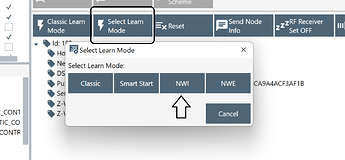Trying to get the USB zwave stick to pair to the C7 and nothing works for me. I have put the C7 into Zwave inclusion and then tried Classic Learn Mode as well as Select Learn Mode for NWI but no joy. Does anyone know what I could be missing here?
I followed this to get mine working originally. If you have already tried to pair it to the hub you might also need to do a "NWE" first and exclude it before you can re-add it back again.
Also, make sure the stick is very close to the hub, it helps a lot.
FYI mine is a Zooz stick and I have it on my desk here which is about 30ft away with 3 walls in between here and the hub and it seems to work fine.
Yes, for me it made a difference when pairing initially. After that, it works fine from a big distance
So that is using a UZB-3 - better to get the new UZB-7 for $20 if not flashing for zniffing.
https://www.digikey.com/en/products/detail/silicon-laboratories-inc/SLUSB001A/9867108
Also these instructions are great too...
My two cents:
I tend to pair/unpair my Zsticks often because, for whatever reason, doing an "Update" quits getting nodes added/deleted after a couple of days.
As my Zwave network was growing larger, this pairing process started failing more frequently. Watching Zniffer traces of this in action I saw that in addition the normal process of pairing and being assigned a node ID, doing a neighbor update, etc. the primary controller then has to transfer all that node information to the new secondary controller. I suspect that as my Zwave network grew, that the node transfer process was simply taking longer and longer because there was more data to exchange. Once I got over 100+ nodes, I found that if this process wasn't happening at 100Kb/sec over Zwave Plus, it would fail every time for me.
My solution? I take my laptop and plop it down ~5' from the Hubitat hub, with direct line of sight between the Zstick and the hub, and with me not standing between the two. Giving the two Zwave radios the cleanest environment possible means I don't really see these Zstick pairing pains anymore. I don't know jack about antennas radiation patterns and this is obviously anecdotal, but I found that putting the two devices literally right next to each other will fail more often than placing them 5' apart.
I concur.
Once the initial pairing and node transfer is complete, I find there's no problem moving it to wherever. Rather, I find the mobility to be the primary advantage of having a USB-bsaed secondary Zwave controller. Updating the nodes that are far away from the hub both super-easy and a magnitude faster since you can go directly to it and get a very strong signal without repeaters.
I do find leaving it paired and powered up it will become a repeater from time to time and @bcopeland recently pointed out that an unpowered Zstick is effectively an offline Zwave node, so I started keeping it powered and plugged in the same location when I'm done using it with PC Controller.
I'd love anyone else's input on why I seem to lose the ability for "Update" to work, and have to unpair/repair to get node updates. It isn't that it never works, but that it works for some time then quits. I can't quit nail down the condition that causes this.
UPDATE: It appears that when "Update" doesn't work, doing a typical inclusion again (no exclusion or anything before) will re-trigger the node transfer process and get me current again.
The issue I had with that idea is that eventually the secondary controller starts to act as a repeater and moving your laptop around can potentially mess with your mesh. I've ended up keeping my Z-Stick (and UZB-7) removed from the network for that reason. This is only my experience though and haven't really done any in depth analysis.
Yeah it's too bad there's no way to simply tell PC Controller to have the Zstick not advertise the capability to repeat. I confess I've not read the Zwave Plus spec, so perhaps this isn't possible.
There seem to be a few quirky things with the newer spec - the forcing of S0 for security capable non S2 Z-Wave Plus devices is one of the big ones.
Also while you can pair ZW+ devices remotely with no security using a Z-Stick you cannot pair with S2 as the auth stuff does not transfer over from the secondary to the primary. At least that's been my understanding. Not sure if that is per spec or an HE limitation though.
I have not read all the responses to this. Just trying to add a device that defaults to S0 with Hubitat to add with a zstick so I can choose none. I can see my network in the pc controller software, but nothing I do seems to be able to add a node. What do I do in the software to include a device to the network? Clicking the Add button just immediately gives an error that Add Node failed.
Maybe do an exclude/reset on your device first then choose "Select Learn Mode" and "NWI" then put your device into pairing mode
Note: you could also try "Classic Learn Mode" as well.
I've tried clicking classic learn mode and NWI and then follow the instructions to include the device and literally nothing happens. That's why I thought I was doing something wrong.
Though, I do see this message sometimes after starting the inclusion
11:22:45.575 Rx WAKE_UP_NOTIFICATION(84 07)
But then everything seems to just time out.
What device are you trying to add?
A zooz ZSE40 4-in-1 500 series. I wanted to see something so I excluded it, forgetting that I would not be able to re-include it with no security.
I know these are technicallt not supported and I do have plans to move them back to my C5, but for now it's working mostly fine. I just want to put it back on the C7 for now.
EDIT: Do I do anything on the Hubitat side to include a device or is it 100% through pc controller?
Maybe someone with more experience with that device than I have can chime in..
Is your battery low?
Did you do a Hard Reset?
https://www.support.getzooz.com/kb/article/71-how-do-i-perform-hard-reset-on-my-zse40-4-in-1-sensor/
I don't think the battery is low. I've tried factory resetting it and there was no change.
Once it pairs it should show up but you may have to reboot or go into pairing mode or hit refresh a bunch of times on the Z-Wave Details page... it depends on a variety of factors like your setup / strength of mesh etc etc.
After I click the zwave button, the sensor flashes as the inclusion completed. But nothing is changing in pc controller or in hubitat. So... I dunno.