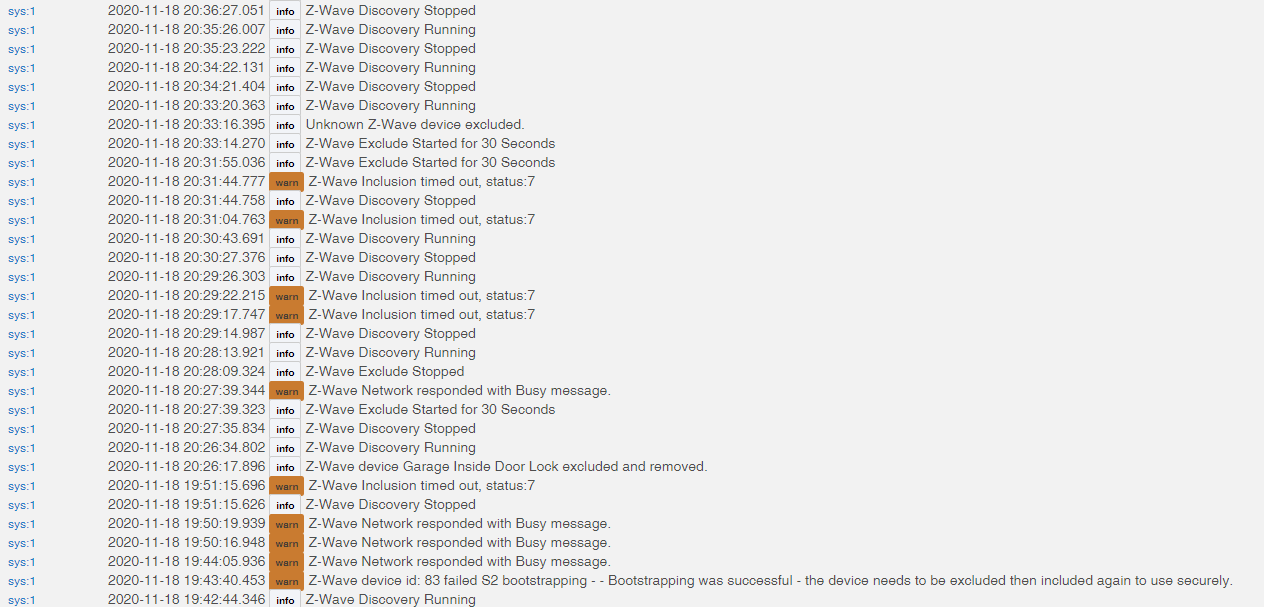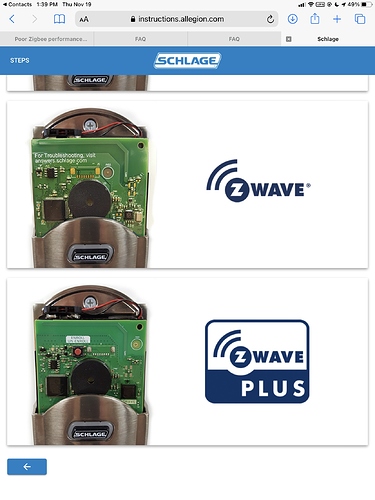Make sure you have a fresh set of batteries if you're going to try and repair it. I went through hell getting it to repaired until I swap out the batteries.
I just paired a Schlage lock to my new C-7 Hub yesterday without factory reset and it worked out fine.
It used to be connected to ST
Mine is the non-Zwave plus (older lock).
I have the same lock. I had to factory reset the lock to get it to rejoin.
I also had an older Schlage lock that initially paired with the C7 but became unreliable. I since replaced it with a zwave plus model that has been working well.
The old one I tried to exclude/reset/exclude again so many times but it just gives me the red X. I gave up on it for now, it's sitting in a box until the next time I feel like messing with it again.
Mine is also the older Z-Wave model. I'm concerned I'm seriously jinxing myself, it was been trouble free on both SmartThings and Hubitat. I do have two beaming Z-Wsve switches -8' from it.
Same with mine I had to factory reset both of my locks when I moved them over from ST.
Factory reset worked for me as well. I had the logger up and noticed this entry after my first attempt to add it.
Z-Wave device id: 59 failed S2 bootstrapping - - Bootstrapping was successful - the device needs to be excluded then included again to use securely.
I excluded and included again as instructed and I started seeing the fetchLockCode kick off. Tested from the UI and I can lock/unlock as well. From what I read I just need to wait a few hours for the lock code manager to sync up and then I'll be good to go!
Thanks to everyone for the helpful tips.
Here's a WOOT! for you and your lock.  Congrats.
Congrats.
Well, I have a ZWave Plus Schlage (Weiser in Canada) that I am trying to pair and initially, it took a while but eventually paired. However, It didn't pair securely and the logs showed that I needed to remove it and pair it again.
I removed it, but I can't seem to pair it again. I even brought it next to my C-7 Hub running 2.2.4.141, but it just won't pair... (Interestingly, when I first set it up, it was much further - maybe 50 feet away with several walls in between...)
Any suggestions?
Did you do a factory reset after exclude? I had to on mine. The only routine that worked when moving both of mine from C-5 to C-7:
Exclude both
Factory reset both
Delete default lock codes from both
Include both with hub next to lock during include
Add codes to both from Lock Code Manager
That pretty much worked for me and my Z-Wave (non-plus) Schlage. Been 100% perfect on HE since pairing.
I did not! That will be my next step this evening.
I have setup a non-plus z-wave in the past and had no issue... Will see how it goes when it is reset!
UPDATE: That did it! I just needed to reset the lock and it's all good now. Thanks @672southmain!
Sounds good. Simply FYI, you may see dramatically better battery life with the Schlage Z-Wave Plus lock than with your prior Schlage non-Plus. The non-Plus pairs S0, which has three times the traffic than S2, which the Z-Wave Plus lock uses. I changed the electronics modules on my BE469NX (non-Plus) locks to the modules for BE469ZP (Plus). Battery life used to be about 3 months before the locks stopped working. I changed them out about 4.5 months ago, and the batteries just changed to 98% this week. At this rate, it will be over a year of battery life.
The Z-Wave Plus versions have been rock solid (but I do have a Z-Wave repeater in a plug by each lock).
Good luck.
How did you get the updated electronics module? Is Schlage selling them somewhere, or do you mean you repurchased entirely new locks and just swapped the electronics part as the mechanicals are the same? I have 6 of the older locks and would love to find a cost-effective way to upgrade to Z-Wave Plus.
eBay. Search for BE469ZP
No.
Neither. If you look on eBay for used or "for parts" locks, you will find them. I got mine for about $39 and $50, respectively. Many sellers try to sell for high price, don't fall for it, just wait a while and you will see more reasonable prices. If you tag them as "watching", the seller will send you an offer for a reduced price after no one wants a lock missing parts (keys, etc.). The only things to watch for are:
(1) firmware versions - sometimes you will see very early firmwares, avoid. Mine are 0.10.9 and 0.11.0 and work fine.
(2) You need the DSK, which is on the door mounting plate sticker. Some sell incomplete parts, such as only the inside module (and sell the other parts separately). You don't need the door mounting plate itself because you have one already; a photo will suffice if the seller has the same serial number in that photo as on the sticker on the electronics module. One of mine was just for the inside-door piece (module with mechanics), one was for the whole used lock. The seller sent me the photo of the DSK sticker for the one that didn't have the door plate.
All the modules for all the Z-Wave Plus and non-plus locks are interchangeable, and I believe that the module is also interchangeable with the Zigbee module, so the style of lock doesn't matter. Just a few phillips screws to remove the large plastic module with circuit board inside, simple exchange. You don't need to swap the circuit boards, just the entire module. Very simple, just takes a few minutes. Be careful when you re-install to have the slot for the tumbler tongue horizontal with the little nib pointing up when you put the module into mechanics piece.
Thank you!
One other thing to watch out for. Sometimes clueless sellers say in the title that they have a BE469ZP but it's really a BE469NX (non-Plus). Look carefully at the photos, especially at the sticker on the electronics module, to make sure that it's a ZP. Some sellers don't know the difference and make an honest mistake. The other way you can tell is by looking at the circuit board behind the battery cover. Here are photos from the Schlage website showing the difference in the circuit boards. The Z-Wave Plus has a pushbutton on the board near left center top, just above the alarm.
Glad it worked. Only remaining possibility was voodoo with animal sacrifices.
Great, but what do we do now w/the possum, and hedgehog we had ready!?
Actually, I made the mistake of naming them. I think Podunk and Hedgie will just come home with me.