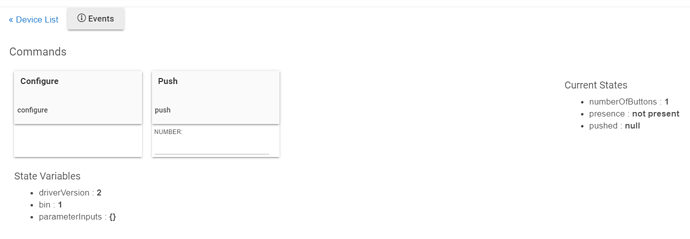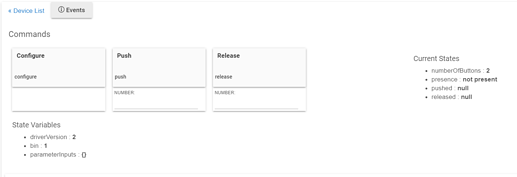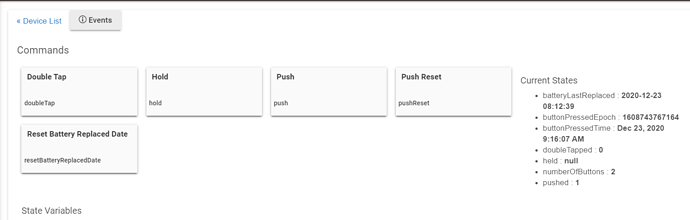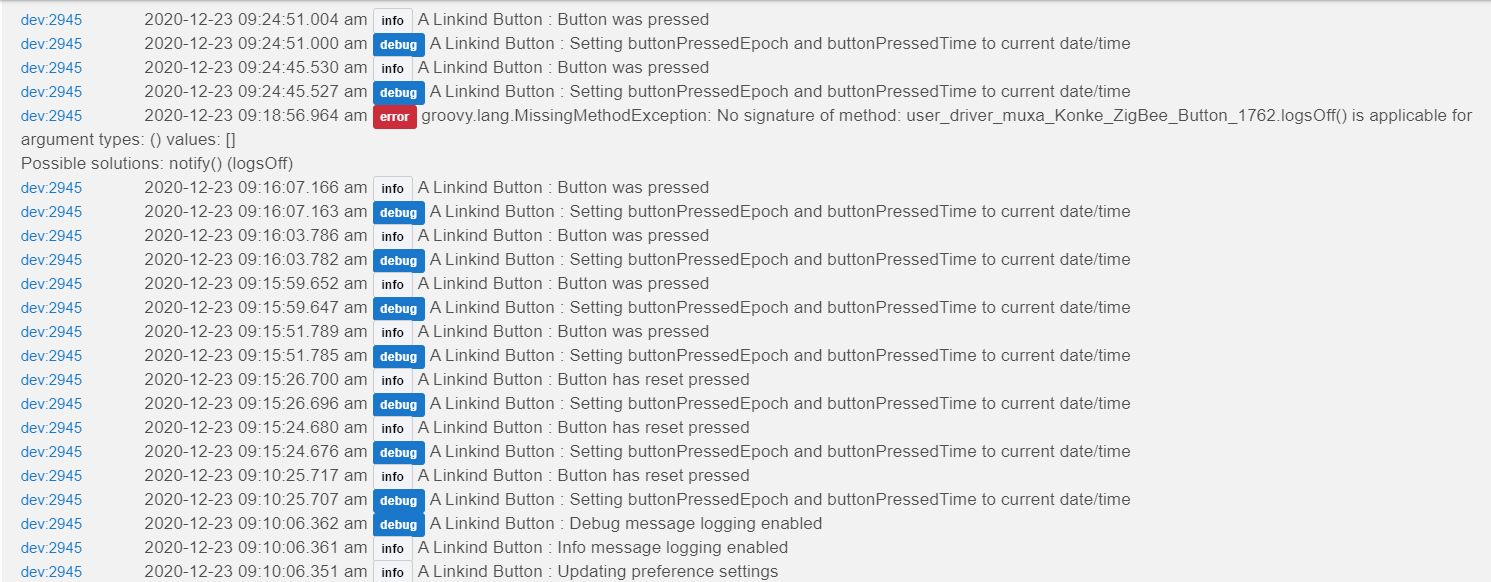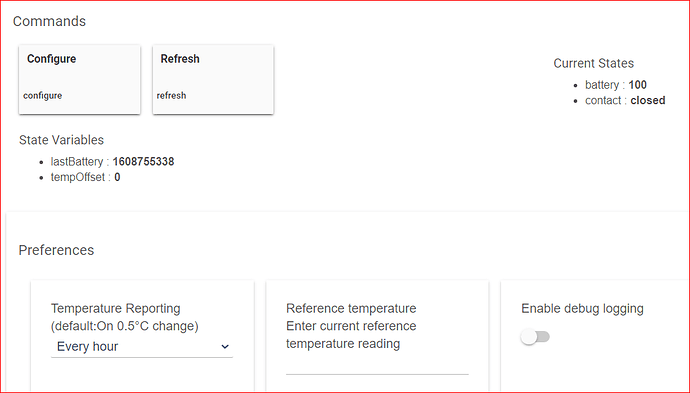None of the zigbee drivers work for now.....except for battery, that is the only value that comes though on a couple of the drivers.
I did find one driver so far that at least recognizes that the device has a button (all others so far show 0 for number of buttons):
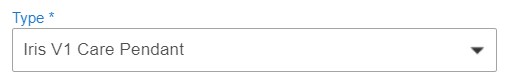
When I click the "Push" button in Commands the pushed value goes to null:
Iris V1 Keyfob provides two button states, pushed and held, everything still null of course....
Clearly I have too much free time this morning (wife is sleeping in) and I'm playing around w/other button drivers I'm finding...tried the Konke driver that @arnb posted about above, and interestingly I can control button events from the device page (I set up an ABC automation to toggle a light).
However, pressing the button does not work to run the automation, but tapping the Push command does.
Thread:
Driver: hubitat/drivers/konke-zigbee-button.groovy at master · muxa/hubitat · GitHub
Logs - the button press events are from the Push commands on the Device page, the physical button presses aren't showing up in the logs and don't toggle the light.
So this driver may at least be close? Not getting "null" values as w/other drivers.
It's the ninth(09) month of 2020, or the ninth week of 2020
What you've done here is basically build a virtual device.we need to get the button commands to be parsed. Mike will likely figure it out
Tapping/Clicking the command on the device page executes the routine normally associated with a physical event occurring on the device. So that will work as long as it does not send a response to the device.
As noted by @danabw, others, and myself, the button's parse routine logs nothing when the button is pressed, leading me to believe these buttons are doing something unusual. When operating as standalone devices tied to a bulb or plug, they likely act as if they are a hub, issuing commands targeted to the respective paired device rather than being a button and sending a command to a hub. No idea what they do when paired with a Linkind or HE hub, but my gut says it may "know" when it's paired with a Linkind hub.
Hopefully this can be deciphered and understood by @mike.maxwell.
Got two on Amazon with a 30% off coupon for around USD $8.80 each with tax and shipping. Paired immediately and work well. They are sold out on Amazon but remain available on the Linkind website for about USD $10 each. According to site: free shipping and no tax. Also shipping to EU and GB
Support for these was added back in platform 2.1.9...
My Linkind contacts paired as generic zigbee contact sensors with temperature reporting. They work great, but don't report temperature, and there is no Linkind Contact driver that I can find. Am I missing something?
Once I get it included, the driver for this is very very simple...
Thanks @mike.maxwell looking forward to this, one will be a Christmas present for my daughter to control her bedroom lights from her bed night stand.
Be careful what you promise, Unless HE are planning on releasing a platform update before Christmas, her new button may more likely be a New year's present. 
Okay now I'm really glad I bought that second Linkind combo, the button plus bulb, for 11 bucks as well. 
@danabw Yeah I kinda figured that was how it worked....but ya know....I believe in Christmas miracles.
The Factory Reset was a good tip. When I did that, the LED went solid red, then flashed Rainbow, and joined the C7 immediately as a Generic Zigbee Outlet.
Woot!
S
Bad news for now, the button will not work currently, it is only capable of emitting broadcast commands which the hub currently doesn't process.
This is the same sort of issue that exists with some of the Ikea controllers.
We may look at supporting these types of commands in the future, but right now we don't.
Thank you for trying Mike, unfortunately my gut feeling was correct. As you said, perhaps in the future. I still believe the device may "know" when it's connected to a Linkind hub and act like a normal button.
Thank you @mike.maxwell for looking at these, hopefully sometime in the future your team can get these working, the Hubitat system is truly amazing at what it is capable of doing.
Indeed thats a bummer. The outlet is fine, but I bought it for the button! 
Ah well, thanks for looking @mike.maxwell!
S
More thanks for looking into this so quickly.
My mom would say..."If it looks too good to be true..." 
I'm already using the outlet, and may find a use for the light combined w/the button, So one button will languish, unused and unloved.
Oh well, back to my "cheap but reliable button" search.
I've seen Aqara and SonOff buttons...anyone played with them?
SonOff buttons
we put out a driver for these in platform 2.2.4