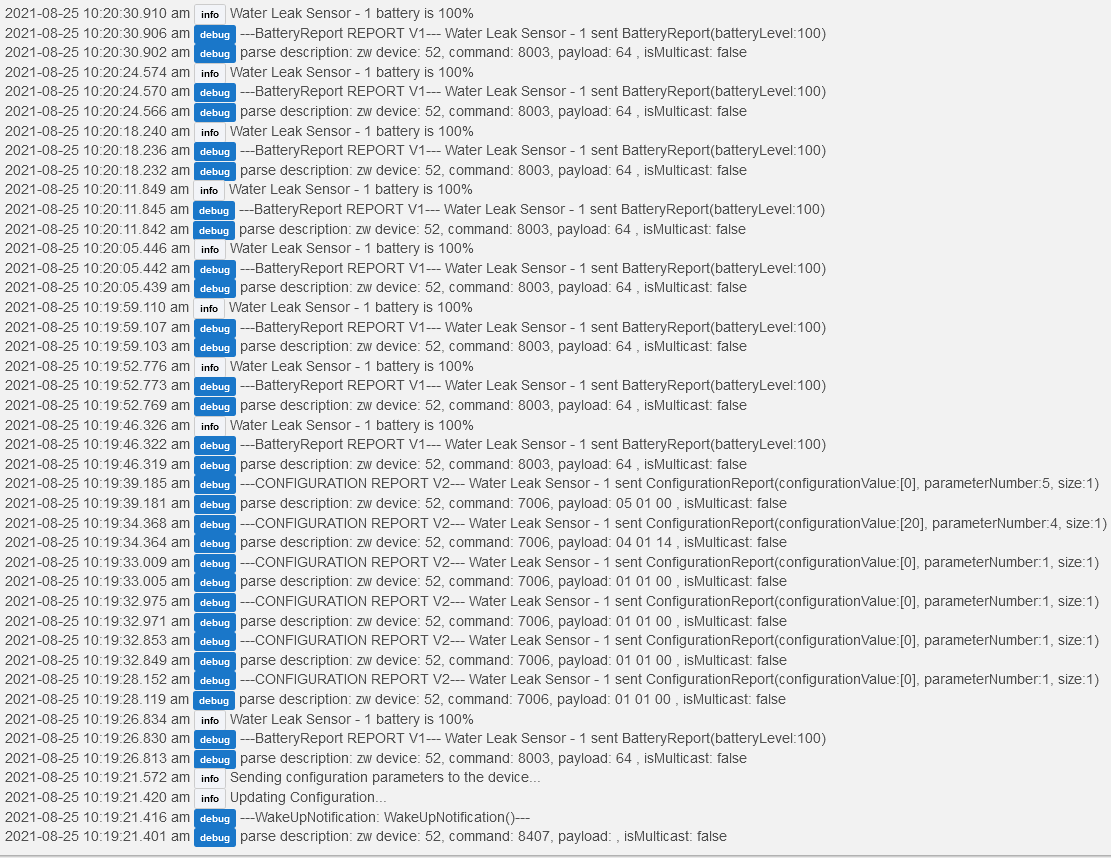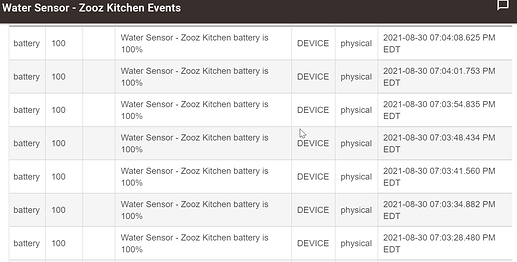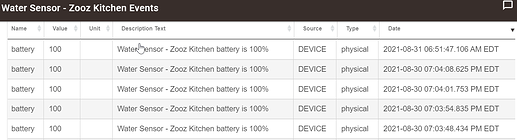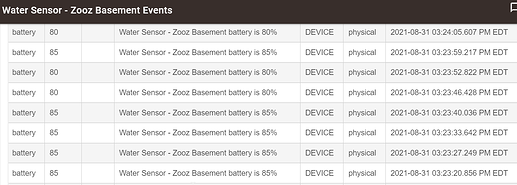Zooz ZSE42 WATER LEAK XS SENSOR Driver
This is a driver for the Zooz ZSE42 WATER LEAK XS SENSOR Driver. It differs from the in-box driver in that it exposes all of the device parameters, and supports settings associations.
NOTE: As these devices do not have many configurable parameters, most users should be fine with the in-box driver. But if you want access to all of it, this driver is for you.
For max battery life, I would set:
- LED Indicator Mode to "No LED When Water Detected"
- Delay before reporting dry after having been wet (in seconds) to some amount > 0 so that if the device does get slightly wet the reporting won't "chatter" causing a lot of messages and using a lot of battery.
- Association Group 2 Behavior to "Do not send commands to Group 2"
Features:
- All device parameters exposed
- Can set Group 2 Associations
To-Do:
Installation:
- Install Driver code in Hubitat
- Apply to a Zooz ZSE42 WATER LEAK XS SENSOR Driver. Click save.
- Edit preferences, save preferences.
- Wake device (press button 4 times) or wait for the next wake up interval for changes to take effect.
Driver can be found on my GitHub or (soon) on Hubitat Package Manager
- 1.0.0 (08/16/2021) - First version
- 1.0.1 (08/21/2021) - Removed redundant battery report on wakeup
- 1.1.0 (09/07/2021) - Added debug logging command and firmware version retrieval on parameter update
- 1.1.1 (09/16/2021) - Fixed bug that qould throw an error if LED parameter wasn't set in preferences.
- 1.2.0 (09/21/2021) - Moved wakeup interval setting to the end of updates, and changed delay from 300 to 500ms to try and make updating the config more reliable.
- 1.2.1 (09/22/2021) - Changed DebugLogging command to not have a blank field as 1st enum to fix rendering issues
10 Likes
Has this product been released yet? I can't find it and I've been looking for a good leak sensor.
Yes, available at https://www.thesmartesthouse.com/ .
May be available other places too, not sure. They are on sale right now, actually. Hard to beat for $18. They are also surprisingly thin/small (in my opinion).
1 Like
Awesome thanks! Odd that I couldn't find it on zooz's own site.
1 Like
Thanks a lot for the driver! Just got two units today.
Do you have any issues with the devices sending excessive battery reports? I see your 8/21 update mentions battery report but seems unrelated to the device sending the reports.
Attached a screen shot of the debug - looks like it's sending a report a couple times a minute.
Additional details:
- When adding the device originally, it didn't come in as an Aeotec Water Sensor like the website mentioned it might. (Hub: C5 running 2.2.8.156)
- Firmware is 1.10 (Original - don't know if there's an update yet)
- Using the custom driver, I set the report threshold to 10%.
- Not completely consistent, but taking the battery out and putting it back in seems to stop the reporting until the unit gets wet. It then starts sending the constant reports again.
Guessing the next step is Zooz support (which has been awesome in the past), but curious if you or others have seen this as well.
Having the same issue with the contact sensor.
If you are getting excessive battery reports that PROBABLY means it did not complete pairing correctly, or it is having issues on your mesh.
If that's the case I would exclude it, and then try pairing it close to the hub. That doesn't guarantee it will fix it, but I will say after doing that I don't have excessive battery reports on any of the 20 sensors I have paired, and did on some them before doing that.
There's a possibility it could be a firmware issue on the sensors exacerbating the problem. Won't know until zooz either replicates the issue, or if a future firmware update magically fixes it.
On my contact sensors, out of 6, 3 of them are sending constant battery reports and out of these 3, 2 of them were paired near the hub, and 1 of those 2 never even left the room the hub is in. The other 3 that are not having problems were all paired away from the hub. So my anecdotal evidence is that pairing near the hub has a worse success rate than pairing away from the hub. At least as far as the battery reporting issue goes.
I've got a pretty robust mesh and none of the sensors are more than a few feet away from a repeater (A switch in all cases).
So there you go - a counter point.
Until / unless Zooz reproduces the issue, I think we are all guessing. I think they already closed my support ticket as I'm no longer having the issue,
Hopefully they are still working through yours. Also would be good if others having the issue open a ticket.
Just added this sensor into my mix today, and I'm getting battery reports nearly every 10 seconds.
I excluded and re-added the device and still have the same issue. I had no problems pairing either time, and added this driver the second time around. But it paired as a generic device with no problem whatsoever.
Dunno? Seems like some people have issues, and some don't. All I can say is that I only saw this a couple of times, and when I excluded them and them re-paired them physically close to the hub they stopped doing it. Now none of my 16 water sensors are doing this.
But others have reported that doing the same thing didn't fix it for them, so ... dunno.
All I can say is that the driver certainly isn't requesting the battery reports.
Didn't mean to sound like I was accusing you or blaming the driver. Just chiming in with what I was seeing. I appreciate having a driver for the device before it is officially supported.
I have two of the sensors, and both are doing the same thing. Hopefully @agnes.zooz can provide some input or the "official" driver and/or firmware will address the issue for those of us having it.
No, not at all! I didn't take it that way. 
I really don't expect the inbox driver to do anything different than mine does. The reports are being sent from the device unsolicited, which seems more like a firmware issue to me.
Either that or it is some hub firmware issue where does not acknowledging the reports properly. Don't really know. But it definitely doesn't look like something a driver can fix.
agreed 100%. hopefully zooz will be on it.
my biggest gripe right now is that the second sensor I have is only reporting 80% battery after 3 hours of use. heh heh.
And I take it you already tried unpairing and then pairing the devices close to the hub?
For me that did the trick on the few that were doing the excessive battery reporting. But again, results may vary.
I have no idea if anyone has an open support ticket with zooz on this issue at this point. If you don't, you should open one.
I emailed zooz earlier, and they've generally been good about answering my question.
Correct that I did already unpair and repair them. Interestingly, my first sensor has chilled out. After a little more than 24 hours, it has stopped reporting battery every 5 seconds. It also seems to have stopped completely, and I don't see how to set how often is should report battery status. So thats weird.
The driver sets the battery reporting interval to 12 hours.
well, i guess that problem is solved then!
Get the sensor wet and see if it goes crazy again. With the door sensor, mine eventually sleeps but goes crazy again after an open/close wakes it up.
1 Like
Good point. On the ones I had that did the spammed battery reports, even if they stopped they would start spewing reports again after the sensor re-triggered.
The ones that did not do it immediately after pairing, continue to not do it after being triggered (my contact sensors have been triggered a hundred+ times since pairing).