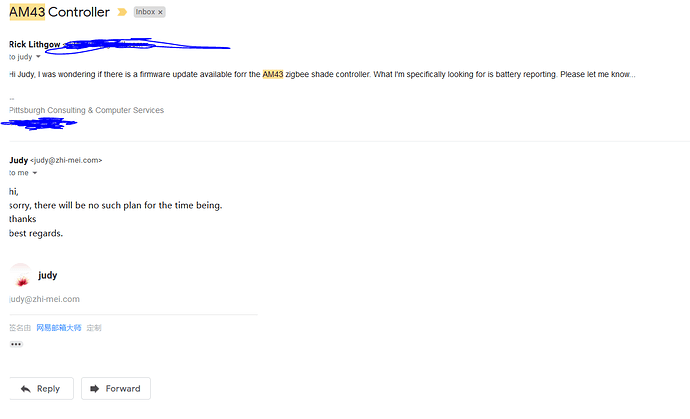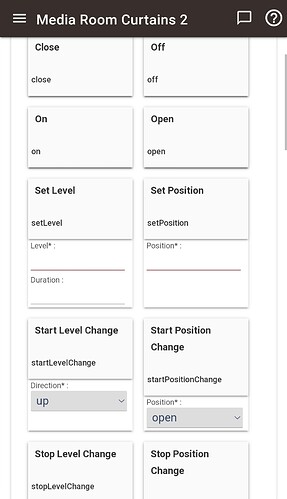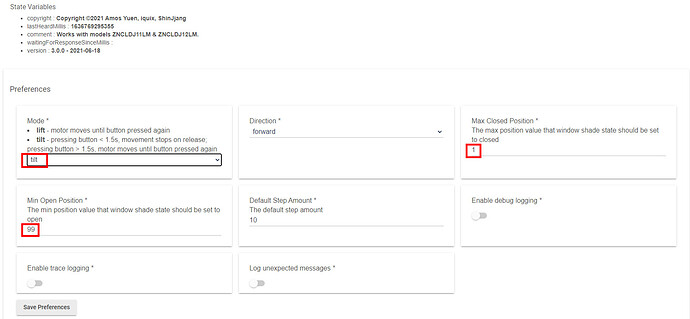No battery level from the unit itself so the driver can't report it.. If you buy it from aliexpress it comes with both the charging block and the solar adapter.
I'm going to buy it on aliexpress, and how do you know the battery level it has?
Looking at the picture of your model I can see mine is the same one. It does not work with the driver in this thread. It will go, up, down, go to 30%, go to 50% as instructed, but it will not report position, it just stays at 0 or 100. If you switch on debug logging and view the logs for the device while it's operating you'll just see a load of errors.
Yes, they do not report, but it is not something that I really need
Hello,
I could swear there was a preset level you could assign to this device but I went to configure it just now and couldn't find it.
I DO see where you can enter the level and trigger it downstream.
I dont know if I'm losing my mind or of there's no way to do this. I thought there was a way to set a preset to 50 and then we could trigger that preset downstream.
Not sure what you're asking. You can certainly set it to open to a specific point (press button on dash and open to %50) (I'm probably not clear due to different phrasing)
I must've seen it on another driver where you could configure a preset position and then when you triggered the preset, it would go to that position. I've looked at so many drivers I can't keep them all straight but I am for sure using this one for all my zemismart zigbee rails.
Well I've replaced the model I bought on Amazon that didn't work (no position reporting, operation very slow) with the AM43 from AliExpress (with solar panel, without remote).
Not good - similar issues. I've set the limits on the device, added it to HE (it picked the correct driver). I've no idea what is going on - I can send it to 30, 50, whatever percent and it is actioned. However it always shows the wrong status and position. After opening or closing fully, the status just switches to opening or closing - it never shows open or closed, doesn't show a position. I have too control it by sending to 0 or 100 as open/close don't work (one does nothing the other just makes it twitch briefly)
There is a specific zemismart AM43 driver in HPM, it's not native to HE
Yes I installed that a couple of weeks ago. When including the motor, it picked that one automatically.
Your problem sounds similar to some other users, it seems that there are a couple of folks who are not receiving "arrive" messages from the device in [RELEASE] Zemismart Zigbee Blind Driver - #150 by amosyuen. You can try the debugging steps at [RELEASE] Zemismart Zigbee Blind Driver to confirm if that is the case. Some people have had success fixing it by re-pairing the device. Others have not.
Since there are a couple of people that have run into this, I think there may be different variants of the AM43 and some of them don't send the arrive message.
I've got 2 of the AM43 models. It took a bit of faffing to get them working & I tried several drivers. In the device preferences:
I had to set max closed to 1 & max open to 99. I also experienced the "twitching" issue. Changing the mode from lift to TILT cured that. Counter-intuitive I know, but it worked! 
Yes with debug switched on I never see anything in the log as it reaches a stop. Very frustrating regarding the multiple versions as it seems nigh on impossible to buy the correct one by part code from AliExpress.
Interesting regarding lift vs tilt. I think that will make it too slow as there was a definite speed increase when I switched it from the default of tilt to lift via the buttons on the unit,
I’m a little confused as to what initial setup to do via the buttons BEFORE adding to HE. Do I just set the limits - or also set the lift/tilt and direction?
It would be helpful to know the preference panel settings of someone who has it working correctly with the controls on the right hand side the same as mine. Forward or reverse and the position values for open/closed as I seem to be constantly changing things in an attempt to make it work.
I had to look that up!
phrasal verb. If you say that someone is faffing about or faffing around, you mean that they are doing things in a disorganized way and not achieving very much. [British, informal] It was annoying to watch them faffing around when a more direct response was required. [ VERB PARTICLE]
The initial pressing of buttons on the unit was done, setting the open/close limits and the mode set to LIFT. That's remained the case and is only changed to TILT in the HE preferences. The blinds react properly to commands (dashboards & google/alexa) and report their position correctly (eg: 50).
They still only report "opening" or "closing" even when motionless - I've not been able to cure that, but it doesn't affect their functionality.
Thanks Chris. I'll maybe reset it and start afresh. What I see for the state is "opening" all the way until it stops then it changes to "closing" or maybe vice versa. I've seen your preferences in the previous pic - is your cord on the left or right (so I know which "should" equate to forward or reverse direction. Thanks.
![]() - While you use our language, there's a lot of our phrases that maybe haven't been adopted across the pond
- While you use our language, there's a lot of our phrases that maybe haven't been adopted across the pond ![]() I'll make a determined effort to drop a few in to posts going forward
I'll make a determined effort to drop a few in to posts going forward
Cord is on the left. The motor spins clockwise to open.
I just ordered another 5 AM43 motors from Moes in the AliExpress 11.11 sale. Fingers crossed they behave properly!