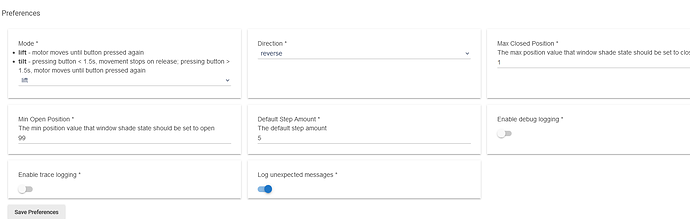I have 4 units; so far so good; perhaps you get one of the dud one
It turns out that I had to pair them again to get them to work with the new Zigbee channel. However, after getting them to work again, the problem with incorrect open/close status being sent to Hubitat persists.
When I got my AM43 it came with the solar charger. I just stuck that at the top of the window and forgot about it.
Exactly what Ive got.
Does it need direct sunlight, or even if it does not charge the same?
i doubt it, the window it's on is never in direct sunlight...
Instead of your automation rule opening or closing the blinds, instead have the rule set the position to 0 or 100.
I'll try that but, that would only work if I'm controlling groups of blinds, right? If I'm controlling a blind individually that would not work. Unless, I suppose, I controlled even single blinds through automation rules?
OK, so I did what you said. It worked perfectly for my Dining Room Blinds (which includes 2 different blinds motors) but not for my Master Bedroom Blinds (which has 3 different blinds motors). In the latter case, sliding the virtual switch to open causes the individual blinds to open, and their sliders to slide to the open position, but they still end up reading as "opening" instead of "open" when they are done opening. When I close the master control again they slide to the left and say "closing" but never closed.
Not sure what the difference is here...
I also wonder if opening or closing multiple blinds at once floods the zigbee network because each blind is sending it's position constantly as it's opening or closing. I find that if I automate one blind at a time that it sends the right final status much better. Not ideal for sure though.
Thanks for this driver. I have a motor and this worked for me. I noticed it's very similar to the Tuya driver. My only big issue with the driver is 0 is considered opened and 100 is considered closed. That's opposite logic from what the driver in this forum is using and what I've seen in most curtain drivers. It also completely confuses Alexa! Going to change all of that now though.
Just so you know, some zemismart devices don't send a zigbee message on arrival. This specific code doesn't deal well with those types of motors. Mine doesn't as an example. Does your position change as the blind is going up or down? So if opening, does it change from 40 to 43 to 45 etc?
If all yours are the same model, I'd expect them to behave similarly though.
I just installed another one of these. Still not sure if it's because I think they're cool or if I'm a glutton for punishment and I love confusing instructions.
My problem isn't with the driver at all. The driver works beautifully. It's all the remotes. No matter what I do, they all work in reverse. I've gone through the motor direction change instructions about 30 times on 2 different devices. Is anybody else having this problem? HE ALWAYS has the correct state.
Sure, from a rules engine/control with voice perspective it works right every time but the remotes are always backwards. Short of relabling the remotes, I don't know what else to do. At the end of the day, its not the more important functionality, but now that I have two running and both of the remotes are backwards after multiple tries to fix it, I'm suspicious I'm doing something wrong. I can't get the confirm vibrate after long pressing stop after initiating motor direction change.
I have another one of these still in the box and I'm just trying to get them all working properly.
within the device page you will see under preferences a directional field. Set it to forward or reverse, click save preferences then click configure
Forgive my ignorance but thats going to fix the remotes and not break HE? HE always has the correct status right now.
It should be fine. I don't use remotes though, I do have some pico controllers but if I have to open it remotely I just use my phone. I keep most stuff like that automated with no personal interaction
Ok I did that and it did reverse the remote, but it also reversed HE. I tried manually reversing HE back in HE but nothing. I tried every combination I could think of and no matter what I did, either HE or the remote was incorrect.
I'm with you, remotes are unimportant for me, but for other members of the house, not so much.
I'd much rather HE be accurate than the remote because of rules.
Side note: In this process, I figured out why the remote was not previously accepting the change direction command. The instructions say to long press open and close until you get the motor feedback. Then it says to long press stop until you get the feedback it was accepted and this is the part that kept failing. Trying this today, I learned that triple pressing the stop button is what actually confirms the direction change (not long press as the instructions indicate).
I still love these curtain rails and I have two more to install (even though every set is zigbee and every set has come with different instructions). Thinking about popping the buttons off the remote and just reverse them to solve this silly problem 
Mine are all the same model. I believe they only change from zero to 100 when opening/closing.
Anyone in the UK using these blinds? It's a minefield trying to find the correct ones on Amazon.
I bought "BENEXMART Tuya Zigbee Roller Shade Driver Built in Battery Blind Motor Alexa Google Assistant Voice Control (Tuya zigbee+ RF)" I've got the limits set and they are working with this driver, however they don't update the position. I can send them to 0, 100 for fully open, closed and I can also send them to any position in-between but they remain showing at 100.
Can anyone provide an Amazon UK link to a version that correctly updates position? Thanks
Does the driver report the battery status ??? I want to buy one with a solar panel