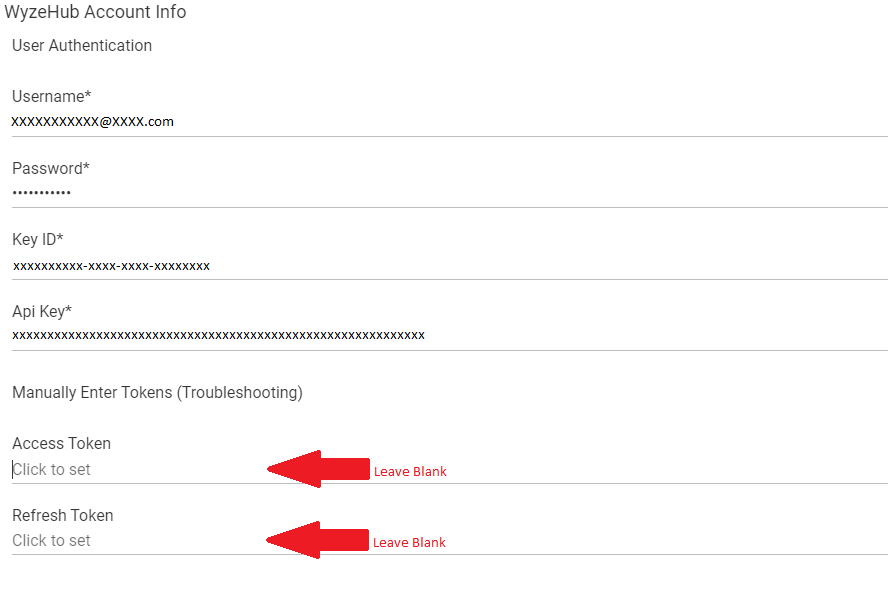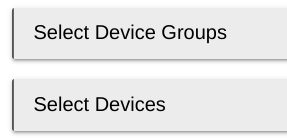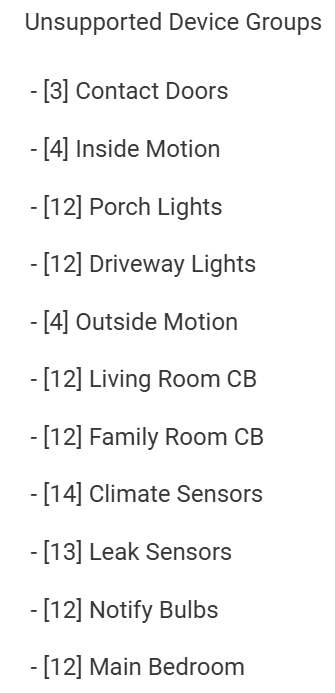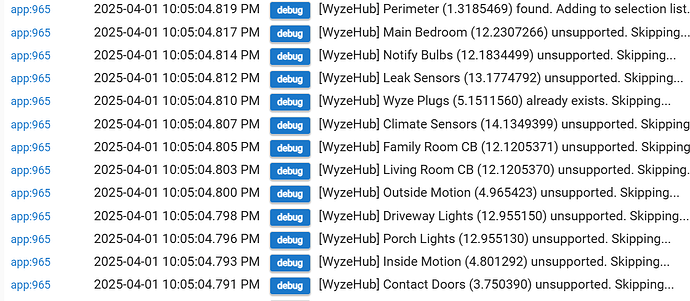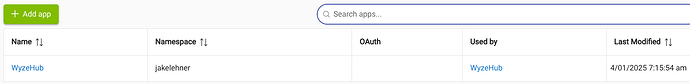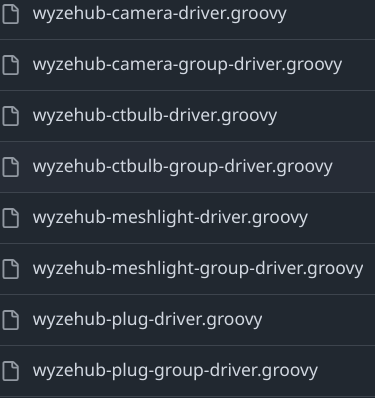Logfile here: Dropbox
Also pasted below:
Older Cam
Turn on Notifications
[WyzeHub] [Kitchen Cam] [[pid:P1, value:1, ts:1738861377180], [pid:P1001, value:1, ts:1644723656000], [pid:P1002, value:1, ts:1644723656000], [pid:P1003, value:1, ts:1644723656000], [pid:P1004, value:1, ts:1644723656000], [pid:P1005, value:1, ts:1644723656000], [pid:P1006, value:0, ts:1738383269643], [pid:P1007, value:0, ts:1644723656000], [pid:P1008, value:0, ts:0], [pid:P1010, value:1, ts:0], [pid:P2, value:0, ts:0], [pid:P3, value:1, ts:1702929742806], [pid:P4, value:1, ts:0], [pid:P5, value:1, ts:1738843221926], [pid:P1017, value:0, ts:0], [pid:P1019, value:0, ts:1602785910989], [pid:P1020, value:0, ts:1602785910597], [pid:P1021, value:1, ts:1664293860000], [pid:P1033, value:0, ts:0], [pid:P1018, value:1, ts:1644721988891], [pid:P1047, value:1, ts:1738861377536], [pid:P1048, value:1, ts:1738861377356], [pid:P18, value:0, ts:0], [pid:P20, value:2, ts:1646726141000]]
Turn off Notifications
[WyzeHub] [Kitchen Cam] [[pid:P1, value:0, ts:1738861224550], [pid:P1001, value:1, ts:1644723656000], [pid:P1002, value:1, ts:1644723656000], [pid:P1003, value:1, ts:1644723656000], [pid:P1004, value:1, ts:1644723656000], [pid:P1005, value:1, ts:1644723656000], [pid:P1006, value:0, ts:1738383269643], [pid:P1007, value:0, ts:1644723656000], [pid:P1008, value:0, ts:0], [pid:P1010, value:1, ts:0], [pid:P2, value:0, ts:0], [pid:P3, value:1, ts:1702929742806], [pid:P4, value:1, ts:0], [pid:P5, value:1, ts:1738843221926], [pid:P1017, value:0, ts:0], [pid:P1019, value:0, ts:1602785910989], [pid:P1020, value:0, ts:1602785910597], [pid:P1021, value:1, ts:1664293860000], [pid:P1033, value:0, ts:0], [pid:P1018, value:1, ts:1644721988891], [pid:P1047, value:0, ts:1738861224534], [pid:P1048, value:0, ts:1738861224603], [pid:P18, value:0, ts:0], [pid:P20, value:2, ts:1646726141000]]
OG Cam
Turn on Notifications
[WyzeHub] [Front Yard Cam] [[pid:P3, value:1, ts:1738626472413], [pid:P5, value:1, ts:1738843207418], [pid:P1, value:1, ts:1738861168263], [pid:P1018, value:1, ts:0], [pid:P1020, value:1, ts:0], [pid:P20, value:1, ts:0], [pid:P22, value:0, ts:0], [pid:P30, value:0, ts:0]]
[WyzeHub] [Living Room Cam] [[pid:P3, value:1, ts:1738805492480], [pid:P5, value:1, ts:1738843207417], [pid:P1, value:1, ts:1738861420045], [pid:P1018, value:1, ts:0], [pid:P1020, value:1, ts:0], [pid:P20, value:1, ts:0], [pid:P22, value:0, ts:0], [pid:P30, value:0, ts:0]]
Turn off Notifications
[WyzeHub] [Front Yard Cam] [[pid:P3, value:1, ts:1738626472413], [pid:P5, value:1, ts:1738843207418], [pid:P1, value:0, ts:1738861122744], [pid:P1018, value:1, ts:0], [pid:P1020, value:1, ts:0], [pid:P20, value:1, ts:0], [pid:P22, value:0, ts:0], [pid:P30, value:0, ts:0]]
[WyzeHub] [Living Room Cam] [[pid:P3, value:1, ts:1738805492480], [pid:P5, value:1, ts:1738843207417], [pid:P1, value:0, ts:1738861460882], [pid:P1018, value:1, ts:0], [pid:P1020, value:1, ts:0], [pid:P20, value:1, ts:0], [pid:P22, value:0, ts:0], [pid:P30, value:0, ts:0]]