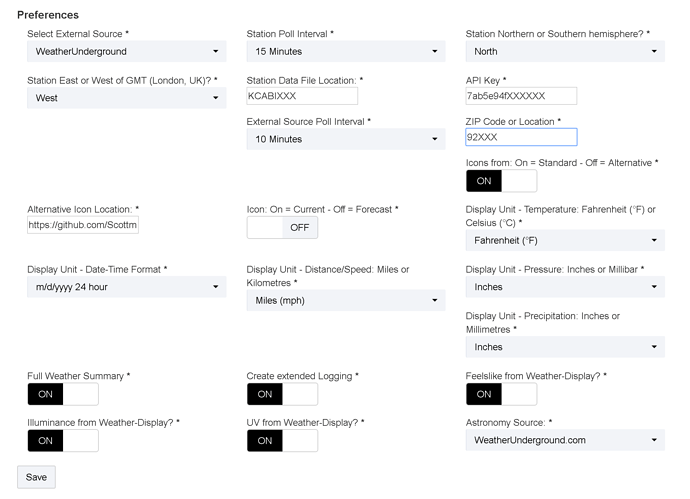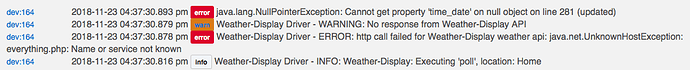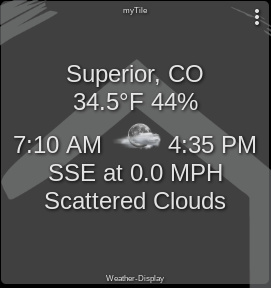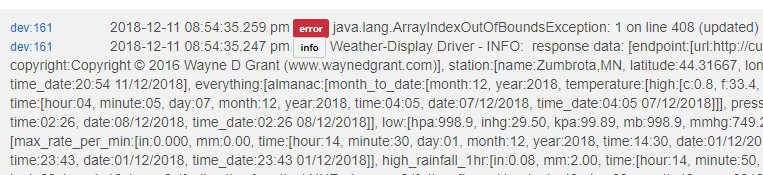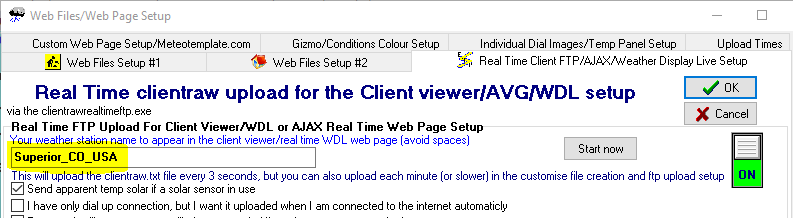IMPORTANT UPDATE:
This driver is obsolete and no longer updated or maintained. Please use the new driver located here:
[RELEASE] Weather-Display With DarkSky.net Forecast Driver
REQUIREMENTS: Please confirm this before proceeding
- You must be running Weather-Display software and that software must create and update the clientraw.txt file with the current weather conditions from your personal weather station.
- You will need to expose the Weather-Display data files using waynedgrant's json-webservice-wdlive work as discussed here: Weather-Display Driver
If you do not meet BOTH requirements above, this driver is NOT for you. It is NOT intended to be a stand alone external weather data driver. ALL basic weather comes from your personal weather station through Weather-Display's clientraw.txt file, NOT from the external forecast source.
Weather-Display With External Forecast Driver
This driver is intended to pull data from data files on a web server created by Weather-Display software (http://www.weather-display.com). It will also supplement forecast data from your choice of APIXU.com (XU), or Dark Sky (DS) but only from one. You will need your API keys for each of those APIs to use the forecast from those sites, but the driver will work without a forecast source too.
The driver uses the Weather-Display data as the primary dataset. There are a few options you can select from like using your forecast source for illuminance/solar radiation/lux if you do not have those sensors. You can also select to use a base set of condition icons from the forecast source, or an 'alternative' (fancier) set. The base set will pull from icons from WeatherUnderground if you choose 'None' or 'DarkSky' as your forecast source, or from APIXU.com if you choose APIXU as your forecast source. You may choose the fancier 'Alternative' icon set only if you have a forecast source other than 'None'. You will need to expose the Weather-Display data files using waynedgrant's json-webservice-wdlive work as discussed here: Weather-Display Driver - #10 by Matthew
Many people contributed to the creation of this driver. Significant contributors include:
@Cobra who adapted it from @mattw01's work and I thank them for that!
@bangali for his original APIXU.COM base code that much of the early versions of this driver was
adapted from.
@bangali for his the Sunrise-Sunset.org code used to calculate illuminance/lux and the more
recent adaptations of that code from @csteele in hs continuation driver 'wx-ApiXU'.
@csteele (and prior versions from @bangali) for the attribute selection code.
@csteele for his examples on how to convert to asyncHttp call to reduce Hub resource utilization.
@bangali also contributed the icon work from
jebbett (Jake) · GitHub for new cooler 'Alternative' weather icons with icons courtesy
of https://www.deviantart.com/vclouds/art/VClouds-Weather-Icons-179152045.
'waynedgrant' for his json webservice that make the weather station data available to the driver.
In addition to all the cloned code from the Hubitat community, I have heavily modified/created new code myself @Matthew (Scottma61) with lots of help from the Hubitat community. If you believe you should have been acknowledged or received attribution for a code contribution, I will happily do so. While I compiled and orchestrated the driver, very little is actually original work of mine.
This driver is free to use. I do not accept donations. Please feel free to contribute to those mentioned here if you like this work, as it would not have possible without them.
*** PLEASE NOTE: You should download and store these 'Alternative' icons on your own server and change the reference to that location in the driver. There is no assurance that those icon files will remain in my github repository. ***
The driver works with SmartTiles weather tile:

And with the Hubitat dashboard:
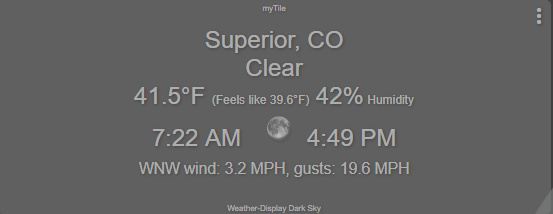
and SharpTools.io weather tile:
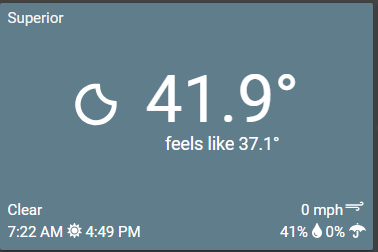
To use the driver: Install a virtual device and assign the driver to it.
https://github.com/Scottma61/Hubitat/blob/master/Weather-Display%20With%20External%20Forecast