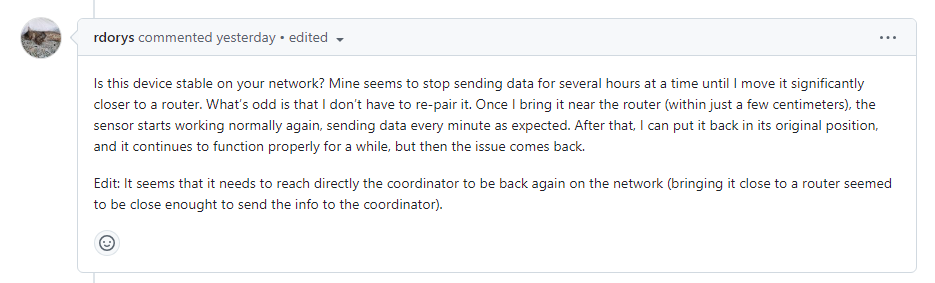Warning!
There are several reports that this device will work for a few days, then will disconnect and need to re-pair it to the hub.
Better to be avoided.
This Zigbee device has been available for sale on AliExpress in the past few months.
It features a light-intensity sensor, and some kind of water detection sensor. The 'rain detection' has both 'raining/not raining' binary switch and an analogue measurement output ( in millivolts!?). The light intensity also measured in mV, most probably this is the solar charger voltage.

AliExpress .com (link)
AliExpress .us (link)
... and other sellers.
The recommended installation method is via Hubitat Package Manager (HPM). Search for "Tuya Zigbee Rain Sensor",
The driver for it in Hubitat can be also manually installed from this link.
There is also another Rain Sensor type available on Ali Express :

AliExpress: (link)
AliExpress: (link)
... and other resellers.
If anyone got one of these, please share Zigbee model/manufacturer. For now it is unknown whether this model will work the same way as the 'sunwatch flower' one.