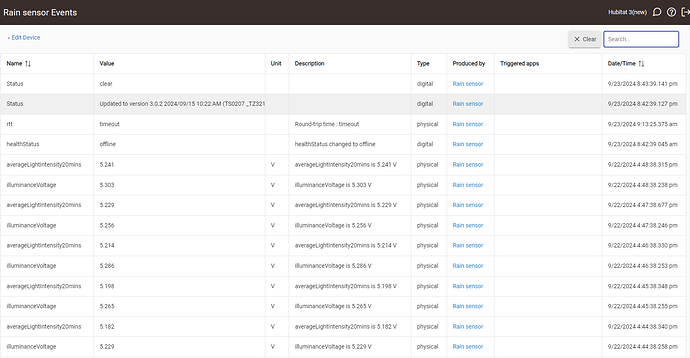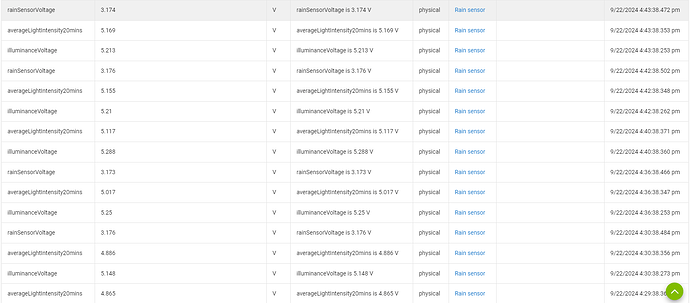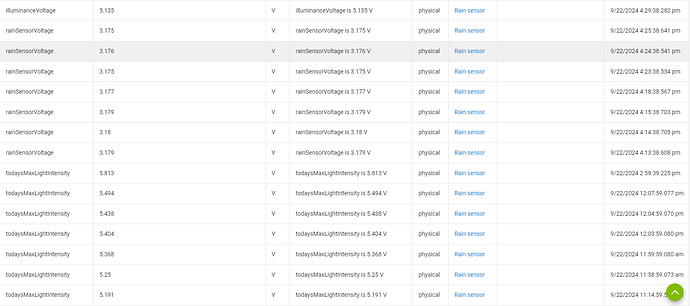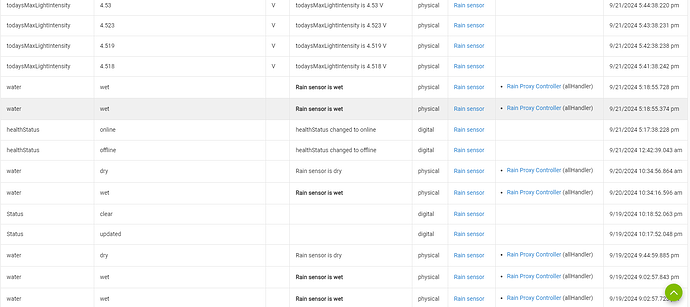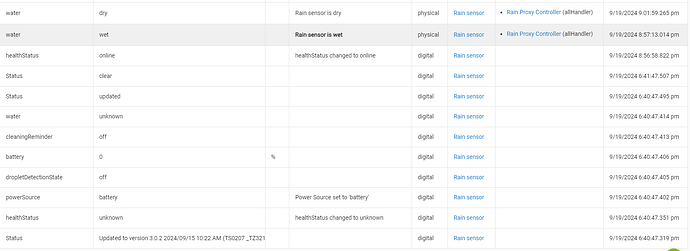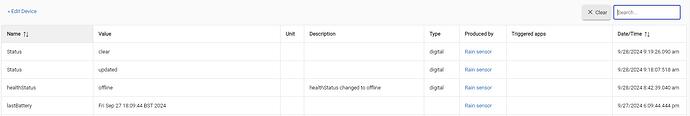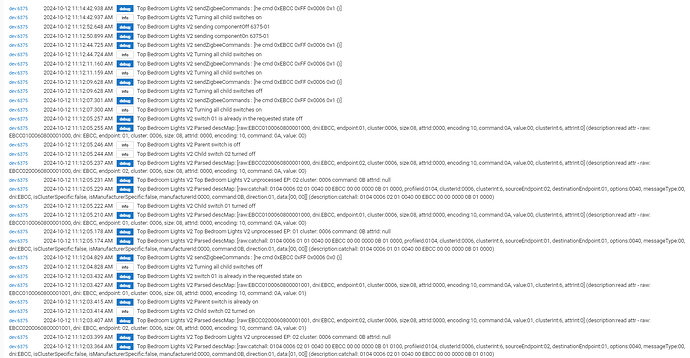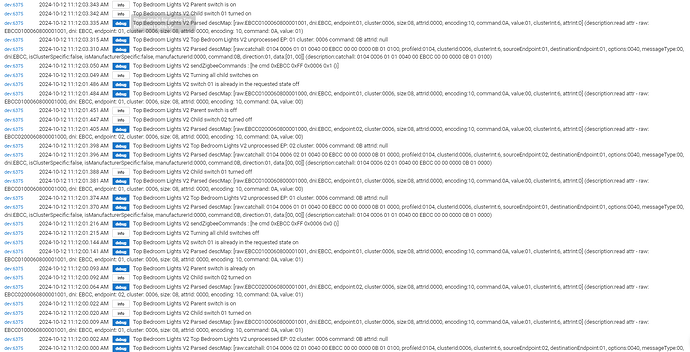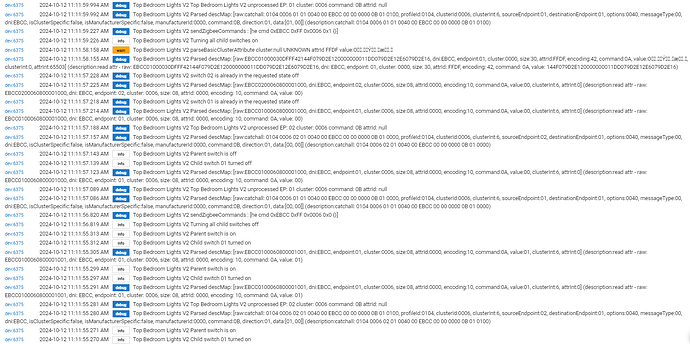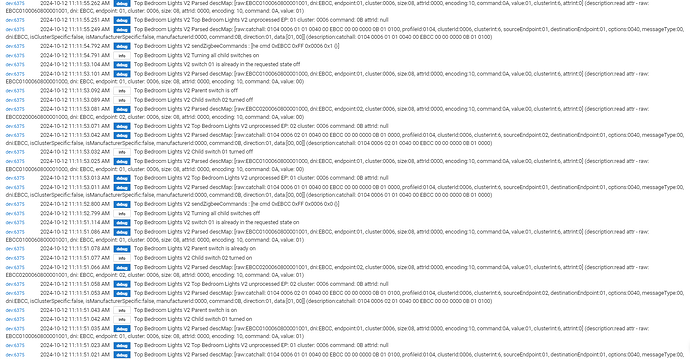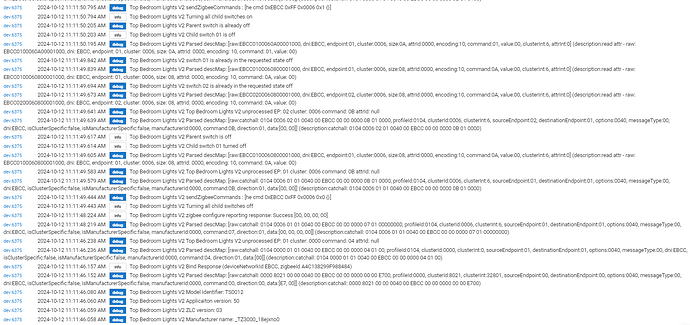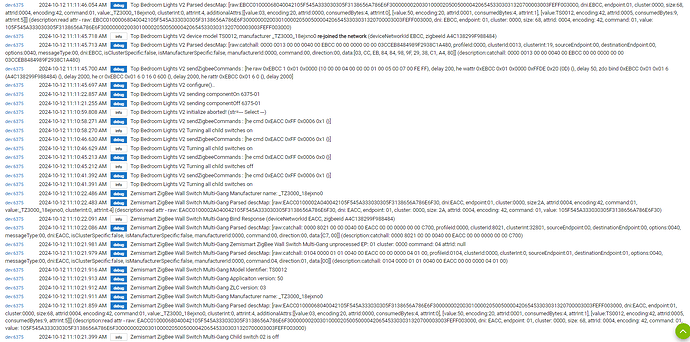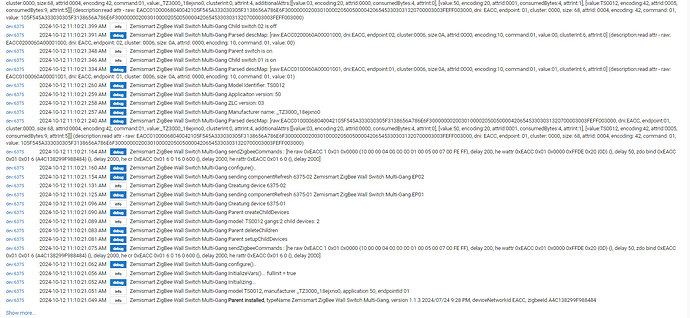The sensor is online now. I didn't re-pair but just increased hub zigbee power last night. During the night it re-paired by itself. I'm getting data from the sensor. But still ping shows timed-out though. ![]()
OK, thank you for the tests! This is a sleepy end-device and can not be proactively pinged.
I have fixed some minor issues in the release version 3.0.2 2024-09-15 "2024/09/15 10:22 AM" :
- fixed exception in resetPreferencesToDefaults();
- refresh using queryAllTuyaDP();
- force 2 minutes health check interval (the device will show healthStatus offline after 6 minutes of inactivity).
- illuminanceVoltage event bug fix;
This driver is now available for istallation via Hubitat Package Manager (HPM). Search for "Tuya Zigbee Rain Sensor",
For those who have already manually installed the driver, please do a ' Match Up' in HPM.
Got one for shits and giggles.
So if you need some testing done, just say the word.
Strange sensor this one. (the round one)
Works like a charm, exept when it rains. Then it loses it's zigbee link.
I have a motion sensor attached within 5cm from where this sensor is mounted, and it stays connected.
I got one too
Mine worked really well until it went to sleep and never came back.
I will re pair it with the hub and see how long it lasts for
Its definitately not happy staying on the (C8 Pro) network. Have had lots of rubbish weather to test it on too!
I will try it on a C8 a C7 and worst case on Home Assistant to see if it can stay live/connected on any of those.
Failing that, it goes in the draw of lost hope (and wasted money)
Maybe it would be a good idea to add a warning in this thread's top post that these devices have problems staying connected to the Zigbee network?
Let us know if the disconnection problems continue...
I've had this connected to a C8 (not pro) since the 7th and its been flawless so far.
I've got a few devices that struggle with the pro vs non pro when using Zigbee - the other biggest example is a switch
When I upgraded to my C8 Pro I could not get this switch to work, it would pair and work for about 5 seconds and then completely drop off. I had to set up a temp C8 to connect to it and then Hub Mesh it in to my C8 Pro is the core Hub in my house.
I'd be interested to understand why these differences exist.
Try again after updating your C-8 hub to the latest platform version ( at the moment it is 2.3.9.193).
Use the ' Pair while trying to avoid Zigbee 3.0 repeaters' option, if possible bring the device very close to the HE hub.
Difficult to move given its a light switch but I just tried to pair it again using 'Pair while trying to avoid Zigbee 3.0 repeaters'.
Same behaviour as before. It paired and gave me the ability to turn on/off the lights for about 10 seconds and then loses all functionality/connection
I paired it twice as there is a reference to doing this in the driver/device page.
Last idea- try this Double Luck voodoo:
Are you on the latest platform version?
I don't have connection problems with the "sunflower" sensor, but I don't recommend it.
This sensor would be great if it wasn't for the excessive Zigbee messages it sends. 3 messages per minute, regardless of rain detection or significant illuminance changes.
With that amount of messages, it is useless for me, it can create problems with my Zigbee Mesh.
Yes, this device is a bit chatty (typically for other Tuya devices as well).
However, 3 messages (although not necessary) per minute are not so much, and these should not be a problem for a healthy Zigbee network.
Unfortunately, the 'sunflower' has not been exposed via Matter by Tuya yet. There is a request for this on their website; hopefully, bridging via Tuya hubs will be available soon.
Have anyone managed to get it from disconnecting? it will work for a few days than will disconnect and need to re-pair it to the hub.
I put a warning on the top post.
I have purchased one Solar Rain and Light before I saw this post. It disconnected on me after a few days the first time, and has been connected for 3 months without issues ever since.
Been using the second Rain Sensor pictured successfully as well since last year.