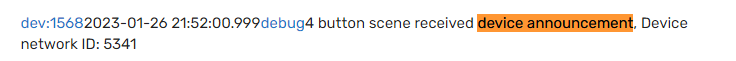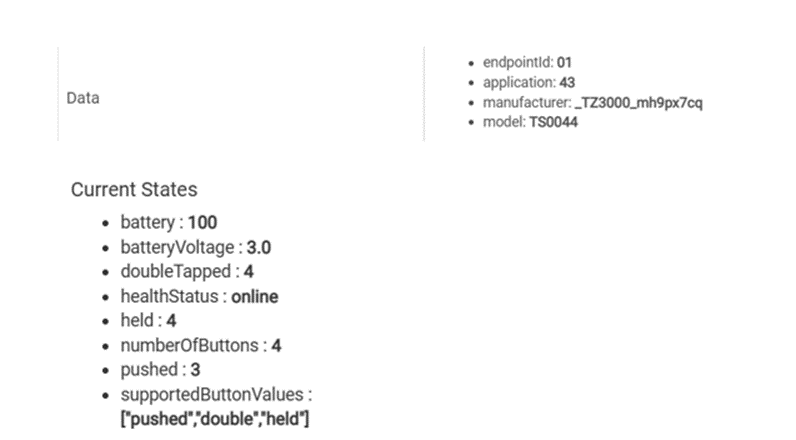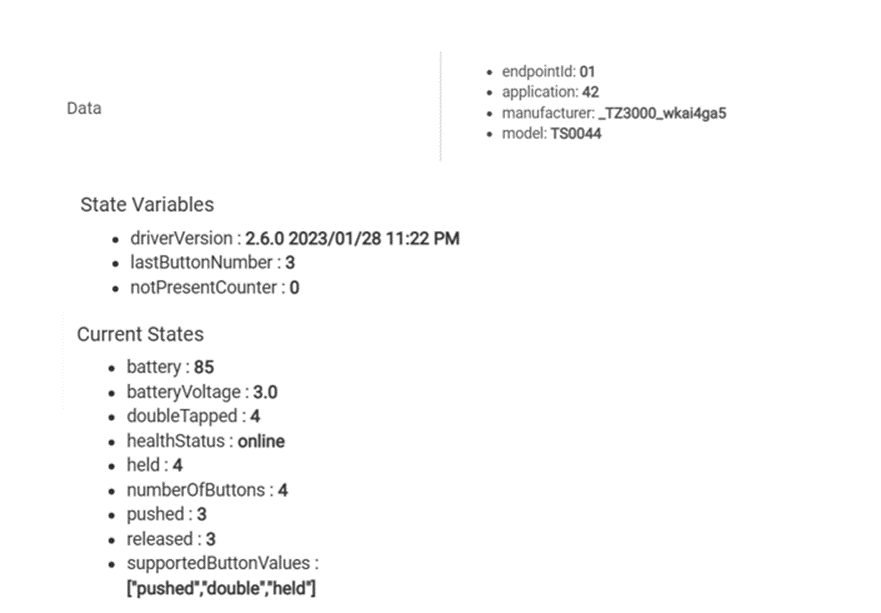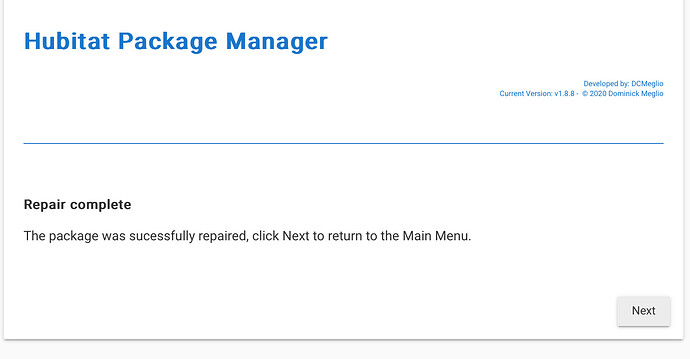Parent child parameters
EzspGetParentChildParametersResponse [childCount=3, parentEui64=0000000000000000, parentNodeId=65535]
Child Data
No information for Child 0
child:[Mijia Button, 6CA9, type:EMBER_SLEEPY_END_DEVICE]
No information for Child 2
Neighbor Table Entry
[Bathroom strip, 096F], LQI:254, age:4, inCost:1, outCost:1
[Desk lamp, 19A3], LQI:253, age:3, inCost:3, outCost:1
[Under bed light, 6E87], LQI:255, age:4, inCost:1, outCost:1
[TV Backlight, 75FD], LQI:253, age:3, inCost:3, outCost:1
[bed light, CE89], LQI:254, age:4, inCost:1, outCost:1
Route Table Entry
status:Active, age:64, routeRecordState:0, concentratorType:None, [TV Backlight, 75FD] via [TV Backlight, 75FD]
status:Active, age:64, routeRecordState:0, concentratorType:None, [Stairs Light, 981B] via [Under bed light, 6E87]
status:Active, age:64, routeRecordState:0, concentratorType:None, [Garden Light Strip, 5247] via [Desk lamp, 19A3]
status:Active, age:64, routeRecordState:0, concentratorType:None, [LUMI Bedroom, A7B4] via [Desk lamp, 19A3]
status:Active, age:64, routeRecordState:0, concentratorType:None, [Hallway light, EE7A] via [bed light, CE89]
status:Active, age:64, routeRecordState:0, concentratorType:None, [Bathroom , AAA5] via [Bathroom strip, 096F]
status:Active, age:64, routeRecordState:0, concentratorType:None, [LUMI illuminance 2, 88D0] via [TV Backlight, 75FD]
status:Active, age:64, routeRecordState:0, concentratorType:None, [LUMI illuminance, 4D30] via [bed light, CE89]
status:Active, age:64, routeRecordState:0, concentratorType:None, [Mijia Humidity, 655B] via [bed light, CE89]
status:Active, age:64, routeRecordState:0, concentratorType:None, [Bedroom motion, DF08] via [bed light, CE89]
status:Unused
all the are working without a hitch