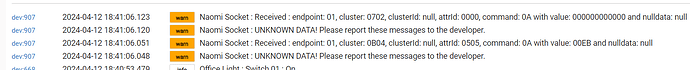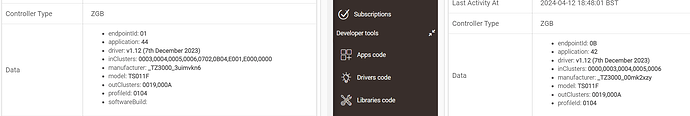Did you ever get any of the spotlights that Lidl sold? These lights had 3x zigbee GU10 bulbs and came with a 4 button remote control. The lights added ok to HE but the remote control only added as a 'device' when paired. If the driver was swapped to 'philips dimmer button controller v2' then you could use it but only one of the four buttons worked. It would be nice if all 4 buttons worked.
Unfortunately not, I've found no power reporting in the messages from these devices. If you're in the UK you'd be better off with a Salus SP600. My driver for it supports power reporting and you could set up rules to do as you require.
Ah, you mean this one! That's my other account on here; yes, I still have the remote (it was in the box with their Tuya hub) but no luck getting it to do anything useful due to the points raised in that thread.
I assume that single button only works due to it being a built-in driver, which likely has access to things our user drivers don't. Maybe. You've got further than me in having it do something anyway!
Can you post the remote device details 'data' section? We need the Model and Manufacturer IDs, it may turn out that this Lidl remote is a Tuya remote clone that is already supported?
- endpointId: 01
- application: 51
- softwareBuild:
- inClusters: 0000,0001,0003,0004,1000
- outClusters: 0019,000A,0003,0004,0005,0006,0008,1000
- model: TS1001
- manufacturer: _TYZB01_bngwdjsr
The clusters are the same as TS004F ...
I will send you a PM.
Just to recap the findings on the Lild Livarno Lux Remote Control - except the first button, all others use inbound group messaging and at this time the device can not be used in Hubitat.
Hi,
I have tried the driver for the USB Extension Lead after it did not work with the "Nue switch" driver as proposed by others.
But I have the same problem with both drivers: all buttons always switch on or off at the same time. They even do this no matter if I click "on" or "off". So in fact they all just toggle at the same time no matter what.
I have tried to comment out some stuff in the driver code but no effect at all.
I have tried 2 different Extension Leads, just to make sure, same effect/
Please post the extension lead model and manufacturer (from the device web page 'Data' section).
Hello,
Thanks for your reply.
Here are the 2 values:
- manufacturer: _TZ3000_vzopcetz
- model: TS011F
We will need the complete device ‘fingerprint’. Switch temporarily the driver to the HE inbuilt driver named Device’. Then click on ‘Get Info’ button and copy/paste here the fingerprint Info log, that should appear in the life logs.
Did that, got this:
dev:262982023-02-12 14:51:58.567 infofingerprint profileId:"0104", endpointId:"01", inClusters:"0000,0003,0004,0005,0006", outClusters:"0019,000A", model:"TS011F", manufacturer:"_TZ3000_vzopcetz"
Hi there. In regards to the USB Extension, I have installed your drivers but all sockets switch together and not individually. The main device is Tuya TY-06338 and the three switches default to Generic Component Switch.
What did I miss?????
Kind regards Chris
Sounds like it's installed fine, but are you using the on/off controls on the individual child switches, or the one on the parent for the whole device?
There could have been a firmware change between the one I have and the one you have, there are so many variations of these things around.
If I go into devices it has the parent device and three child devices. When you turn any if them on they all turn on. Thinking I might return the device as not suitable? Your thoughts?
There may have been a firmware change which alters how the individual sockets are addressed, or it could be running an older firmware. You could try pairing it with a Tuya hub and seeing if it will update, but other than that I can't really troubleshoot it, I'm afraid.
Hi, was there any solution to this in the mean time? I have the Same behaviour AS above so I guess it is Not an individual issued?
No, I don't have a device which displays this behaviour. If someone could turn on debug and trace logs on the driver and use it there may be some useful information, but otherwise I can't tell what may have been changed to cause the sockets to act this way.
And here is the solution. Thanks again to kkosev for bringing this information to my attention. I confirm this driver works for me.
Thank you for the feedback!
@birdslikewires what made the Zemismart driver work was the Tuya-specific initialization when the device pairs (a.k.a. 'Tuya Magic Spell") :
cmds += zigbee.readAttribute(0x0000, [0x0004, 0x0000, 0x0001, 0x0005, 0x0007, 0xfffe], [:], delay = 200)
As these devices are based on the Tuya chipset, the spell also works for Lidl.
@birdslikewires I'm using too many of your drivers. Sorry for all the messages in different thread.
Wondering if anyone else has seen this before with the LIDL Smart Plug driver.
I'm fairly confident that It's an issue on my side because I have a bunch of sockets and only this one reports that. I swapped from the older Tuya driver and enjoying the Device Health reporting.
I've tried pressing the configure button, refresh, changed drivers and not sure what to try next
Actually now that I look a bit closer the one of the left is the one socket that is a bit different to the rest with a different manufacturer code