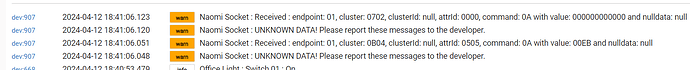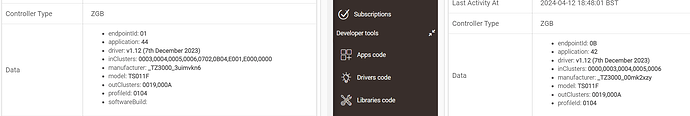No, I don't have a device which displays this behaviour. If someone could turn on debug and trace logs on the driver and use it there may be some useful information, but otherwise I can't tell what may have been changed to cause the sockets to act this way.
And here is the solution. Thanks again to kkosev for bringing this information to my attention. I confirm this driver works for me.
Thank you for the feedback!
@birdslikewires what made the Zemismart driver work was the Tuya-specific initialization when the device pairs (a.k.a. 'Tuya Magic Spell") :
cmds += zigbee.readAttribute(0x0000, [0x0004, 0x0000, 0x0001, 0x0005, 0x0007, 0xfffe], [:], delay = 200)
As these devices are based on the Tuya chipset, the spell also works for Lidl.
@birdslikewires I'm using too many of your drivers. Sorry for all the messages in different thread.
Wondering if anyone else has seen this before with the LIDL Smart Plug driver.
I'm fairly confident that It's an issue on my side because I have a bunch of sockets and only this one reports that. I swapped from the older Tuya driver and enjoying the Device Health reporting.
I've tried pressing the configure button, refresh, changed drivers and not sure what to try next
Actually now that I look a bit closer the one of the left is the one socket that is a bit different to the rest with a different manufacturer code
That plug seems to be reporting power usage, nice!
I think cluster 0702 (off the top of my head) is metering, but either the plug has just been reset or it's not actually supported. Cluster 0804 is current power, or something like that. Would 235 W seem like a reasonable draw from "Naomi Socket"?
Either way these are just extra values being sent by the plug which the driver wasn't expecting, so it just throws them out as warnings. It's just logging and it isn't a problem.
I had just gone on holidays when you replied.
Yes that's actually correct, I do see on the newer box that power reporting is now supported by these newer devices.
It's great to see that Lidl are improving their devices over time.
Power reporting is a very nice feature that allows more complex automations. The only other good outlets/sockets with power reporting that I'm using are the ones from SmartThings.
I know you probably don't have the time or energy to add the power reporting feature. Out of curiosity any hints as to which drivers I could take a look at and see how I might be able to go about adding the power reporting mysel?
Where would I see that cluster 0702 is metering? Sorry for the stupid questions. I'm a software guy and while I've gone messing a small bit with bits of Hubitat driver code I've never done something as complex as adding a new feature
Hi
i have installed the lidl drivers in the package manager.
i had the Lidl smartplug already active but stul the same on is 3times on and of is 3times off.
maybe you can help me with some instructions what i'am doing wrong?
kind regard Andre
As this post has been brought up, is there any chance the remote would work now with a C8 Pro? Or is it incompatible with group messaging?
I'm sorry, I'm not sure I understand the problem. If it's taking multiple goes to get the plug to activate it may not have a great connection with the mesh? Sometimes that irons itself out with a little time.
No, to the best of my knowledge that's still not a Hubitat thing. The messages aren't passed to the drivers, as I vaguely understand it.
BTW, I wouldn't waste your time with that remote. It is compatible with Zigbee2MQTT, I have tried it, and it's bloomin' awful. Slow, missed keypresses, yack. ![]()