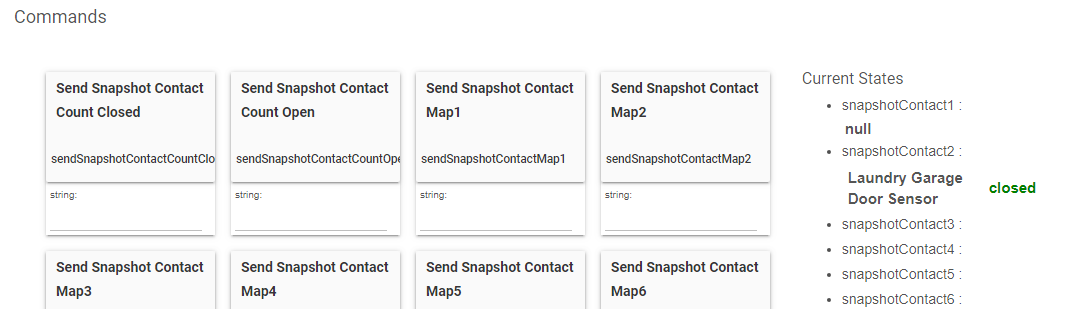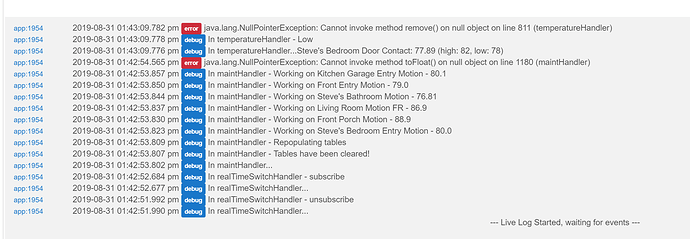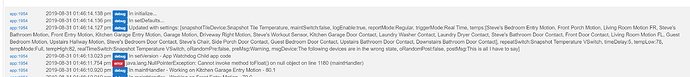Haven't seen that before. Are there any errors in the log? How do you have it setup?
@bptworld Any chance you might add button to the way to trigger the app in the child devices? I suppose I could create a virtual switch that would be controlled by a button. Is that what you kind of intended anyway?
What exactly is this switch for besides refreshing the tile device page?
Also in the snapshot tile device page I see devices listed 3 times. Why are there 3 sets? I see the difference, the other sets are under the state variables.
There is already a switch to control it. I don't put buttons in any of my apps because they can not be controlled by Google Assistant. If a button is what you want, why not make the switch automatically turn off using the option already available with virtual switches?
state.variables are used within the app. Attributes are what are exposed to dashboards/other apps.
Yeh I already made a virtual switch to control the app and put it in the dashboard so all good. Also I did notice they were variables so figured it was used in the app some way. Thanks for the reply.
No errors in the log. I set it up as specified in the document. I'm figuring it happened when I hit some of the command buttons on the device page.
Try deleting the device and recreating it. Don't forget to add it back in the app.
That cleaned it up. Thank you. Also, thank you for these apps.
Am I overlooking something or is there no way to view moisture sensors in the app? If not, it would be great if that could be added sometime. Thanks for the app and hard work!
You got it...![]()
New version on Github...
V1.1.4 - 04/29/19 - Added Water Sensor tracking
Be sure to update both child app and the driver.
Thanks
Thanks for all your work on these apps!
Wow, @bptworld, that sort of support is ‘unnatural’, in a really great way.
Awesome !!
Thank you
Question: Am I limited to displaying only one attribute at a time?
That is, when I use the Template "Attribute", it appears that I can only select one attribute to display on the dashboard tile.
Is that correct? Or, is there a way to display multiple attributes at a time?
That's right, that's a Dashboard limitation. Can only select one attribute per tile.
Another question, please.
The following is a screen shot of my "snapshot device":
Does this mean that the device has an attribute called "snapShotContact2", and the value of that attribute is the text string: "Laundry Garage Door Sensor closed"?
Is that how I read this snapshot device?
Yes, it you were to choose this device, then attribute and then sanpshotContact2... Laundry Garage .... would show on the tile.
Not sure how you have it setup but the only time something should show up in a #2 attribute is after 5 items are in the #1 attribute. Yours is showing null in snapshotContact1.
New version on Github...
V1.1.5 - 06/11/19 - Code cleanup
could this app be used to show a device that has not reported in x amount of hours? i.e a dropped zigbee sensor?
Nope, this app shows current status. You're looking for Device Watchdog to show a device that has not reported in x amount of hours.
I still haven't managed to get this working, and I'm running the latest code that I just snatched again today.
I've tried changing the frequency, toggling the virtual switch, and destroying/rebuilding the entire app/driver ecosystem as well. My guess is one of my sensors is not supported.
Removed my thermostat from the device list... still no dice. Guess I'll keep narrowing it down.