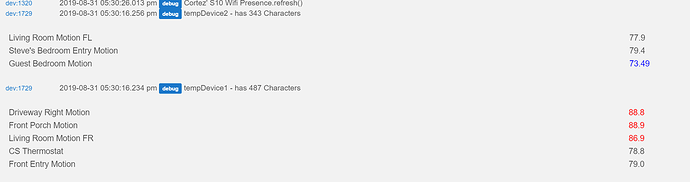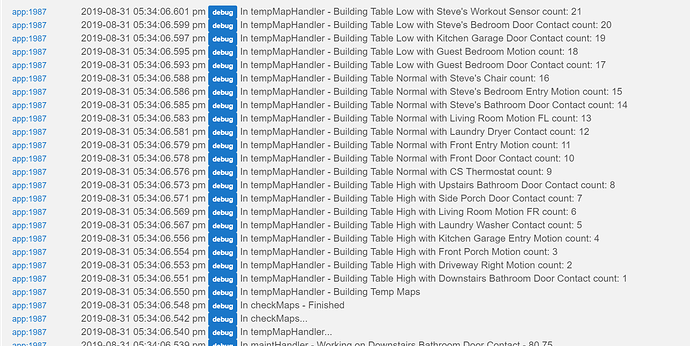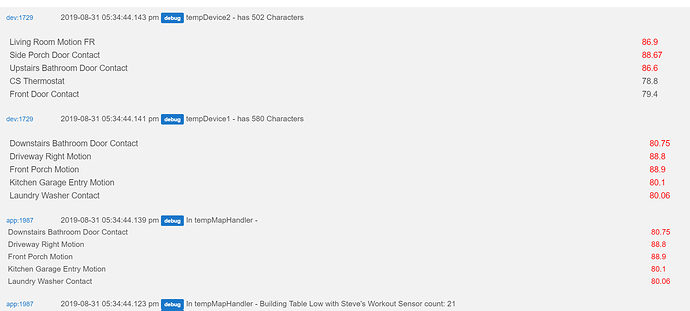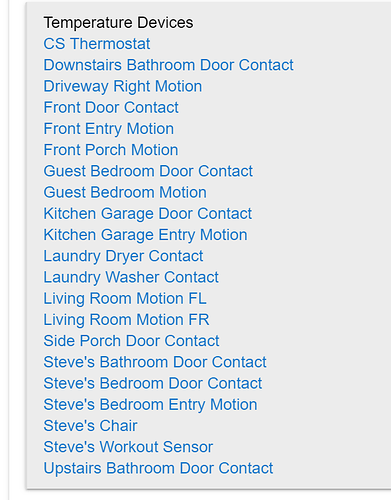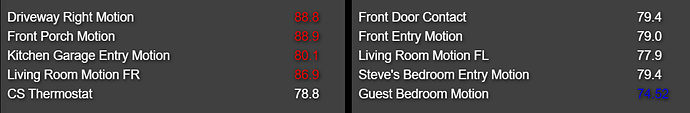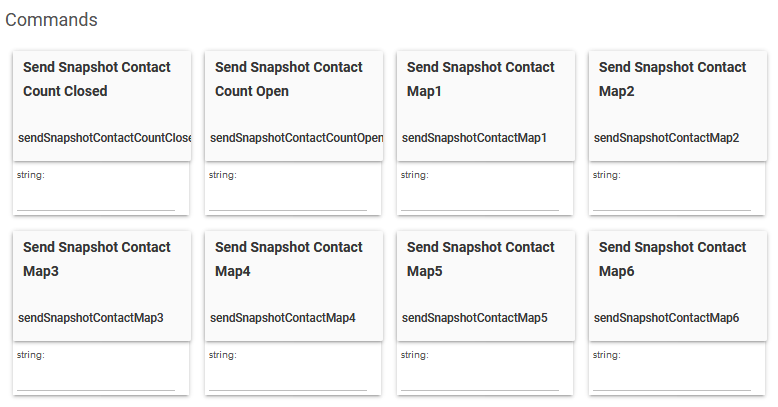Look through the devices you've selected and see if one of them doesn't have the attribute 'temperature'.
So I am just adding a single device at a time, and I'm seeing some weirdness...
Why would it split across to two different attributes?
oh also, (sorry I know this is rapid-fire,) but is three any way to change the color value of the blue used here? or perhaps put a blue/yellow/red dot to the right of the text instead? This blue is practically unreadable for me on various screens I have. I do like the option to change the color, but if we had more control, that would be sick af.
This was added when HE changed up the tile requirements. Each tile can only have 1120 characters, so now it automatically splits the data after 5 lines.
I'll see about making the color a dropdown.
New version on github...
Snapshot Child
V2.0.1 - 09/01/19 - Added custom color options
Thanks! I will just make a bunch of smaller tiles 
Another happy customer, just installed the app / device and added a tile to my dashboard showing smart plugs I have and whether they are on or off.
Would you consider expanding to include these as options in the way you can choose switches, motion sensors, etc? I know I could probably tinker with the capabilities in the drivers to get around this, but would be nice if you could include them and treat them much the same as temp sensors with thresholds, etc. Just a thought....
Simon
I don't think I described my request clearly... What I was asking for was another list for smart plugs and to have their individual power output as the reported value on a tile. The power output would then have thresholds set in much the same way a temp sensors do.
Simon
Looks like a great idea. I've added it to the list of things to do.
Thanks!
Thanks
This is really great. Thank you for creating this!
One ask / question -- I've been trying to use the priority notifications to send a push at specific hours or modes (like right before bedtime to check the house). I figure I could use rule manager to trigger the on-demand virtual switch at the hours I wanted. As best I can tell, the Priority Check Switch only functions when the trigger frequency is Real Time. Any chance you could make it work independent of the trigger frequency?
It should work with any trigger frequency, as long as you're using Report Type: Priority.
Take some screenshots of how you have this setup and I'll try to reproduce it and see what's going on.
Thanks
I'm not sure if a screenshot will help as it seems like it's a push message missing so not sure what to show.
I took a quick look at the code and with a huge caveat that I've never touched any Groovy or Hubitat code, made a hack that seems to have helped my specific situation. It's here. I also really like the pushAll option but couldn't get it to work so hacked something to get that going as well.
Please let me know if I'm just doing something wrong though and if there's a particular screenshot that would be useful.
@bptworld is this going to get a package manifest so it can be installed and updated via Hubitat Package Manager?
I was holding out for a rewrite but just don't have the time. I just added the manifest. Should be all set.
Thanks
Thanks! I appreciate your work.
Byran. Snapshot is not updating properly with HPM.
Error Occurred During Installation
An error occurred while installing the package: Failed to install driver Hubitat/S-driver.groovy at master · bptworld/Hubitat · GitHub.