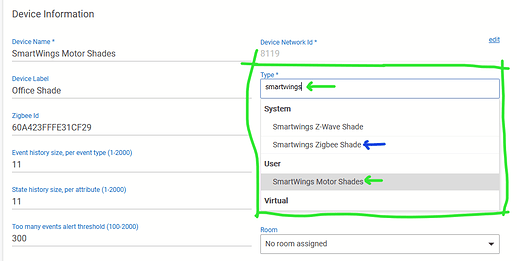Would you consider sharing your changes/updates here?
I would...but I need to figure out how to use git. I'm really a programming noob here. Once I find the time to figure that out and share proper credit, I'll share it with everyone. At the core of it, I just added these few lines of code as a method and then added capabilities 'SwitchLevel' at the top.
List<String> setLevel(Object value, Object duration = null) {
log.info "setLevel(${value}, ${duration})"
int level = Math.min(100, Math.max(0, value.toInteger()))
if(settings.invertPosition) {
value = 100 - value
}
String levelHex = zigbee.convertToHexString(level, 2)
updateAttribute('windowShade', 'partially open')
return zigbee.command(CLUSTER_WINDOW_COVERING, GOTO_POSITION_CMD_ID, levelHex)
}
Hope that helps.
Hey everyone, new to Hubitat and in now way skilled at programming or coding so be easy on me. I just got a Zigbee Smartwings shade. Want to control it with Alexa for routines so I added this code and paired by shade. It pairs and works in Hubitat but once I try to use it in Alexa the device becomes unresponsive and no longer works. I have removed it and readded it but the same thing happened again. Any advice on what I’m doing wrong or what I’m missing?
Thanks
In Amazon Echo Skill, did you put "respond immediately without waiting for device"?
I did not try that. Will try that next. Thanks
Can anyone confirm that they see a smartwings driver? I only see a generic zigbee shade driver.
Yes, I use the Smartwings Motor Shade driver here, but there should also be a built-in Hubitat-native one if your Hubitat firmware is up to date. In the device Type box, start typing "smartwings" and you'll see the list narrow down to your options. The built-in driver is in blue below. If you have it installed, the driver in this thread is under "User".
I'm not seeing the native driver. I'm on the latest 2.3.5.152 firmware. Any ideas?
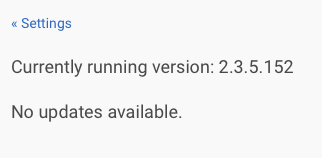
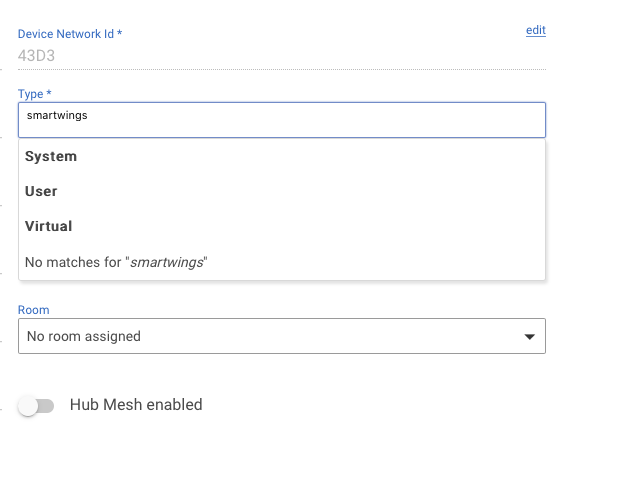
That is odd. I see it on my C5, C7 and C8. Are you running some other version of the hub perhaps? Maybe contact support and ask them for assistance.
I'm feeling not very bright here, but... How do I make it so I can actually add the shades as a dimmer? Right now I click the dropdown and nothing comes down as a choice?
I migrated from C7 to C8 2 days ago and found 7/20 of my smartwings zigbee shades don't work right. Like when I use RF remote to control them they'd send their status to the hub but when I try to control the position from the hub nothing happens. No idea what's going on right now. I haven't tried removing and re-pairing yet and don't relish the thought of doing that.
Are you using this custom driver or the new built in driver? I don’t know if anyone has noticed any difference between the two in terms of performance but that might be worth checking.
I moved all of my shades to my C8 and had lots of issues. But this was a zigbee issue and impacted lots of other devices. There is a LONG thread on these issues. I ended up moving the shades back to my C5 and performance improved. But I moved all of my zigbee devices back.
My C5 is not situated close to the shades, so I got intermittent performance prior to moving to the C8. Moving to the C8 was hopefully going to improve performance due to the external antennas, but that didn’t work as the zigbee radio kept crashing.
So I am still in search of shade nirvana.
I had this happen to one of 3 of my shades, all three were right next to each other.
I bumped the zigbee power from 16 to 20 and that fixed the issue in my case.
If you're using this User driver, it already has the Set Level capability, which is normally for a dimmer. You should be able to use that just as you would a dimmer (like including it in a Group Dimmer). I don't think that capability is available in the System driver version.
Are you using this custom driver or the new built in driver?
I'm using the custom driver since the built-in driver flipped the position control. Otherwise I haven't noticed any difference.
I think this is it. I ended up removing then re-joining all the problem shades but had to retry so many times. I hadn't thought of adjusting the zigbee channel or power since I never had to do that on the C7.
C7 doesn't have adjustable power, and the antenna orientation is different than a c8.
Is there a setting on the C8 which will more-or-less match the C7?
from a pure power standpoint it would be 8, however C7 and C8 have different antenna orientations so that value is a bit meaningless.
Smartwings solar power question. Has anyone tried powering two shades with a single Smartwings solar charger?