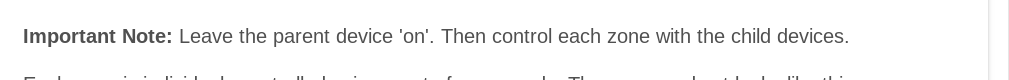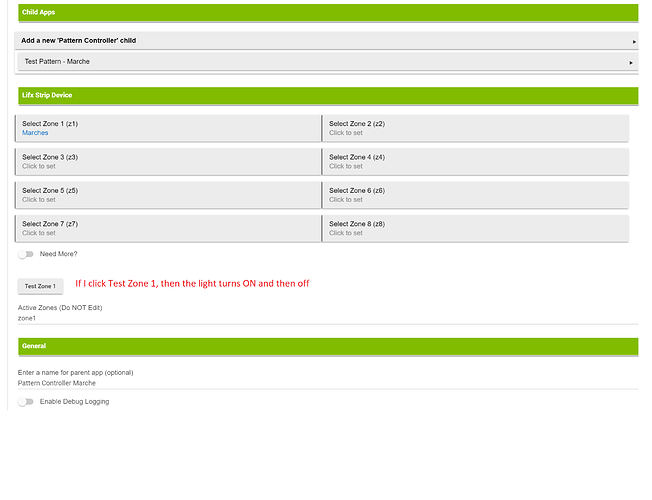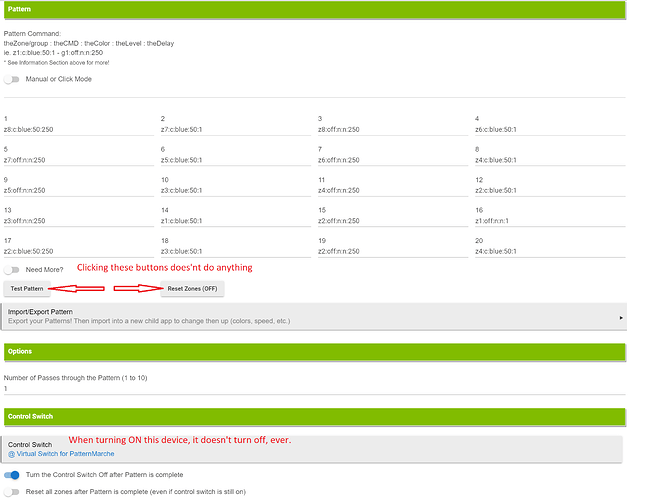I have an explanation and examples in the information section. I even uploaded txt files (that can be imported) to my GitHub. What more do you want!?
Bryan, I'm not familiar with Lifx. Got a link to the strip you're using?
Does your Pattern Control use the Lifx Integration? Does this make the Lifx strip local only?
Yes, to use this with Lifx, you must use the built in local driver.
Ahh! Found a related thread;
Ok, i didn't go on your GitHub... found the files, uploaded to hub using manager. When I hit "Test Zone" in the parent app. The light turns ON for a second and then turns OFF. I guess I have that right.
Now, when I upload the pattern file, I can see all of the commands loaded from Z1 to Z30. But when I hit the "Test Pattern" in the child app, I can see the little wurly thing in the top right corner (loading ?) but then nothing happens.
Time for "Debug Options" ? 
Post number 2 in this thread directs you to where the sample files are.
Reread the 'Information' section.
My guess...
Nope, not for this version. What started out as a different way of entering the patterns has turned into a rewrite of several modules.
Got It ! Not always easy to see the logic of something new.
So I need a Pattern Controller instance for EACH light.
Thanks for your patience Bryan, great new app !
Not sure what you mean here? In the parent app, put all your zones (up to 16). Each zone can be a Lifx strip zone or really any color bulb should work.
- So one instance of the parent app handles 16 'devices'.
- All child apps have access to the same 16 zones ('devices').
- Each pattern needs a different child app.
Hope this helps.
And the 40 inch Lifx strip has 8 zones?
yes
I attempted different options but could not make it work, using a single instance with one light.
Here is my configuration:
Thanks for looking into this. I'm sure I'm missing something or just don't understand the proper way it works,
Okay, screenshot 1 - parent app. You only have zone 1 setup. Select each child device created by your Lifx light strip into these slots. Zone 1 is closest to the power cord. If you have the 40", then it will have 8 zones. If you have a longer strip, it will have more zones.
In Screeshot 2 - child app. Since you only have Zone 1 configured and the pattern you have in the screenshot uses other zones first in the pattern. I assume it's crapping out because there isn't a device to control (ie. in your screenshot the first zone it wants to use is 'z5'. You don't have zone 5 configured in the parent app).
1st step is to configure all zones needed in the parent app, test them and make sure they work...Then go on to the child app.
I'll be back later today for the next step. ![]() lol You'll get it!
lol You'll get it!
Ok, that works. I had done that yesterday and it worked fine. But that means that I can only use 2 meters of strips (16 zones) most of my stripes are 3 meters (24 zones).
Also, The parent app can only handle a single strip of 16 zones, but I have many more strips. So I should use more instances of Pattern Controller for the other strips ?
Awesome!
For now yes. You can always install another instance of the parent app to control other strips. BUT, let me think about the best way to add more devices to the new code.
Great, looking forward to see what you'll come up with !
In preparation for the new version, please EXPORT all of your patterns. Once you update the app, the old version will NOT work but you will be able to convert each of your patterns to the new format.
The new version will be out in a couple of days. It's done, just going to give people a little time to export the patterns.
@yannick00000, new app supports up to 100 zones. Will that work for you? 
Yes, Lifx as a maximum of 80 zones (10 strips).
New MAJOR update on Github... and a new name: Patterns Plus
1.1.0 - Major upgrade