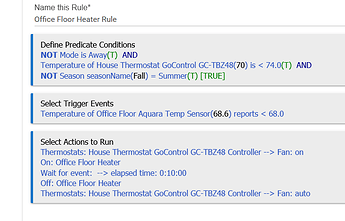I'm putting this out there - my first.
Meteorological Seasons
(Previously - Meteorological Seasons of the Northern Hemisphere)
Update 2021-04-10 - Now with both hemispheres as of 2.x!
Update 2021-10-25 - now with better Hubitat Dashboard - Android dashboard app
Update 2021-10-27 - tile font color , size and position control added. From ReadMe:"
**
Additionally, as of x.2.1x further features to support the tiles have been added - Font Color can be specified either as hex #xxxxxx or using websafe color names. Font-size can be specified from 1%-500% or using standard font values such as 12px or LG etc. Lastly, the vertical position within the tile of the test ovelay is now adjustable! the default, 55 (percent) puts the text about 2/3rds from the top. but you can specify 1-100 (%) and control it from top edge to bottom edge."
**
GitHub source location {latest/current version}
(Original Post / Release announcement below)
This driver I wrote with the help of the community - (all of them I think!) as a way to solve a small need to have seasons in my rules and some tiles.
Basically it allows a Virtual Device to be created that has the Season name, a Season number, an Icon, a background image and an HTML tile. I have done rudimentary testing - and it works with Rules easily (using custom attributes) and integrates nicely to the dashboard.
I also intended to make it switchable from Meteorological to Astronomical and have user capable of control of the start/stop of each season - but again - I bit off more than I could chew! Maybe someday...
Feel free to download and install, laugh, or send comments. And thanks again to all that got me this far.