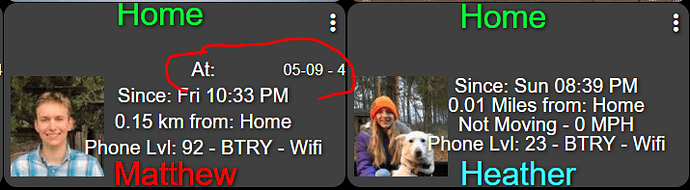There is nothing in this code that makes the circle have to have more than 1 person in it. Must be a Life360 (phone app) with that limitation. Sorry but there would be nothing I could do about that.
Ah, that was definitely missed. I will take out the semi-colon and put back in the commas. That should fix any randomness. Take your time on the No Data issue. Thanks
Yea, its definitely a L360 limitation … If Hubitat only added multiple location options (Home, work, etc), a lot of this would be mitigated. Thanks for the reply.
What we really need is just a simple way to send lat and long from our phone to HE, then it could be used with my Tracker without even having Life360. ![]()
![]()
![]()
I've been messing around with Tasker to do it but that got put on the back burner for now.
I am also working on Tasker and try to have an alternative solution for Life 360. Life 360 Mobile App drains more battery than Tasker based on my testing. Also Tasker is much flexible to have functions/features you want. However, AutoLocation always has false report for Geofence in/out..
Basically, all I was hoping to do was something like...
- hit an icon on the phone, collecting a Name, Lat, Long and have that info sent to HE via the Maker API and saved in a Device
- the device driver would take the info and add it to a map attribute.
- from there it could be read into an app like my Tracker app.
Just need that first part! 
My dream situation....
- hit an icon on the phone screen
- box pops up asking for a Name
- Name, current Lat and Long are sent to HE, could even add a phone ID so HE creates different maps per phone!
The rest is easy, once it's in HE.
That's my dreams too...
You need a Websever to receive http calls from your mobile, and then send to HE...
Why? I send stuff from Tasker directly to HE now.
ie. I turn a virtual switch on when I place my phone on it's wireless charger. (using the Maker API)
DONE! lol Info is streaming in from Tasker ![]()
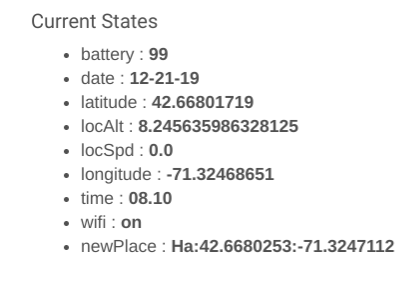
Are you using Maker API via tasker Http request to send info to HE? How often you send update to HE?
Yes, using the cloud link with command/Secondary value. Right now I'm sending the data every two minutes while testing. I'm experimenting with different profiles to see if I can get it to only send when moving or location has changed. My app takes care of radius (geofences) so no need to set all that up in Tasker.
I'm going to setup a new thread to talk about this project further, it going to get lost in this thread (and is way off topic!) 
@bptworld Bryan, I just got a message from the Tracker. It said that my wife had arrived at No Data. She is at a place that I don't have mapped for Long/Lat. I am using the Free setup as a trial. This is all I have in the logs at this moment. I have turned back on logging for her tracker child. I will see what it does when she leaves.
app:34812019-12-23 01:04:29.380 pm infoLife360 Tracker (v2.0.5) - HISTORY: attention,,,,,Cynthia has arrived at No Data
app:34812019-12-23 01:04:29.308 pm infoCynthia Tracker - attention,,,,,Cynthia has arrived at No Data
Bryan, Sent you all the logs via PM.
@bptworld I recently updated to you latest version and it broke my CSS. Is there anyway to may the At: and date optional. I wanted it like the picture on the right but after I updated to your latest version with my CSS it came out like the one on the left and I am having trouble redoing it.
hmmm, looks like your css broke my code. ![]() Actually, this isn't even part of Life360 Tracker. This tile is part of 'Life360 with States'. Please post over on the correct thread and we'll see what can be done.
Actually, this isn't even part of Life360 Tracker. This tile is part of 'Life360 with States'. Please post over on the correct thread and we'll see what can be done.
I'm still new to Hubitat but I love the integration you've got with Life360 here. I'm struggling to figure out a problem here though. I have your "Tracker," "Examiner," and "States" apps installed and working properly, I think. I've been using the free version of Life 360 for automation for years now on Wink. I've got announcements set up on our Google Home Minis and your Tracker app set up to speak when ...has arrive and ...has departed set up with "%name% has arrived/departed %place%." My wife left for the office and I get announcements that she has "left route 24" or "arrived at I95" randomly through out her whole 30 minute drive.
[app:123](http://192.168.86.34/logs#app123)2020-05-29 11:13:30.060 am [debug](http://192.168.86.34/installedapp/configure/123)---------- End Log - Life360 Tracker Child - App version: 2.0.6 ----------
[app:123](http://192.168.86.34/logs#app123)2020-05-29 11:13:30.054 am [debug](http://192.168.86.34/installedapp/configure/123)In arrivalHandler - state.tDiff > timeHere - TRUE - beenHere: yes
[app:123](http://192.168.86.34/logs#app123)2020-05-29 11:13:30.050 am [info](http://192.168.86.34/installedapp/configure/123)Life360 Tracker-HISTORY-A: Mary has arrived at Amvets Memorial Hwy - [Map](https://www.google.com/maps/search/?api=1&query=42.06804,-71.062325)
[app:123](http://192.168.86.34/logs#app123)2020-05-29 11:13:29.924 am [info](http://192.168.86.34/installedapp/configure/123)Mary - Mary has arrived at Amvets Memorial Hwy
[app:123](http://192.168.86.34/logs#app123)2020-05-29 11:13:29.911 am [debug](http://192.168.86.34/installedapp/configure/123)In letsTalk - that's it!
[app:123](http://192.168.86.34/logs#app123)2020-05-29 11:13:14.972 am [debug](http://192.168.86.34/installedapp/configure/123)In letsTalk - Whole House
[app:123](http://192.168.86.34/logs#app123)2020-05-29 11:13:14.967 am [debug](http://192.168.86.34/installedapp/configure/123)Speaker in use: Whole House
[app:123](http://192.168.86.34/logs#app123)2020-05-29 11:13:14.964 am [debug](http://192.168.86.34/installedapp/configure/123)In letsTalk - speaker: null, vol: 40, msg: Mary has arrived at Amvets Memorial Hwy, volRestore: 40
[app:123](http://192.168.86.34/logs#app123)2020-05-29 11:13:14.961 am [debug](http://192.168.86.34/installedapp/configure/123)In checkVol - volume: 40
[app:123](http://192.168.86.34/logs#app123)2020-05-29 11:13:14.957 am [debug](http://192.168.86.34/installedapp/configure/123)In checkVol (2.0.6)
[app:123](http://192.168.86.34/logs#app123)2020-05-29 11:13:14.954 am [debug](http://192.168.86.34/installedapp/configure/123)In checkTime - timeBetween: true
[app:123](http://192.168.86.34/logs#app123)2020-05-29 11:13:14.951 am [debug](http://192.168.86.34/installedapp/configure/123)In checkTime (2.0.6) - null - null
[app:123](http://192.168.86.34/logs#app123)2020-05-29 11:13:14.947 am [debug](http://192.168.86.34/installedapp/configure/123)In letsTalk (2.0.6)
[app:123](http://192.168.86.34/logs#app123)2020-05-29 11:13:14.944 am [debug](http://192.168.86.34/installedapp/configure/123)In messageHandler - Random - vSize: 1, randomKey: 0, theMessage: %name% has arrived at %place%
[app:123](http://192.168.86.34/logs#app123)2020-05-29 11:13:14.941 am [debug](http://192.168.86.34/installedapp/configure/123)In messageHandler (2.0.6)
[app:123](http://192.168.86.34/logs#app123)2020-05-29 11:13:14.938 am [debug](http://192.168.86.34/installedapp/configure/123)In arrivalHandler - using Track All
[app:123](http://192.168.86.34/logs#app123)2020-05-29 11:13:14.935 am [debug](http://192.168.86.34/installedapp/configure/123)In arrivalHandler - Mary has arrived at Amvets Memorial Hwy
[app:123](http://192.168.86.34/logs#app123)2020-05-29 11:13:14.932 am [debug](http://192.168.86.34/installedapp/configure/123)In arrivalHandler - Time at Place: 143 IS greater than: 120 - beenHere: no
[app:123](http://192.168.86.34/logs#app123)2020-05-29 11:13:14.929 am [debug](http://192.168.86.34/installedapp/configure/123)In arrivalHandler - Mary is at Amvets Memorial Hwy
[app:123](http://192.168.86.34/logs#app123)2020-05-29 11:13:14.926 am [debug](http://192.168.86.34/installedapp/configure/123)In getTimeDiff - Time Diff: 0 days, 0 hrs, 2 mins & 23 secs
[app:123](http://192.168.86.34/logs#app123)2020-05-29 11:13:14.922 am [debug](http://192.168.86.34/installedapp/configure/123)In getTimeDiff - since: 1590765051, Now: 1590765194, Diff: 143
[app:123](http://192.168.86.34/logs#app123)2020-05-29 11:13:14.919 am [debug](http://192.168.86.34/installedapp/configure/123)In getTimeDiff (2.0.6)
[app:123](http://192.168.86.34/logs#app123)2020-05-29 11:13:14.916 am [debug](http://192.168.86.34/installedapp/configure/123)In arrivalHandler (2.0.6)
[app:123](http://192.168.86.34/logs#app123)2020-05-29 11:13:14.913 am [debug](http://192.168.86.34/installedapp/configure/123)In UserHandler (2.0.6) - Going to trackingHandler *******
[app:123](http://192.168.86.34/logs#app123)2020-05-29 11:13:14.909 am [debug](http://192.168.86.34/installedapp/configure/123)In alertBattHandler - battery (81) is charging. - Step 3
[app:123](http://192.168.86.34/logs#app123)2020-05-29 11:13:14.906 am [debug](http://192.168.86.34/installedapp/configure/123)In alertBattHandler - battery: 81 - prev battery: 0 - charge: true - alertBattRepeat: no
[app:123](http://192.168.86.34/logs#app123)2020-05-29 11:13:14.895 am [debug](http://192.168.86.34/installedapp/configure/123)In alertBattHandler (2.0.6)
[app:123](http://192.168.86.34/logs#app123)2020-05-29 11:13:14.891 am [debug](http://192.168.86.34/installedapp/configure/123)In userHandler (2.0.6) - address1Value: Amvets Memorial Hwy - prevPlace: Amvets Memorial Hwy - beenHere: no
[app:123](http://192.168.86.34/logs#app123)2020-05-29 11:13:14.888 am [debug](http://192.168.86.34/installedapp/configure/123)In whereAmI - Finished - Going back to userHandler
[app:123](http://192.168.86.34/logs#app123)2020-05-29 11:13:14.866 am [debug](http://192.168.86.34/installedapp/configure/123)In whereAmI - Distance Away 05 (xxx): 1632.1853240937712, isPresent05: false
[app:123](http://192.168.86.34/logs#app123)2020-05-29 11:13:14.839 am [debug](http://192.168.86.34/installedapp/configure/123)In whereAmI - Distance Away 04 (xxx): 20142.74426490597, isPresent04: false
[app:123](http://192.168.86.34/logs#app123)2020-05-29 11:13:14.811 am [debug](http://192.168.86.34/installedapp/configure/123)In whereAmI - Distance Away 03 (xxx): 15514.505801080071, isPresent03: false
[app:123](http://192.168.86.34/logs#app123)2020-05-29 11:13:14.776 am [debug](http://192.168.86.34/installedapp/configure/123)In whereAmI - Distance Away 02 xxx): 4353.25821198132, isPresent02: false
[app:123](http://192.168.86.34/logs#app123)2020-05-29 11:13:14.720 am [debug](http://192.168.86.34/installedapp/configure/123)In whereAmI - Distance Away 01 (xxx): 2318.6540240296754, isPresent01: false
[app:123](http://192.168.86.34/logs#app123)2020-05-29 11:13:14.591 am [debug](http://192.168.86.34/installedapp/configure/123)In whereAmI (2.0.6)
[app:123](http://192.168.86.34/logs#app123)2020-05-29 11:13:14.588 am [debug](http://192.168.86.34/installedapp/configure/123)---------- Start Log - Life360 Tracker Child - App version: 2.0.6 ----------`
I'm not sure why or what I need to change to get it to simply announce arriving and departing the few places we have set up?
Less a problem but something else I can't figure out is when the announcements are made they open with, "Wake... Mary has arrived at..."
Thanks and welcome to Hubitat
You have it set to 'Track All'. If you only want home, then change it to 'Track Specific' and select Home.
No idea on that one, the word 'wake' isn't in the app at all.
Also, when posting logs, a screen shot is preferred. If copy/paste... please please please don't use the </> button. It makes it unreadable.
Thanks!
Ah, I thought that was track all of "My Places" I entered in the parent app.
I noticed it didn't it didn't format well but now I'm glad to know the accepted standard.
Thanks for the quick response and Go Pats or Sox or Bruins or Celtics! Or all of them!
Ha, I just want them to PLAY! lol Bruins, Sox, Pats fan here... in that order. ![]()
![]()
![]()
![]()
![]()
![]()
![]()
![]()
![]()
![]()
@spelcheck - any chance to get a CSS fix for @bptworld life 360 tiles? The image and text alignment is all goofed up:
First time I've seen this error, just thought I'd pass it along. Doesn't seem to harm anything:
Came from the driver v1.0.5
[dev:1474](http://192.168.13.40/logs/past#dev1474)2020-06-16 01:59:53.079 pm [error](http://192.168.13.40/device/edit/1474)java.lang.NullPointerException: Cannot invoke method toInteger() on null object on line 179 (generatePresenceEvent)