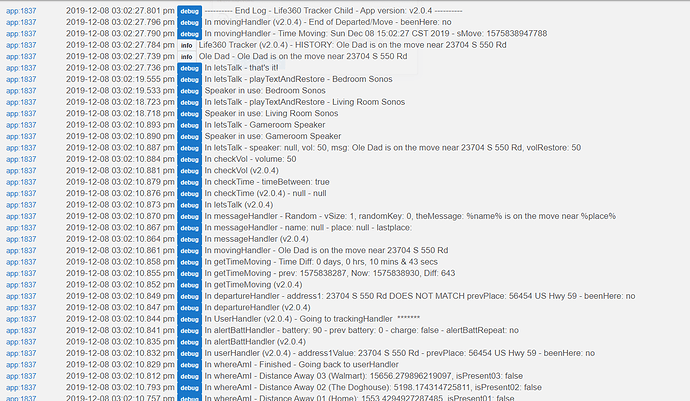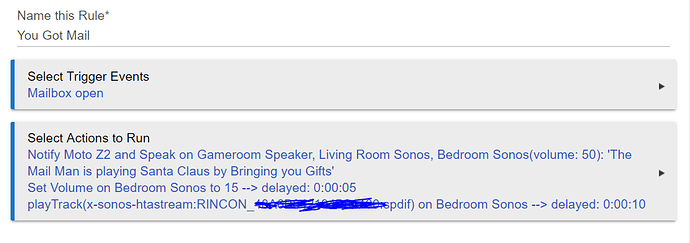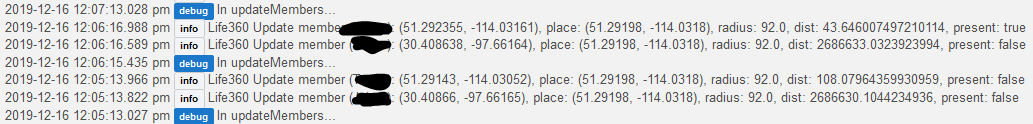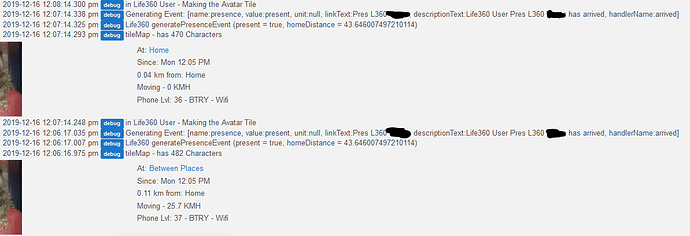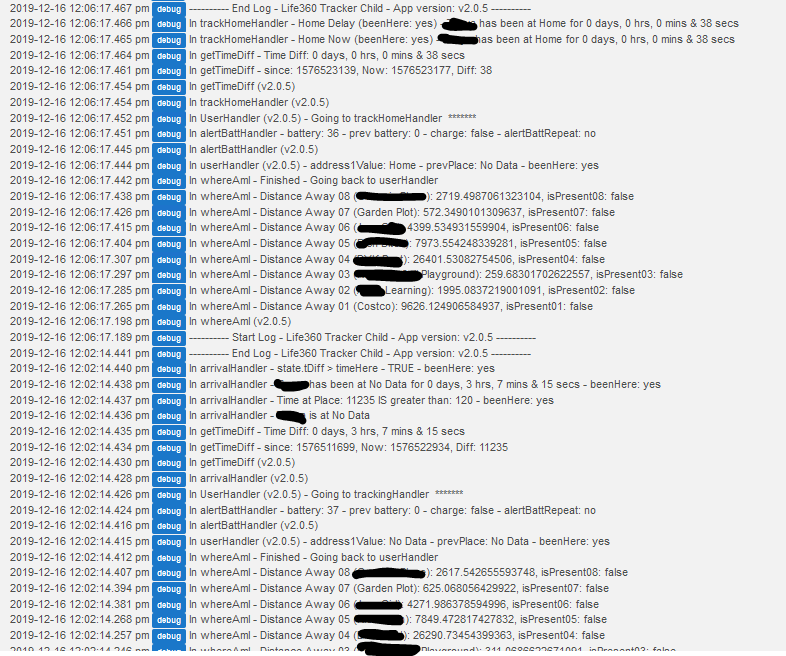@bptworld Will do, thanks again. I just heard it speak so I must be close. 
You missed my point. I've been using Life 360 for quite a long time. I don't have any questions about it. Your telling me what that app is does me no good.
What I do have questions about is how you make the transition from using the Life 360 Connector, Life 360 Refresh, and virtual presence objects to using your apps instead. You provide no documentation on this, and I'm suggesting you can expand the reach of your apps by providing that.
In post #284 you specifically reached out to those who had already "moved along" with a plea to give your app another try. I was merely trying to give you feedback on what step you could take to broaden the appeal of the apps.
I do appreciate that you are doing good work for the community, and have acknowledged such in this or another thread about your contributions.
@bptworld Bryan, I have a question about where it announced a destination. My wife was about 3/4 of a mile from the home zone and it announced that she had arrived.
Any idea what would make it announce that spot and not when she entered the home zone?
app:33162019-12-03 05:51:30.167 pm infoLife360 Tracker (v2.0.4) - HISTORY: Cynthia has arrived at 735 Bromley Ln
app:33162019-12-03 05:51:30.142 pm infoCynthia Tracker - Cynthia has arrived at 735 Bromley Ln
Phone app shows she entered the home zone at exactly the same time as above but it said she was at Home.
@waynespringer79
The playTextAndRestore is already in the code. Please turn on debugging and capture a log of it receiving a message. Let's see if it's using it or not.
Is it? Would it then also be in your other apps?
Must of them, yes. Might have missed some of the older ones but anything withing the past few months is already setup to use it, if the speakers have the ability.
I don't plan on leaving the house until possibly tomorrow, but I've turned debug logging on and will update when I do.
Would be great in home tracker. So I will test it again, I'm sure I'll have some Christmas music on this weekend 
Ya it's muting the Sonos beam after the TTS and not restoring the previous play from the TV. Here is the debug log.
I've found that the "playtextandRestore" doesn't work for the beam. I did get it to do it one time after @aaiyar mentioned it. If it helps what I did get to work it for example rule machine rules was on the run custom actions command using "play track" and the string I put it was the previous URL (prior to the TTS) listing from the Sonos Device page. Like shown here.
This differently sounds like a Sonos issue and not something I could change or fix. If you find another command that will work, then I can add it in.
On a completely different note, New version on GitHub...
child:
V2.0.5 - 12/10/19 - Minor bug fixes
Hi Bryan (@bptworld )
I am getting this error (which I believe was previously reported).
I receive the following messages when an arrival/departure occurs from ANY place:
has arrived at No Data...
has departed from No Data...
I am using the free version of L360, and I am on all the latest versions of your app/driver code. I have the 2 free places set up in Life360. They are NOT duplicated in your app. I have an additional 8 places set up in your app:
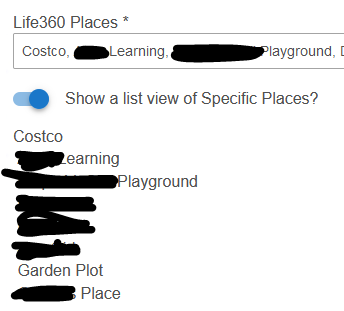
This is my setup:
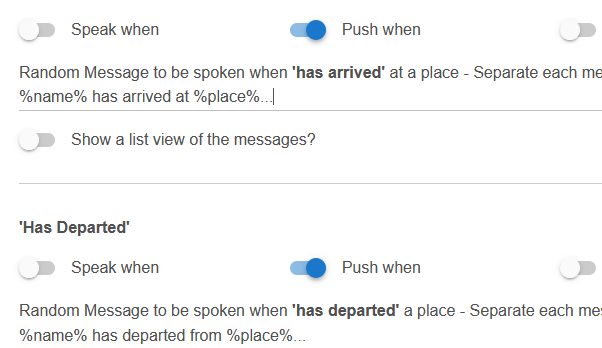
While I do know you treat HOME as a separate/special case, the behaviour is the same for all of my places.
I don't know which logs you need, so here is a selection; the log snippets are time x-referenced:
From the Life360 with States log:
An arrival event.
From the auto User created Device:
From Life360 Tracker Child:
Any ideas / suggestions?
Thanks in advance
J
I don't see any error in any of the logs that you posted.
No data is something that the Life360 phone app sends when using the free version, not something I coded in. It will only send data for home and work. I try to compensate for this by displaying 'In between places' instead.
I also try to let the user enter in their own places in the Tracker app to get around the 2 places limit on the free version of the phone app. I think this is where something maybe going wrong for you. It is impossible to follow your logs since they contain top secret info and I obviously don't have the clearance to view them with all the retractions. ![]()
If you would like some help with this please PM a screenshot of your Life360 parent app showing your 'My Places' and then a log showing someone going in to a 'Place'. Also, make sure it's a log (many lines) and not just 4 or 5. I need to be able to trace what the app is doing or not doing.
Thanks.
In the life360Tile1 dashboard attribute, how do you change the font to Red or some other color like others have done.
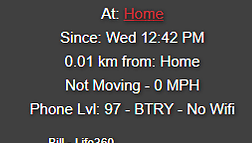
@bptworld Bryan, I just got a message from the app that said "Wife's name" has left from 'No Data'. Obviously this is wrong because she is about maybe 8 mi. from home. Previous to that it spoke one word "attention". I have this in the line to be spoke in the child app. attention;%name% has left from %place%. I have enabled logging on the child device.
I am going to PM you with all the logs. Too many for here. It is speaking weird things.
Question: What is the proper way to add a delay of 1 or 2 sec. between Ex. attention and %name%
Thanks, I'll take a look at this soon. Been crazy here with Christmas right around the corner! ![]()
You could try and put a few , (comma's) in there and see if that helps. I'll take a look at adding a way to pause when I look at the code again.
@bptworld Bryan, no problem it is that time of year. Let me know. I wonder if putting in that semi-colon after attention did something. It spoke just that word but nothing after it. Take your time. I have since changed the semi-colon with the commas. Will see how it works.
Semi-colon's separate different phrases 'Look who's here;Hey, someone is here'. So if you had a semi-colon after Attention, then yes only the word attention would be spoken.
I tried Life360, but it seems to only report location only if you have a Circle set up. Is there a way around this?
If you have Life360 setup on your phone, then you have to have at least one circle (default) already setup.