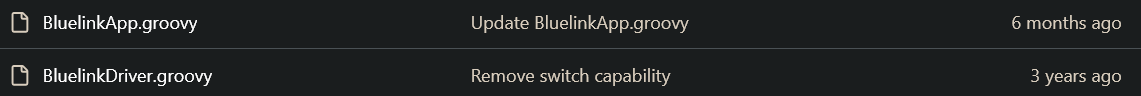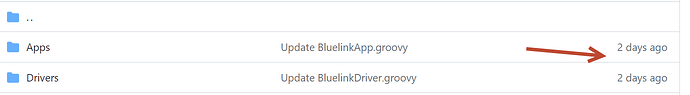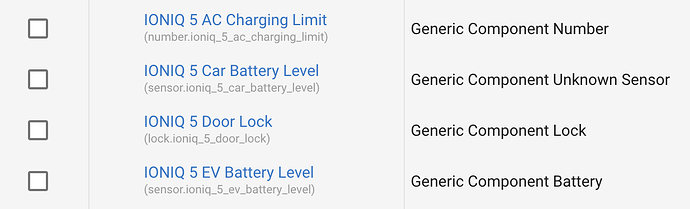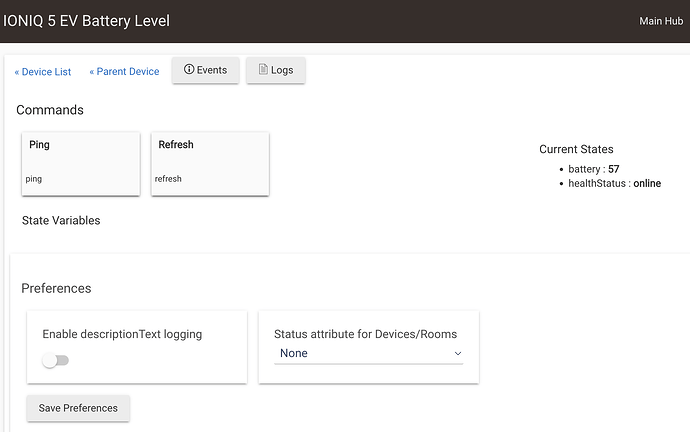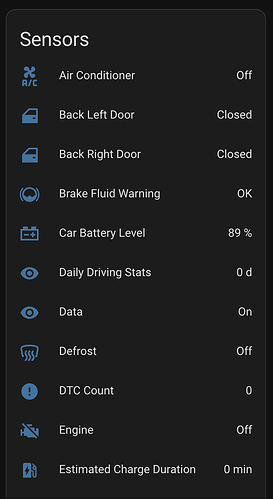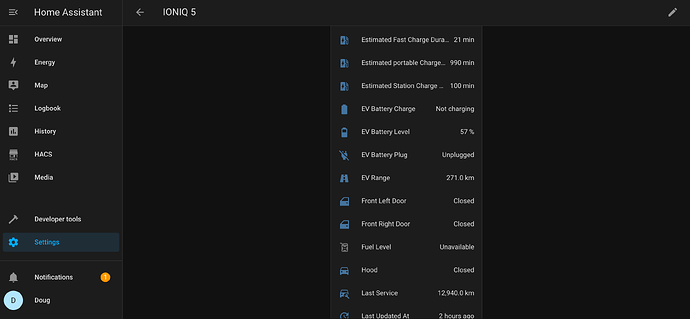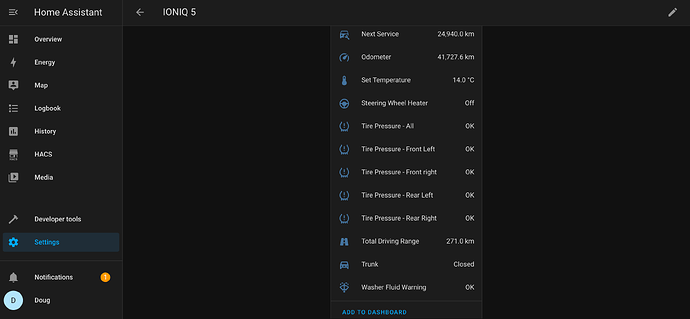Yes it is a % value.
Again thanks. Percent makes sense.
Ok, the tiles are C but the Device drop downs in the App say F when I was trying to set it up.
I'll look in the Bluelink app for the Favoutire names. maybe that's why there is no Fav3. I checked and now the device is reflecting the Fav names. Must have been some delay in updating the device that day.
One sdilly question now that the delayed refresh has fixed all the fields.
I have tried Refresh, Force Refresh and Unlock separately but the fields don't update; I waited 2 minutes.
The car is linked as the HE driver is fetched the status data earlier so I'm not sure what else I need to do to issue a command successfully?
I turned off "Stay Logged In" in the ap and it refreshed when I hit that tile in the device driver so maybe that was it.
More fun and testing while creating the dashboard tiles and WC pistons for commands.
I also turned off Stay logged In and it works. A forceRefresh takes some times but always work. You can also put debug mode and see in the log if there is an error.
One thing of note, I think AC and DC are reversed.
The BlueLink app says AC set to 80%, DC set to 90%.
You can see the statas are backwards.
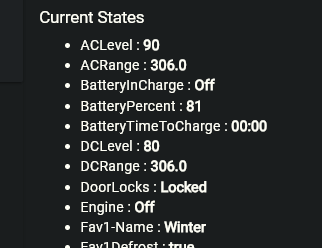
Edit:
I deleted everything and used HPM, you must have got this working.
Also a bit confused.
You have done code updates but Github has no date changes.
You said don't use HPM earlier so where is the current code?
i have same issue with action refresh. does not always work. How do I set up a "forcerefresh" action instead as this does not seem to be an option for actions in rule machine.
If this helps These are the errors i get in DEBUG when trying to refresh or force refresh. I finally Figured out I could access the device "force refresh" when I select device = "actuator".
[dev:781 ]2024-01-15 14:34:58.789 [error] java.lang.IllegalArgumentException: null on line 145 (method refresh)
[dev:781 ] 2024-01-15 14:32:11.304 [error] java.lang.IllegalArgumentException: null on line 152 (method ForceRefresh)
[dev:781] 2024-01-15 14:30:01.097 [error] groovy.lang.MissingMethodException: No signature of method: user_driver_jbilodea_Canadian_Hyundai_Bluelink_Driver_1189.ForceRefresh() is applicable for argument types: (java.lang.String) values: [method ForceRefresh]
Possible solutions: ForceRefresh() on line 6317 (method ForceRefresh)
Be sure to install the latest driver and app without HPM and let me know. It is likme you don't have the Canadian version of both (ap and driver). As I said I'm not really a developer, I did the Canadian version for myself but I will try to help.
You are much more of a developer than me and I appreciate your efforts. Please let me know if you had enough as this is more of a fun project for me to install on hubitat and certainly not a must have.
The App and driver are indeed the latest "Canadian" and were manually installed (not HPM). I just tried Force Refresh directly from the device driver and then a Refresh and it updated now updated. So it seems like the app works, just not consistently. Perhaps I am not correctly creating the rule. This is what I have, after finding the car under "actuator". Perhaps you can share what your rule to ForceRefresh looks like? Note that I did not include any "parameter" for the ForceRefresh.
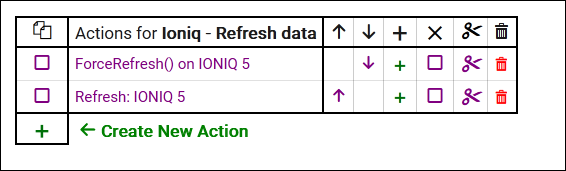
From what I understand in Bluelink, a refresh will take information for the cache of the car when a ForceRefresh will ask for a complete refresh and then send the new data. For me it can take more than a minute to get the new data.
Regarding my rules, I can show you but I'm using Webcore.
I don't have much time during the week. I'll take a look when I have time, maybe next weekend.
Interesting.
That's exactly what HPM installed so HPM must be working for you!
Hi Guys! Can someone explain the steps to a newb here?! I just want to use my BlueLink in Europe to remotely heat the car.
How to install the code?
Should i install in the car pc?
What app should i use on the phone? The original one?
Would greatly appreciate!
I do not believe that anyone has ported the code I originally wrote to use the European servers. The app has to talk to Bluelink servers and there are different servers for the U.S., Canada, and Europe. You might be better off looking into Home Assistant, which I'm told has a good Bluelink integration and works with the European servers.
@efrosinho If you're new to Hubitat, we should also explain that you can add Home Assistant to your home automation setup, and then import the features and functions of Bluelink, as well as many other integrations and devices. To do this, have a look at Home Assistant Device Bridge.
I'm not in Europe, but use Bluelink on HA and everything I want/need is available in Hubitat.
So I'm like on a new planet ![]()
I need to buy a device or what?
Just everything seems way complicated, like i would never figure it out.
Yeah, if someone whooshed me into a room with a prepped patient on the table and said "operate", I think my first thought would be, "I should have gone to medical school". ![]()
In other words, take it one bite at a time. You might want to hold off adding Bluelink to your setup if you are not yet comfortable with Hubitat. If it's a must have, then you will need to first add Home Assistant to your toolkit, and begin to learn the basics of that other system. There are many different ways to add Home Assistant, and which will be best for your depends on your skill and patience level, not to mention budget and available resources.
Start by googling Home Assistant. There are hundreds of startup guides and videos. Some good, some overly complicated. You can also buy a pre-built device. Best thing is to take your time and don't think you need to figure this all out at once.
Sincerely not planning on spending out valuable cash) So, preferably would be good if i don't need to buy any device.
You guys load some files on a USB and plug it in the car?
I just downloaded the Home Assistance on the phone, but have no idea how do i connect the car.