For those that have been using this for some time, consider checking your logs. I checked just on a whim and noticed that my hub was not rebooting. This is because my HE was scheduled to call the scheduledReboot method at my reboot date/time. However, the app was updated to rename the method to executeReboot. To fix this, I just removed/uninstalled the app and then reinstalled. PSA for others.
@dman2306 Did you ever decide on writing an app to shutdown/restart? Interested to test it out if you ever did!
Yes he did
Awesome. Thanks!
Is it possible to add a periodic "Z-wave Repair" to this? Most of my devices are not "Plus", so I want to run the repair periodically.
Would it be part of the same program that sequentially ran the Z-wave Repair, and then the Restart? Or would it be a separate program that you could schedule separately?
Thank you for your time. I will make a contribution if you can add this functionality.
Plus or not, you shouldnt be running repeated repairs. That sounds like you have a mesh issue.
Well, running a Z-wave Repair is a potential solution to a mesh issue. All Vera hubs run a Z-wave Repair every night. While a Z-wave repair may be unnecessary, other than resource usage, there should be no downside to doing so. It should be no more or less necessary than a hub reset, which your app is supporting.
With perfect hardware and software neither the hub reset or the Z-Wave Repair would be desirable or necessary. In the real world, they can be quite useful, and thus my request.
Perhaps, but regardless, no I don't intend to add that functionality to the rebooter app.
Well, I appreciate your efforts in producing the Rebooter App, even if I don't understand your reluctance to produce a ZwaveRepair app.
Do you happen to know the syntax used to perform a Z-wave Repair in HE, so that I can substitute that in your code?
My reluctance is because the HE team has said not to do what you’re suggesting and that it can be more damaging to the mesh. So I don’t want to build a tool that encourages people to do something they advise we shouldn’t do. And no, I do not know the endpoints involved in a zwave repair as I haven’t really explored that part of the system. For me, in total, since I’ve had my hub for about 1.5 years I think I’ve only done 3 repairs so I’ve never really looked much into it.
Again, thank you.
Well then, how about modifying/creating your app to do a periodic "backup"? I would really like to have an automatic weekly backup. Ideally, with the ability to specify the local location where it is stored. 
Unfortunately the HE APIs do not give the ability to upload files such as this. Most of us use a shell script running on an rpi or NAS. There would be no way to do this with an app on the hub though.
@dman2306 Nice app. Is there a way to pause it cleanly? I can set it to time and not select a day but that seems to be an invalid option that you flag, so I’m not sure if I should leave it that way. Would prefer not to delete it.
Any app may be paused/disabled by going to the apps page in the HE menu, then:
- click on the hamburger preceded by the dots to get a list menu
- click on the X
- select the app(s) to be disabled
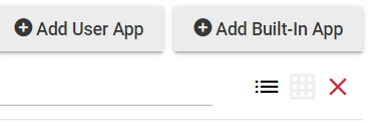
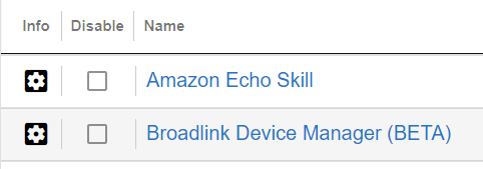
Thanks!
Has anyone noticed their dashboards and dashboard tiles no longer refresh when using the Hub Rebooter App?
I've been using the app for a few months and I have noticed that after the hub is rebooted via this app my dashboards no longer auto-refresh. IE: If you open a dashboard the values are loaded correctly on that initial page load but they never change/update. So if you have a dashboard open and a sensor or switch sends an updated status none of the tiles on the dashboard will update to reflect that status. Even things like the "Volume" slider won't update after changing the volume via the dashboard itself. IE: I can open a dashboard and use the actual dashboard tile slider to adjust my speaker volume. The volume number reported on the dashboard doesn't change even though the speaker volume does get adjusted.
If I reboot the hub manually everything starts working again. And then when the rebooter app reboots it next time it all stops working again.
It's really difficult to understand what's going on here since the rebooter app appears to be making the exact same HTTP calls that are made when I reboot the hub manually via the web browser. I've also tried toggling the "reboot/restart" option and have not seen any difference in behavior regardless of which option is selected here.
Just curious if anyone else has seen this or has any idea what the cause might be?
Yes it was an issue for me, and the following RM should fix it when using Fully Kiosk Browser. If not, you have the trigger.
Until you get something working click on the right side checkmark to refresh the page.
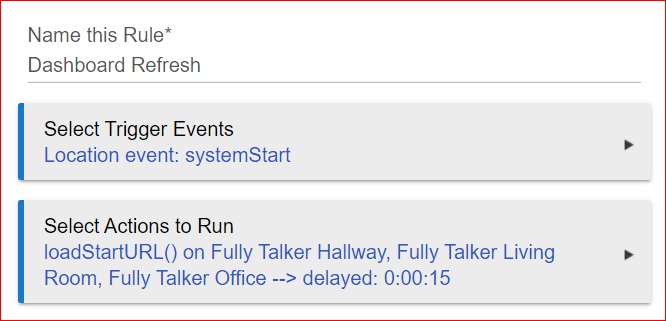
Thanks for the response. I'm not sure I understand though: I'm not using a Kiosk Browser? Is that something I need to install to fix this?
Is there any chance you have this checked?
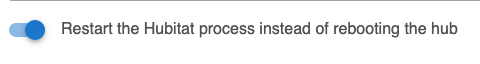
Wondering if there is a hubitat bug you have found...

