Yeah, as I said I've tried it both ways. No difference in behavior either way.
While dashboards work with any browser, the solution I provided works only with the Fully Kiosk Broswer (on Android).
For other browsers, hopefully someone in the community knows how to issue a refresh.
Ok, that's kind of what I suspected that was doing.
In my case however a browser side refresh does not fix it: A browser side refresh does get updated tiles (Because the page is entirely reloaded from scratch) but then it goes back to not "auto" refreshing again. Refreshing by clicking the green check-mark doesn't help either. Again: It does refresh it that one time but the dashboard goes back to being "stale" where the tiles do not auto-update as values change.
The only fix I have found is to reboot the hub manually rather than via the Rebooter app. After doing a manual reboot a refresh of the dashboard page gets everything auto-updating again like normal.
I installed this app (via HPM), created a virtual button, Attached that button in this app configured to do a restart. When I hit the button on the dash I get this error log. Did I miss something in the set-up?
Edit: fixed, forgot to add button number. 2nd question still valid.
And after a power failure and back up, if the hub is having issues what would be the best action, Restart or Reboot? I want to be able to recover a hub remotely.
thanks..
I don’t think this is really a use case that this app will help with. If something became corrupt due to a sudden power failure you likely need a database restore. A reboot is unlikely to help.
Hi, could it be that restarting the process-only stops HubMesh from communicating across a wireless router mesh node?
Had my hubs restart the process this AM at 3am. All hubs communicate successfully via HubMesh except the one connected to the node-router with wireless backhaul. A full manual reboot fixed the issue.
Not sure. I don’t use hub mesh so I haven’t had any experience with this problem. Anyone else?
2.2.5 appears to have broken this app, at least for me. I have it setup to restart the Hubitat process 2x/week, one of those times being 3AM this morning. Which is when my hub became non-responsive this morning. Had to shut down and restart from the diagnostic tool when I got up.
I should add that I don't know for sure this is the cause of the crash - there's nothing in the log about it, and the task is still pending in the app. The correlation is just suggestive.
Not sure I follow what's broken with the app. All the app does is send the reboot command to the hub (same as if you clicked the Reboot button in the UI). If it locked up your hub, it's not the app's doing per se, it sounds like you have an issue with the hub that a reboot exposed. However, it would have been exposed if you rebooted manually as well.
I’m not complaining about the app, but I’m curious to see if this happens next time it restarts the process. As far as I can remember this is the only time I’ve ever had the hub become unresponsive.
Gotcha. I’ll be honest, I haven’t used the app in months. Since 2.2.3+ my hub has been running much more smoothly.
Yep I also had my hub become unresponsive this morning after the rebooter ran after 2.2.5. I had the option of only restarting the process. I'll try with it doing a full reboot next time to see if this happens again.
are you using the reboot option or restart option?
I suggest if using restart, switch to reboot. I think HE is having problems with restart.
I'm using it with the reboot option. No issues here.
I've run into issues with restarting the process instead of rebooting. On three different hubs, I've had the same issue -- restarting hangs the hub, and a manual reboot is necessary. Selecting 'reboot' instead of 'restart' works smoothly.
Has anyone had any issues with using this app (or rebooting in general) in the past 2 months? I have this app set to reboot (not just to restart services) my C5 hub 3x per week. Every other week or so the hub shuts down but doesn't start back up, diagnostic 8081 page not accessible, and I have to power cycle to reboot it. Did a soft reset about a week ago to try and resolve but occurred again this morning.
Sounds like something might be up with your hub. All this app essentially does is click the Reboot button that's in the UI. If that causes issues, it seems like something else might be wrong.
What is the difference with the restart processes vs actual reboot? I'm having issues where after a reboot my automations are not working - but it looks like a full reboot works well.
Next question - if we have multiple hubs - is there a logical order to which hub should reboot first/last? I have 2 hubs dedicated to Z-Wave and the third does Zigbee and ALL automations. I was rebooting the third first but maybe it should be last?
Also, what is the order of operations on the reboot - specifically, when is the database backup taken, before or after the reboot?
I know for sure if this is an issue but I’m noticing that Reboot application may not be actually rebooting.
After Schedule ~22 hours. Look at the memory count
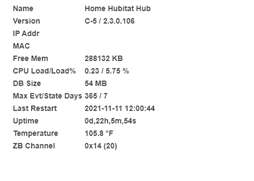
Doing a full reboot from the application.
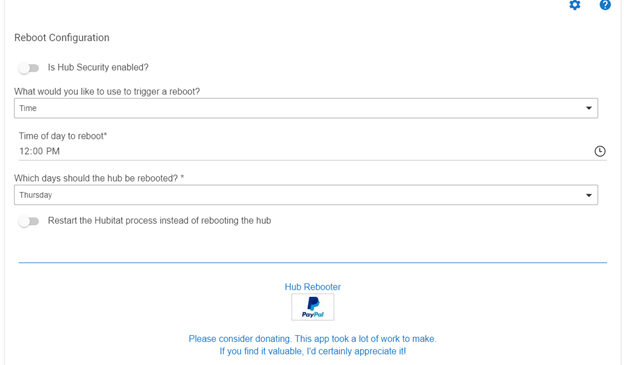
After a manual reboot
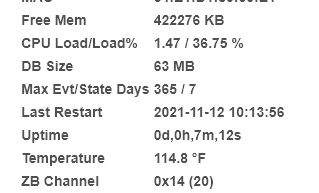
After 22 hours the memory might be a little lower but according to this information it looks like it didn’t actually reboot.
Do you have a systemStart event in the Logs | Hub Events tab for Thursday night?

