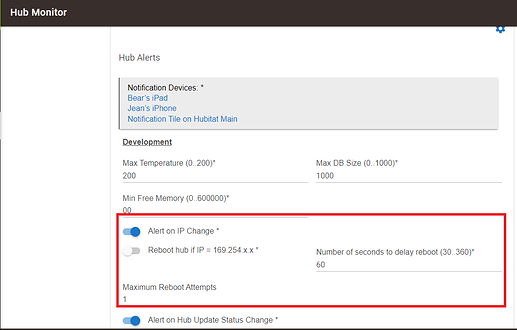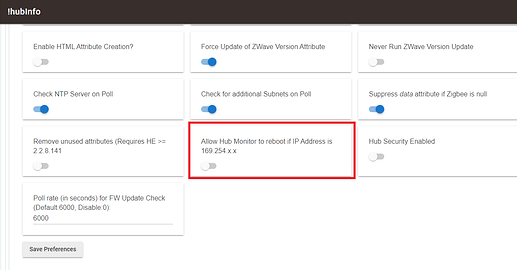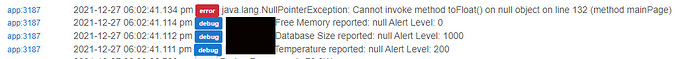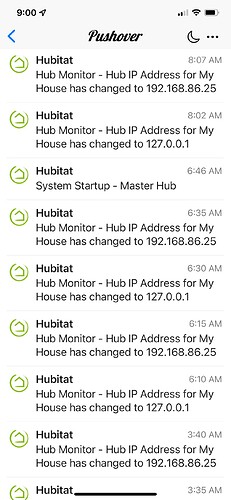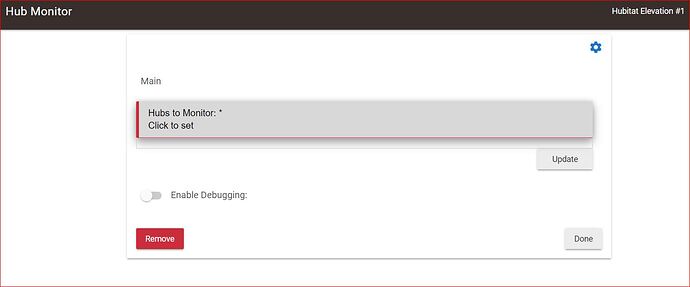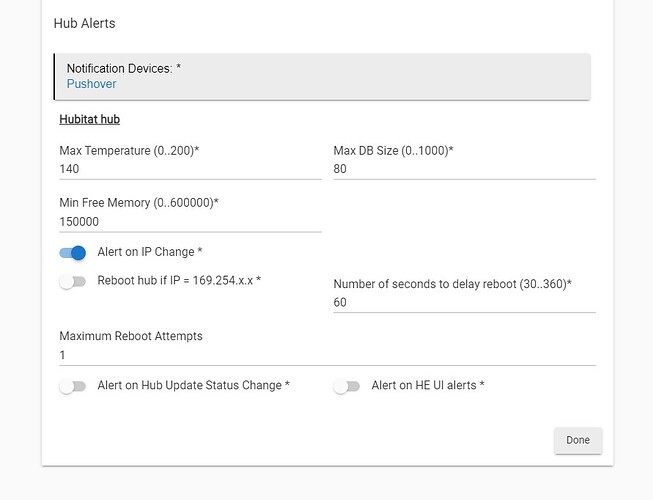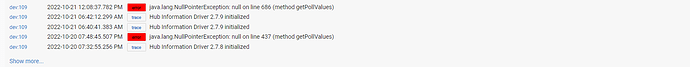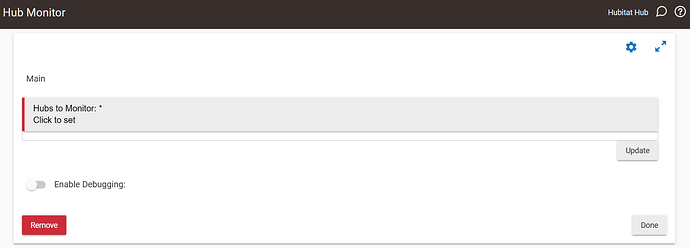It's another little app I wrote that let's me look at multiple hubs at the same time. The app uses that command to overwrite the html attribute with the combined view.
I updated the code for this to ignore a null in the Hub Information. HPM should be ready with the change in a couple of minutes.
OK, thanks! I ended up removing the app on both hubs and re-installing it, but I was still getting the null error alert. I'll update it as soon as it's available
0.1.5 appears to have fixed the null issue.
Thanks again!
Good news. The problem with my original code is that I forgot that you can't set something to null, so the set of the initial value failed, and technically null is an undefined value so null doesn't equal null.
Have added the option to reboot a hub if the IP address changes to 169.254.x.x (requires Hub Information Driver ≥ 2.16.5). Option is a per hub setting and appears after setting the Alert on IP Change to true.
To make sure you really want to do this, the Hub Information Driver must also have it's preference set to true.
Just install Hub Monitor for the first time (via HPM). Already had Hub Info installed.
The only thing I set was a notification device to be my iPhone Hubitat app, left other fields at defaults, and I'm getting this in the logs. Removed it, added it back and set a different notification device. Same thing.
You need to enable all of the reported values (Temp, DB size, etc) in the Hub Info driver, otherwise a null value causes this error.
This is such a great idea and companion to the Hub Info driver! I am wondering if you would consider adding something to this though. After every reboot the temp on my hub spikes which yesterday triggered an alert so my Alexa was yelling about the hub temps. Also when I did a firmware update after rebooting the update status changed twice so it was yelling about that also.
I was thinking, would it be possible to add a startup delay of a couple minutes to let the hub settle before it starts sending out alerts?
There are those, like me, who would argue it’s doing the right thing, as-is, and that perhaps your alert threshold should be raised, or perhaps that you should do a time-averaged temperature in your alert rule. When the hub does work, the temperature rises. Hub Info’s job would seem to be to report accurate information. Whatever filtering you do, or actions you take, are for you to do. Just my opinion.
Hi Jean, just a heads up that with the latest Hubitat beta version (2.3.1.119) I'm getting IP change alerts even with the "Alert on IP Change" option turned off.
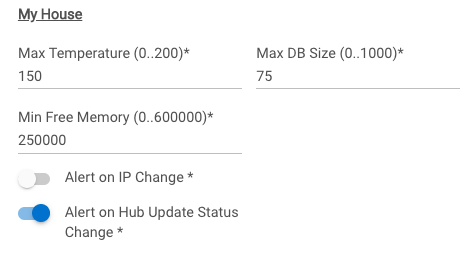
I am not using rule machine, I am using this app he created which sends out alerts. But correct, if the app itself did some sort of time average that would also alleviate the problem of single spikes from setting off the alert. I could create my own rule I suppose, or create alerts in Influx or Grafana, but this app was quick and easy to get going. Ideally I would like to set my temp alert to 120F but for now I have it set to 140F so the reboot spikes do not set it off.
I just installed this via HPM. However when I run it, I am asked to select the Hubs to monitor, but no hubs are available for selection. What am I missing here?
Have you installed the Hub Info driver?
No! But I have now! ![]()
I keep getting alerts for "Hub Update Status" change even though I have the box unchecked. Every time there is an update available I get a notification.
@thebearmay ....any suggestions? Thanks
Edit: I am running Hub Monitor version 1.0.11
Edit: I hit the Configure button on the Hub Information driver. I will see if this corrects this.
Edit: Still no go. I still keep getting alerts for "Hub Update Status" even though I have the box unchecked, and with 2 C7 hubs this is a little annoying. I really like the Hub Information driver and since I check it regularly I probably dont need the Hub Monitor and will probably disable it.
I have gotten this error from the Hub info driver a few times now. I think I have seen it before, each time listed here, however, is right after an update, Just FYI.
Just go it again on all 4 hubs, after updating this morning.
java.lang.NullPointerException: null on line 687 (method getPollValues)
@thebearmay,
I have updated the app version to allow Hub Info v3....
Not sure what I am doing wrong but "Hubs to monitor" is blank?
I had the same issue. Did a repair to Hub Monitor using HPM and it worked.