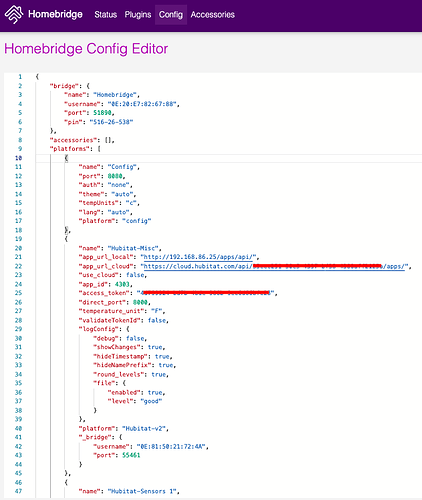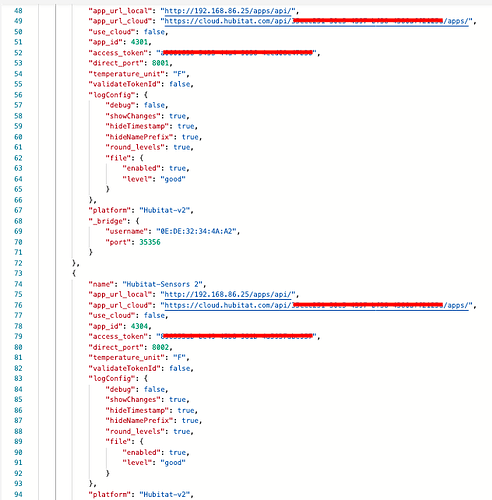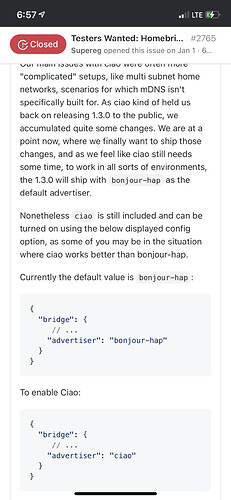can someone post an example of the full (hub) part of the config file with multiple hubs? i'm missing something somewhere...
Here you go....
This isn't using multiple hubs, but it is using multiple instances with the new "child bridges" functionality, which should be similar.
I got it working but a couple of things had me confused initially...
- Adding a new entry in the config does NOT add an entry to the Plugins tab. Once you start adding stuff the config is where you will need to do all your editing for the multiple instances. The plugins tab will only show the first entry.
Manually creating a child instance means adding this bit to the end of your config entry
, "_bridge": {
"username": "00:00:00:00:00:00",
"port": 00000
}
Note2: DONT forget the comma at the beginning or remove it if you already added one to the previous item in the config entry.
-
Not sure what the "name" field's purpose in the main config entry is as it does not show up in accessories only the original plugin entry "name". Maybe this is a bug but not sure. I would change it anyway to distinguish it from the other instances. Leave "platform" the same as the original.
-
this was said earlier but worth mentioning - IF using a firewall make sure you open your port for port access by HE... with the RPi it's done something like this:
sudo ufw allow 0000
"0000" being the port # in question of course!
EDIT: Wanted to follow up with one more confusion! To add to Homekit you need to go to the plugins section in Homebridge and click on the wrench of the plugin that has the child interfaces you set up and then click on "bridge settings". If you set things up properly you should see QR Codes for all your child instances. These can be used to add the instances to HK!
YET ANOTHER EDIT: Here is a quick guide way of adding a second config and activating child instances for the V2 plugin:
Hmmm... I didn’t have to do anything with firewall ports to get mine to work.
Yeah probably not necessary but could be a gotcha especially if you are running other stuff like a VPN.
edit: changed prior post to reflect this thanks!
Thank you both... Gonna play with this today... 
Happy Hacking! Let us know what happens...
I've managed to set up 2 instances of HB V2 and 2 instances of HB Maker as child instances - everything is working well so far.

(I don't actually need to do this but nice for testing)
Are you using the latest version (1.3.1) of HomeBridge? I updated mine a few hours ago and ended up having to roll back to 1.3.0.
Yep I am.. I rebooted the server due some other system updates but everything seems to be okay. What happened?
I kept loosing connectivity (no response). I rolled back to 1.3.0 and everything is stable again.
Did you try changing the advertiser? (bonjour versus ciao) I’m not seeing any problems with 1.3.1beta8, but I was having problems with devices being unresponsive on one HB instance a few days ago and switched back to bonjour on just that instance and everything has been working well since.
I started seeing that with v1.3.0 release as well. The previous betas worked extremely fast.
I couldn’t figure out how one instance could be fine and the other unresponsive when they’re both running on the same windows 10 PC. But now one is using ciao and the other bonjour and I haven’t had that happen since. It only seemed to happen when I was off the home network.
No, I did not. I’ll change it and see what happens.
Edit... Well I won't do that again. Changing to Ciao on a Mac doesn't seem to work at all. ![]()
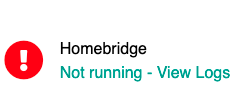
So I can add "advertiser" to a "_bridge" entry?
To the Homebridge entry. I use config-ui-x and there is a setting that will do it for you. You can just switch back and forth to see which one works best. Ciao apparently uses a lot less resources, but I’m not using a rpi so I don’t know if it’s noticeable.
Or if you use another interface:
Yeah mine is "Ciao" and seems to be okay. I am only running one HB server but 2 child instances of HE HBV2 (and for giggles 2 of HE HB Maker). Everything appears in HB just fine. Having some difficulty getting the children to show up in Home so will try and switch to Bonjour. I am using an iPad for configuration but also have a Macbook Pro M1. Homekit hub is on a HomePod Mini.
As soon as I scanned the code the child bridge was instantly there (which I really didn’t expect). I couldn’t believe how easy it was, aside from having to rebuild the automations I destroyed by switching all of the plugins (except config-ui-x) to child bridges.
BTW: the instance that I had had trouble with was only running a second hubs Homebridge V2 plugin, while the one without issues also has Nest and MyQ, and is using ciao.
Has anyone connected a Xiaomi Light Sensor to Homebridge Hubitat v2.2.2 app? If you have, can you let me know what you did? I can't get the app to accept the selection after I hit update. Thanks
.
I think you may be suffering from the same addictions I am. Recently purchased iPhone and Apple sent me a survey. On the question showing all the Apple products you own I had to check every single one! (don't own HomePod mini (yet)) but do own iPod.
Hopefully there's a 12 step program for this addiction!