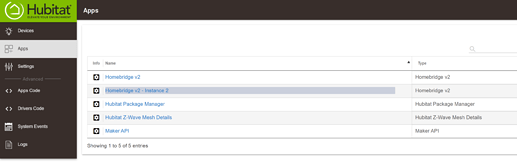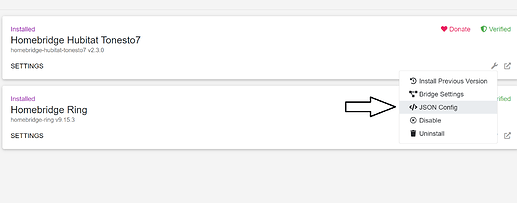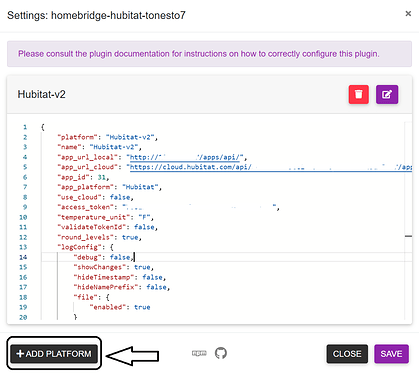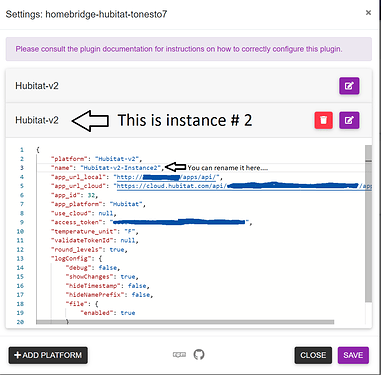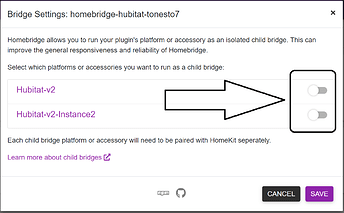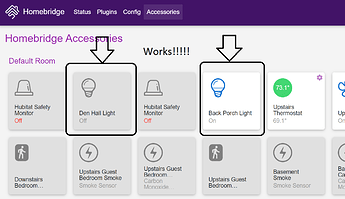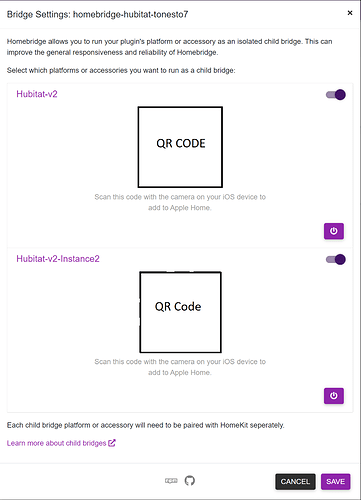Wanted to post this here for anyone wanting to mess around with the child instances in HB v1.3.xx.
You can use separate HE hubs or multiple Homebridge V2 apps or whatever... This assumes that you already have HE Homebridge V2 running..
Adding another config and starting child instances.
To add child instances to HB, add another Homebridge App (or add app on a different hub) and copy the generated HB config:
When done, in HB Plugins click on the wrench icon and select JSON Config:
then in JSON Config. Click ADD PLATFORM:
Paste the second config there and save - note: you can change the "name" field to make it more distinguishable:
Next "activate" the child instances - go to the "wrench icon" and select "Bridge Settings" - turn on each instance:
Restart HB and see if the selected devices appear in Accessories:
To add to HomeKit go to the plugin / wrench / "Bridge Settings" and if things are configured correctly QR Codes should appear for each instance:
You can add as many instances as you want via the JSON Config menu. Be sure to activate them in the bridge settings as needed. Also this should work for the HE Homebridge Maker plugin as well.
Additional NOTES:
- When adding multiple platform entries make sure you include "direct_port" and make it different for each instance.
"direct_port": 8000,
- After adding each platform make sure you TURN ON each child instance in "Bridge Settings" - if you do not you will get errors.