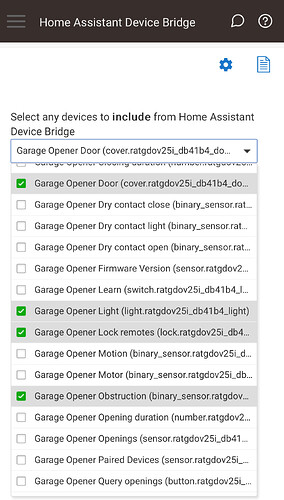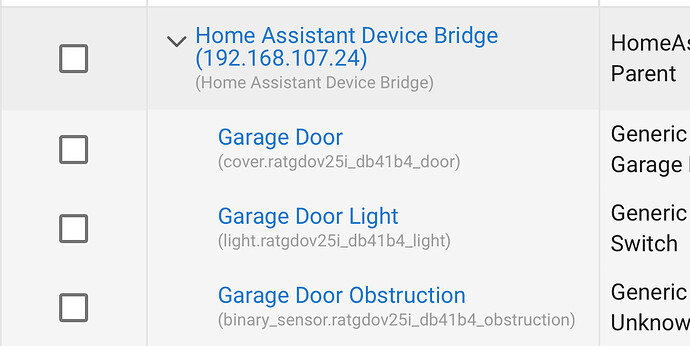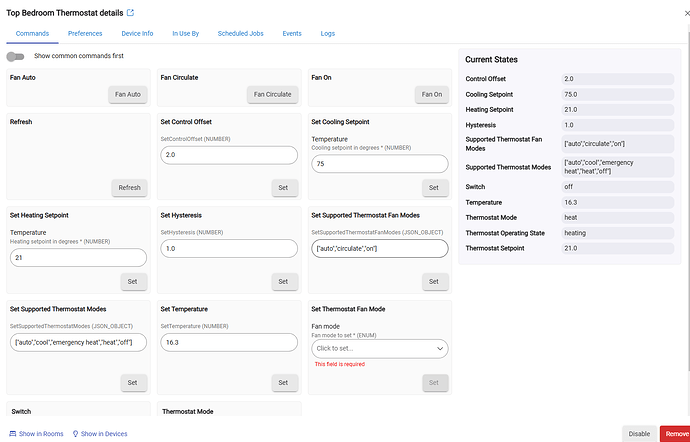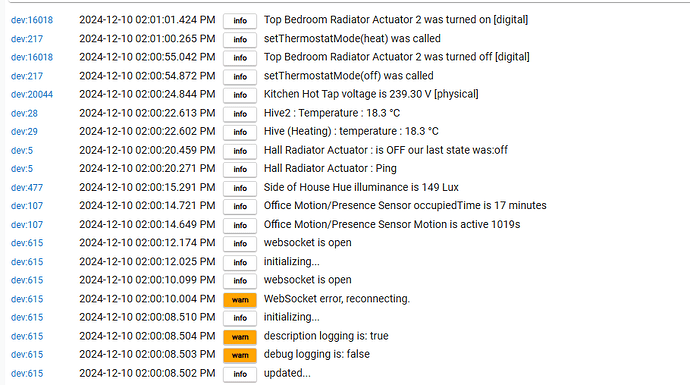I suspect that I may have added the discovered Konnected Pro to HA and caused the problem. I was exploring the HMI and had idea what might happen.
The complete and now correct bridge operation works well enough, I don't see a point to dual integrations right now or any reason to move the Konnected Pro to HA.
In fact, I don't so any point to HA with a well functioning Hubitat. But, it was an interesting exercise and I'll keep the SD card as set up no matter what I decide.
I may find something in HA worthy of the trouble.
Hey @ymerj, does this mean (in part) that I could run multiple instances of HADB on my HE hub? I ask because I have like 25-30 HA devices running through HADB now, and there are situations where I'd only like to hub-mesh a small subset of them to another HE hub without carrying the overhead of all the devices. Any reason you'd dissuade me from such an approach?
I think most of us Hubitat aficionados who find something worthy in HA do it for one or both of two reasons: (1) because HA does cloud integrations better (which doesn't apply to Konnected); and/or (2) because HA has better dashboarding.
Cheers...
I had to redo my Hubitat integration making a new instance of Maker API, this time with all devices selected. I'll admit you are right about the dashboard. It is well organized by rooms (not well applied in Hubitat) and with far more information about devices.
I'll get past the crazy effort it took to get it on my Pi4.
If it wasn't for this: GitHub - HuckleberryLovesYou/Homeassistant-Supervised-on-Raspberry-Pi-5: Install Homeassistant Supervised on your Raspberry Pi 5 running Raspberry Pi OS 64bit - Tutorial I never would have made it.
You can run multiple instances of HADB. 25 to 30 devices is generally not a lot but it depends on what kind of devices though. The rate of events they generate is the most important factor.
You decided to pick the difficult path on running HA ![]()
Setting up HA OS on a Pi is actually really simple. Setting up HA OS on top of a Pi OS is not so much.
Thanks for stating the obvious.
If I wanted HA OS I would have used it.
All my Pi boards now run Bookworm by choice.
My Pi 4 now runs HA and PiHole.
Free memory is fine and the load is low.
It may soon run two other apps that I run on another Pi.
Setting up HA on Bookworm didn't take very long with good instructions.
Version 2.11:
Add limited support for media_player entity. This is a work in progress because I only have a simple music player hooked to HA. So selectSource is not implemented yet.
Since HA and HE have different takes on playing medias, HE capabilities add some commands on the device page which refer to non existent services on HA. Those don't do anything. I.e.: restoreTrack, resumeTrack, setTrack, playText.
I can improve this support if I receive logs for other type of devices.
I might be a bit dense, but not sure what I need to change on my end. I am using hadb via HPM. Looking at my companion devices using generic component sensor. I only see presence and health status.
Just installed my ratgdo successfully on my new liftmaster door opener. I have HADB installed and connected to hubitat and I have the ratgdo configured in HA and I see the list of items in HE.
My question is… am I supposed to see a child device for the locking / unlocking of the remotes?
I have seen other threads where folks have setup automations to lock out remotes during overnight periods (when sleeping) for security reasons. Just curious how they’re doing that?
Thanks
You need to lock (or unlock) the remotes in Home Assistant first before they will show up in HADB.
I personally have my RATGDO directly connected to HE using @ady624’s driver. In other words I don’t use HADB to expose it to HE. I do happen to also have it in HA too.
Thank you. I’ll give it a try.
I've got an established implementation of HADB, as I continue to explore the benefits of both platforms one thing I have noticed is that I cannot turn off the thermostats in my house from HA.
I've got a thermostat in each of the rooms in my house, created from Hubitat.
I have control of every element of them using HA dashboards apart from one function - turning them to Off State, When I do this they either ignore the command or within the blink of an eye revert back to the state they were at before.
The only way I have to set them to Off is by doing it from HE.
I only use the Heat state and Off. The Heat state turns on the thermostat for the room and opens/closes a 240v valve which is controlled by a smart plug (not sure if that is relevant).
I've looked through the options for the devices in both HA and HE and cant see anything obvious which would stop HA from controlling that part of the thermostat in HE. I can Turn it to Heat ok, just not the opposite.
Thanks
HA introduced new turn_off and turn_on feature for climate in version 2024.2. Integrations on HA side have up to version 2025.1 to update their code. I would need to look at some logs to assess how this affect HADB.
If you can provide the relevant logs, I will look into this.
note: logs both from choosing off from HE and HA
Thanks for your message
I'm more familiar with HE logs - are these the ones you need?
Can you confirm the process I follow to find the right ones from HA? The Logbook within the device itself seems too high a level for what you might need and the Logs page in System does not seem to include any device logs?
Thanks
I don't need the logs from HA. What I meant was the HE logs when you choose "off" from HA.
Please turn on debug on the HADB parent device and make the entity change state from HE and from HA. Post or PM me the HE relevant logs.
I read your original post again as well as your device details and I wonder: Are all those devices connected to HE? If so, this has nothing to do with HADB.
HADB is used to bring HA devices into HE. Not the other way around.
Can you confirm I am understanding your situation right?
Thanks for clarifying - you are correct.
Will collate a good section of log files and repost.
In this case, you should look at the app you are using to bring HE devices into HA. Furthermore, if you use HADB in conjunction with another app that do the reverse, you may have setup a conflict between the 2.