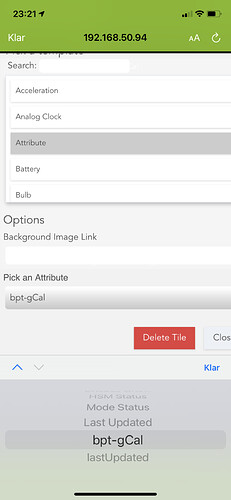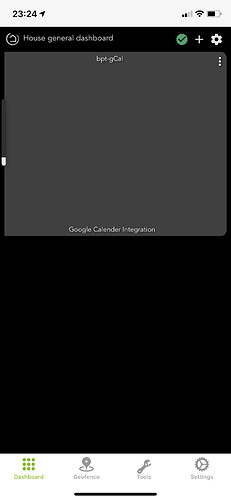*** BPTWorld apps are no longer being developed or maintained. Thanks ***
Introducing 'gCalendar Driver'
Retrieves a Google Calendar to be used with HE Dashboards.
* Concept by @TechMedX, Thanks! 
Features:
- Easy to setup
- All links within the calendar are clickable
- Automatically updates calendar every hour, on the hour
Apps/Drivers can be found on my GitHub or by using the Hubitat Package Manager.
(HPM is highly recommended)
When reporting problems...
- Be sure you are on the latest version. I won't troubleshoot an older version.
- Turn on debug and screenshot the issue happening in the log. One line or just the error doesn't cut it. I need a log.
- Post the screenshot of the log with an explanation of the problem.
Thanks
Setup a New Device:
- Install driver code
- Create a 'Virtual Device', name it whatever you like
- Under 'Type', select 'gCalendar Driver'
- Click 'Save Device'
To get your URL to use within the device:
- Go to your Google Calendar
- For the calendar you want to display, click Settings
- Scroll down until you see the Embed Code
- Copy that code and paste it into URL field of the device
- Press 'Save Preferences' in the device
To place the calendar on any dashboard:
- Add the device to a dashboard using the 'Hubitat Dashboard' App
- Go to that dashboard and click the '+'
- Choose the device, 'Attribute', 'bpt-gCal'. Then click 'Add Tile'
Examples:
Note: If using Smartly, add this to your CSS within the Dashboard settings.
.tile-primary, .tile-contents{
height: 100% ;
}
12 Likes

Ok sure, just take my idea and make it awesome! 
Good work as always.
5 Likes
What stupid thing am I doing or not doing? I thought I followed the instructions and got to the dashboard and wasn't given an option for "bpt-gCal" attribute. So, I started over and looked at logs and have this error when I hit save to create device:
The Device Edit page does open for new device with no indication of an error. I installed using HPM and have gone back and repaired the installation.
No, I had the idea and didn't act on it first.... 
Awesome job as always Bryan, just what I've been wanting on my dashboards.
Thanks,
Simon
1 Like
So do you have to allow special permission in Google somewhere so Hubitat can see these calendars? All I get is a grey square that says (in the square itself) "accounts[dot]google[dot]com refused to connect".
Like do I have to "make available to public" or some setting in the google side of things?
No logs from this app, no errors, nothing. Just that grey square in the device setting page, and on the dashboard.
I tried both my personal calendar, the family calendar, "stock" embed code, and customized embed code, none work. Also tried multiple browsers and the Hubitat app, again none work.
Nope.
Try this... In Google Calendar, copy the "Public URL to this Calendar" and put it in a new tab. It should open your Calendar. You can also use the Public URL in this driver. Just went with the Embed incase anyone wanted to customize it. But, at least here, they are interchangeable.
Neither of those work either. But in my Google settings, under the "Access Permissions" checkbox for "Make available to public" is NOT checked on any of my calendars. I am not sure what the default is there, or whether I turned it off at some point. But I don't remember messing with this setting in the past.
Is this setting on or off for you?
1 Like
I don't have any interest in putting my calendar in a dashboard, but could this be used to trigger automations based off a calendar event? Like if an event contains the word "vacation" change the mode to vacation and change it back when the calendar event ends?
That is also the main reason I was trying it.
I could be wrong but I don't think this app can talk with the Google server at that level.
2 Likes
That is off for me too.
No, this is just a simple way to interact with your calendars on a dashboard.
Hi Bryan, Another awesome job, thank you.
Is there a away of getting the calendar to resize and fill the tile when using Smartly?
Hi Bryan,
With the standard calendar setup the embedding works like you would expect, allowing me to display my Calendar on my dashboard. Once I start to customise the layout of the Calendar on Google's Calendar web site and paste the new embed code into the HE device I get a 500 error from my Hubitat hub when I try to Save Preferences. Any ideas what may be happening?
Thanks,
Simon
Same for me. I cant get this to work in my dashboard.
See the bottom of post #1, 
Not without seeing the code you are trying to use. If you want to setup a dummy calendar and send PM me the URL, I can take a look. Then you can just delete that calendar when we are done.
Need more information.
 , Sorry oh wise one, I promise to RTFM in future....
, Sorry oh wise one, I promise to RTFM in future....
2 Likes
Ok🙂
I think the problem is that I cant choose ”bpt-gCal”. Its not listed anywhere. All the other steps in the process works.
Show me your virtual device attributes
Apparently my embeded code had’nt been saved in the driver. When that got fixed I could choose the correct attribute. So now it looks like this:

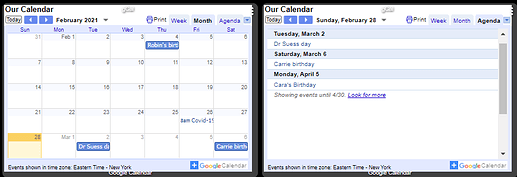


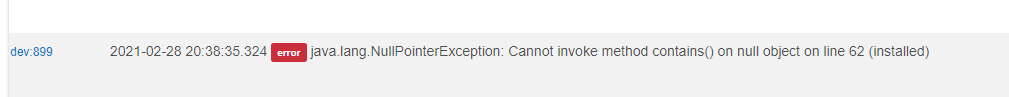



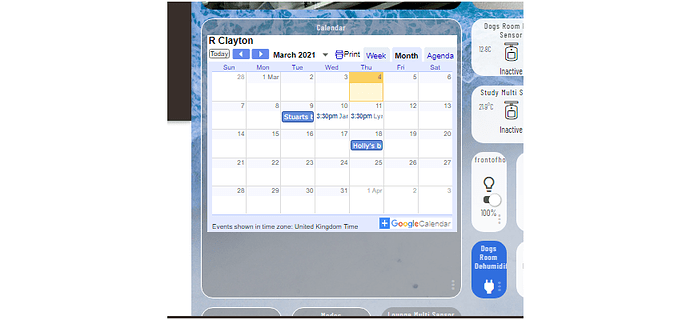
 , Sorry oh wise one, I promise to RTFM in future....
, Sorry oh wise one, I promise to RTFM in future....