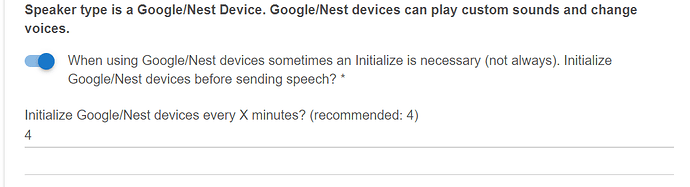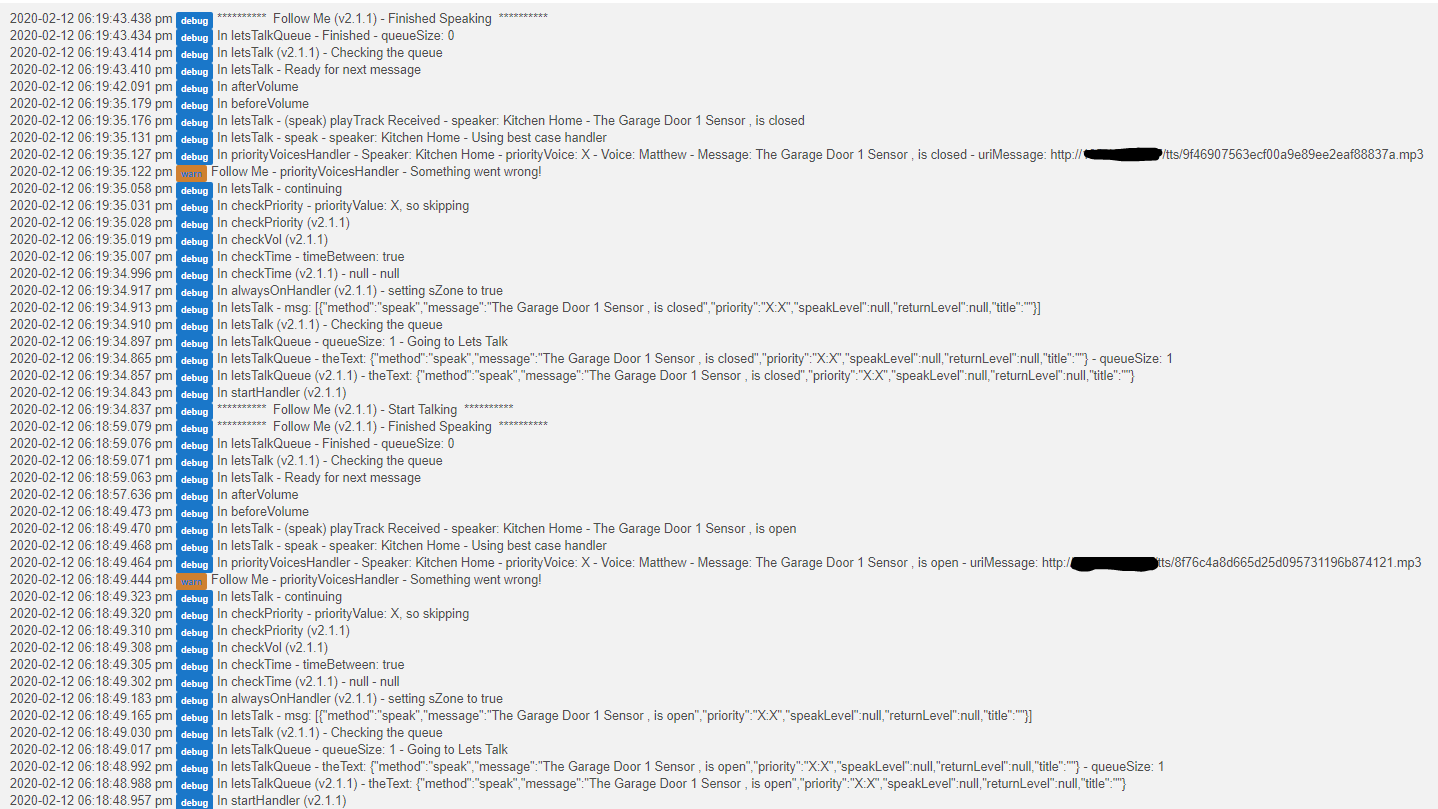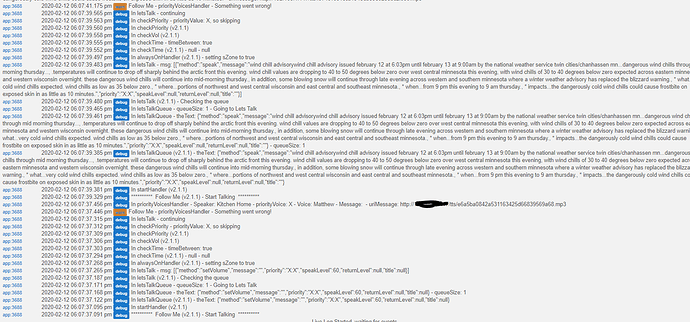Ah, ok. I'm using Amazon Echo's with Echo Speaks and the volume control works from RM. I see your conundrum..
Hopefully I can take a look at this tomorrow.
Thanks, I am running some more tests tonight to see if I can get any different results.
Today I did notice that 2 of my google mini speakers were resetting their volume after a spoken command, but the one I am testing is not. I compared their drivers and nothing seems different there. I am not sure if this helps at all but I wanted to put any finding here.
Thanks Again
Matt
I noticed this Warning today in my logs in regards to my Google home speakers, this might be the issue:
dev:2362019-11-12 02:14:57.965 pm warnnot parsed:{"requestId":0,"status":{"devices":[{"capabilities":229381,"deviceId":"49e0f96c-d6e4-c777-6fb3-549ef561bf20","name":"Office Display","volume":{"level":0.699999988079071,"muted":false}}],"isMultichannel":false},"responseType":"MULTIZONE_STATUS"}
I noticed they were "Chromecast Video" and when I changed them to "Chromecast Audio" the warnings stopped, would this be a bug in the Chromecast Integration (beta) App or Follow Me?
100% Chromecast Integration. This has been mentioned in several threads.
Thanks
OK I just wanted to be sure.
BIG changes (parent/child apps):
- Major rework to the child app code. Faster, smarter, simpler and built for expansion!
- Includes a new message queuing system. No more messages cutting off other messages! (Based on concept by djgutheinz, thank you!)
- Cosmetic changes to make it more eye pleasing and easier to use
BIGGER Changes to the Driver:
- Major upgrade to the code base. Smarter code with a smaller footprint.
- What Did I Say driver is now named 'Follow Me Driver' to ease the setup for new users.
-- To upgrade to the new driver simply overwrite your existing WDIS driver with the new Follow Me Driver code. Then be sure to go into each 'Virtual Device' that uses this driver, check the options and click 'Done'
Note: be sure to go into each child app and check to make sure all the options are set the way you want them. There was major changes made in the code base, so some things may have changed from the way you had them before. After checking each child app, hit 'Done' to save the new settings. Thanks!
Parent:
V2.0.1 - 11/23/19 - Cosmetic changes
Child:
V2.1.0 - 11/13/19 - Major rewrite - More possibilities!
Driver:
V2.1.0 - 11/14/19 - Name changed to match Follow Me. Major rework. Changes to work with the updated Follow Me (V2.0.5+)
New version on GitHub...
child:
V2.1.1 - 12/02/19 - Speech queue is now optional
Bryan,
Seeing issues with Google Home devices showing the "stuck" announcement in the Queue. Do have any suggestions?
Hi,
If your talking about the queue option within Follow me, either use the clear queue option and/or turn the queue option off.
If your talking about Google Home Devices in general, that's a whole other subject. Lot's of threads out there, to start look at 'Chromecast Helper'.
Yup, this works for my setup but there are plenty of threads out there with other options too.
Sounds good. Thanks for responding.
Bryan,
Noticing on a couple of my chromecast devices the warning below in the logs. I'm not using this feature. Any suggesions? Thanks
![]()
Yup, show me a real debug log. Not just one line. ![]()
just turn debug on. I will send you the results. Thank you..