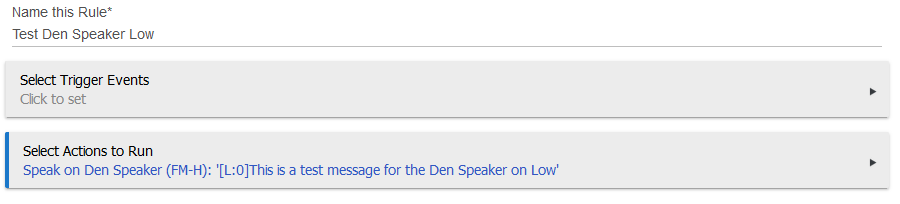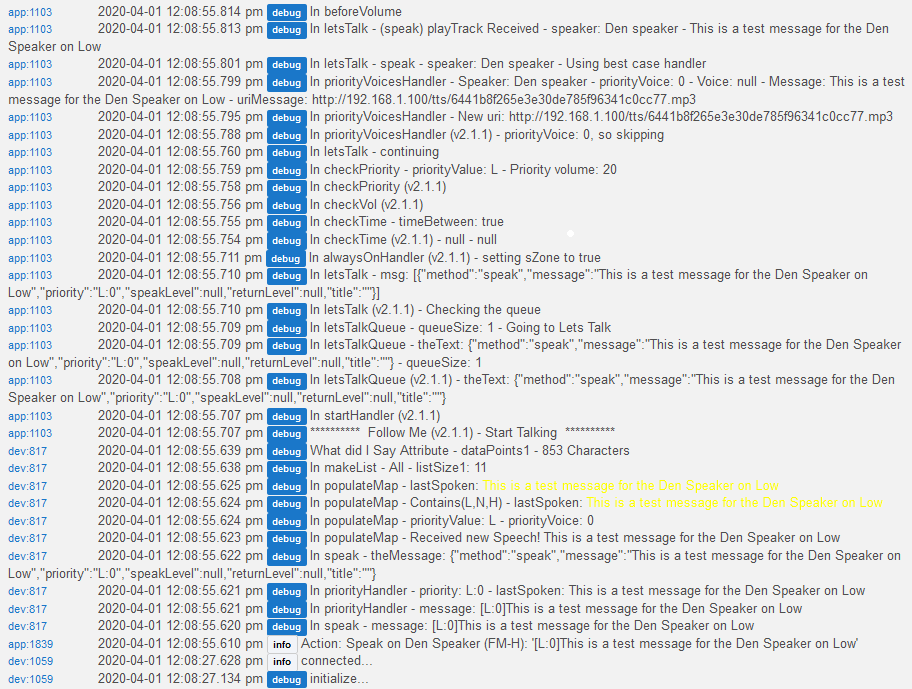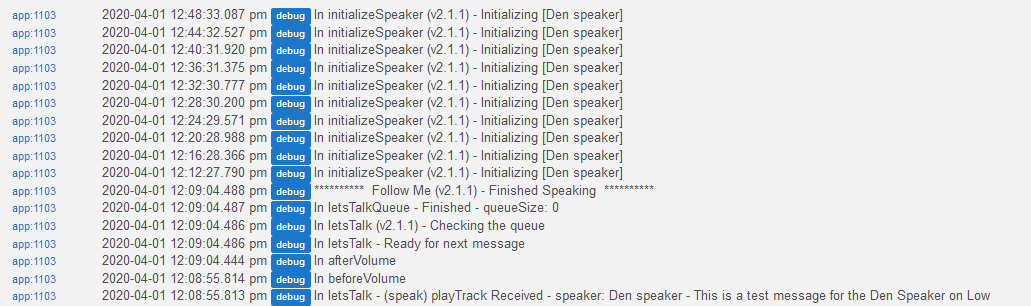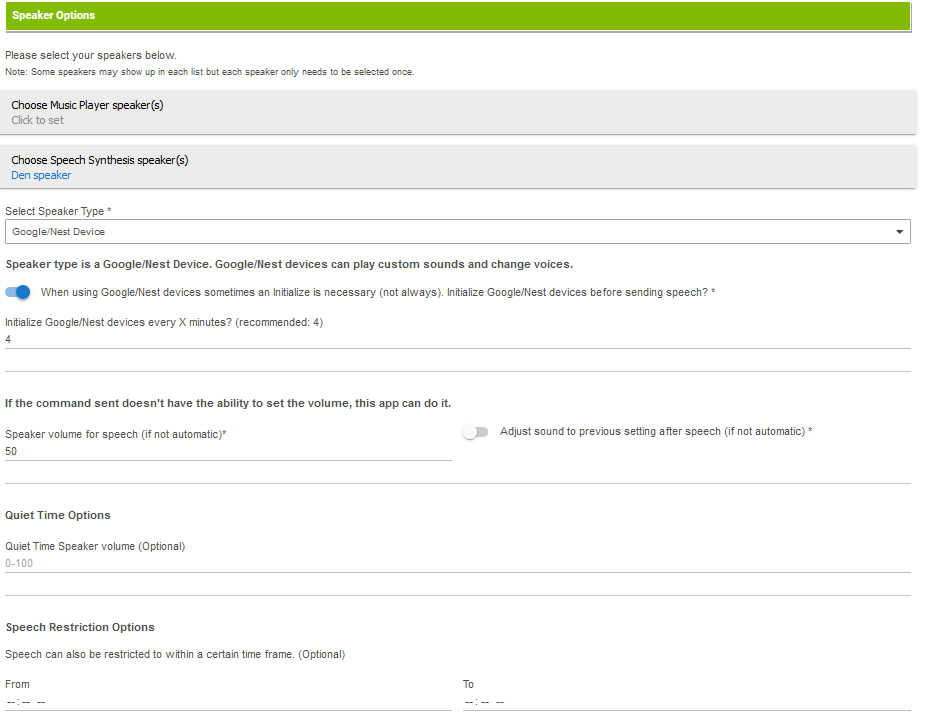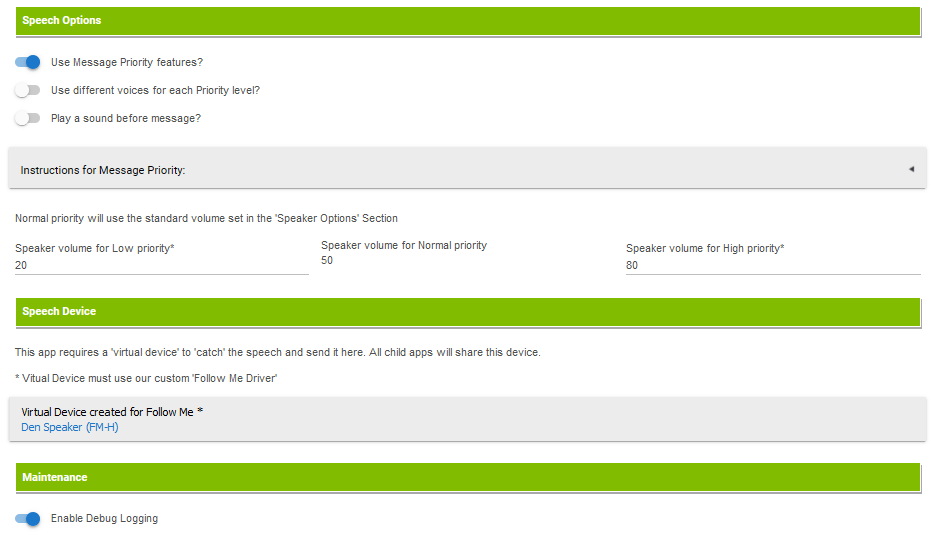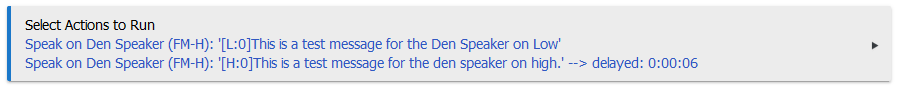Alright thanks.
As you mentioned, you don't use this feature so it's just a warning that it couldn't find a defined 'priorityVoice'. Nothing to worry about.
To make it go away, change line 930 to:
//log.warn "Follow Me - priorityVoicesHandler - Something went wrong!"
1 Like
New version on GitHub...
Driver:
V2.1.1 - 03/18/20 - Fixed message priority features
Hi, Tried the new driver and I can't get the message priority function to work properly. It always reverts to the 'Speaker volume for speech (if not automatic)*' setting. Is there anything I can try to try and get the priority function working? Otherwise it works great!
If you need any debug info let me know.
FYI:..
I am sending the speech request to a Google Home Mini, this is the text I am sending
And here is the debug inf for that message
I hope this helps or perhaps I am doing something wrong.
Thanks for the app and driver looking forward to getting it working.
Cheers
thanks, at the top of your screenshot it says 'In beforeVolume'. I need the next section of the log. 
Thanks for looking at this so quickly.. here is the rest of the log. NB: I have that speaker re-initializing every 4 mins as per your suggestion.
Thanks, can you show me the Speaker Options and the Speech Options of the app?
Ok thanks, let me dig some more
Something I noticed is that the speaker sends a sound at the beginning which sounds to be at the correct volume but immediately reverts to the normal volume before the text is played. FWIW
Interesting.
Do me a favor... Turn off the speech queue and re-run the test.
OK will do - be back in about 10 mins
1 Like
Tried both low and high setting, same volume for each. 
1 Like
New version on GitHub...
Child:
V2.1.2 - 04/01/20 - Fixed priority volume
Question. Do I need to create each child again or just save the definition of the child and the new app will take effect?
Nope! Just open each up and hit 'Done'
yes it works much better. What I am seeing is that the following actions..
is that halfway through the second action the volume drops to the lower level. If I increase the delay to say 8-10 secs its fine. Is this the expected behaviour?
Yes, that is why I was experimenting with a 'speech queue'. Hubitat will talk over previous speech commands at will. Turn on the 'speech queue' in Follow Me to try and fix this. This also has it's disadvantages as stated when the switch is turned on. "Sometimes it gets 'stuck' and queues all the messages". Every now and then I play around with this but haven't found a fix yet other than what is already stated in the app. Hopefully soon I can make it better. 
OK but that behavior is with the queue enabled. Turning the queue off does not change the volume properly at all. But I can live with that, I just have to allow enough time between volume changes.
Thank you so much for this, I really appreciate it.
Stay safe
1 Like