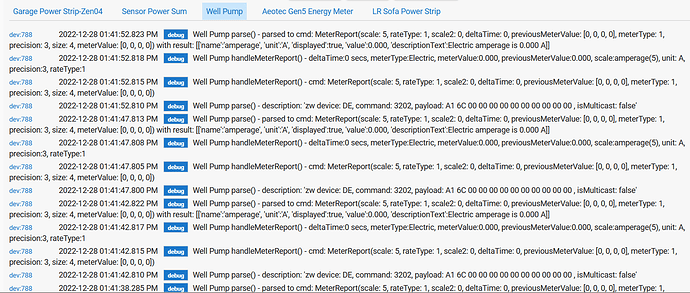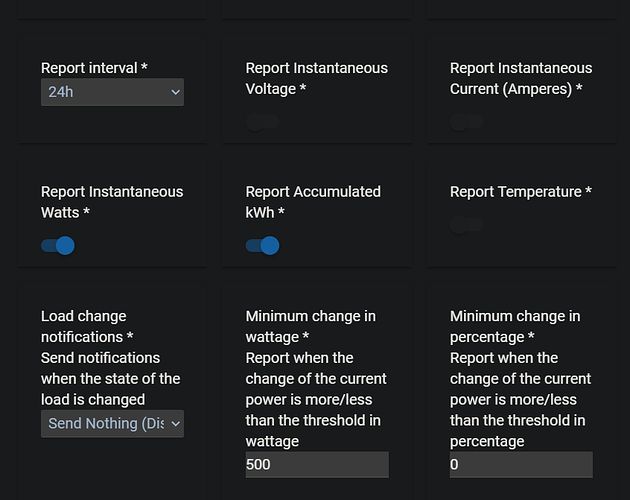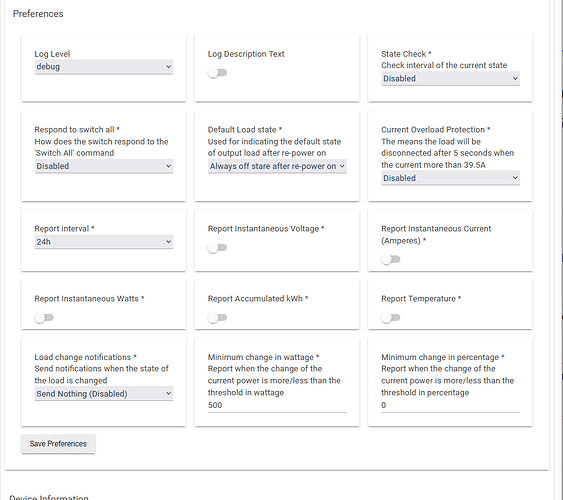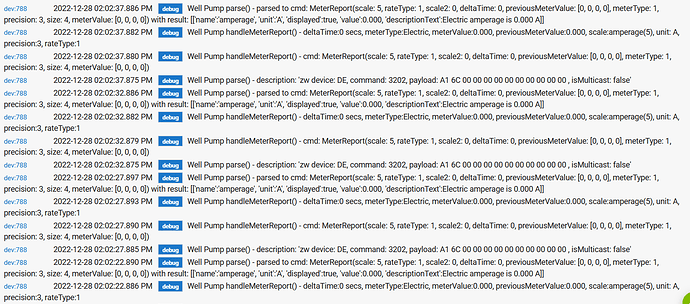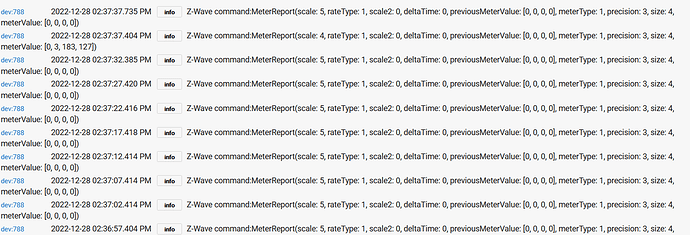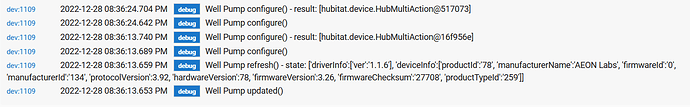I've never seen such a torrent of debug logging before. My z-wave mesh has now crashed. I don't have control over anything. Not good.
Debug logging wouldn't equate to a z-wave crash. If the device is spamming energy readings, that could.
Logging, and what is happening on the radio, are separate things. The device could send a z-wave message every half second. If logging is disabled, you would never see it, but the radio would definitely crash.
Well, I don't know what's happening.
I've looked at plenty of device's debug logs and have seen anything like this.
I shutdown and repowered the hub and things work again, but for how long?
The reason I thought it had calmed down was because it was stopped!
The torrent of debug stuff continues after the restart:
Those just mean that the switch is spamming reporting. Start by disabling everything under preferences, hit save, then hit configure at the top of the page.
Well, my z-wave mesh is locked again.
Getting quite predictable.
I wish I knew what's wrong.
It seems to work for other people.
Bear in mind I'm just floundering here...
I installed the system driver "Device" for laughs.
It didn't have the debug option, but info said there was a z-wave meter report every 5 seconds:
Right...so that's coming off the device itself. You may need to turn the switch off so that the well pump doesn't run until you can get it configured properly. I do recall that it took a few attempts to get the preferences to take on the device when I was first setting it up. Of course, I only use mine with a dryer so I could just leave the dryer off while getting it setup.
I think I have it calmed down. I tried to exclude and failed. Reset the device. Wound up with a few ghost nodes from the way it includes. Got rid of those. Oh, and all the apps too-I'll have to try and recreate them.
I used the home energy monitor on it and changed the duration for power from 5 seconds to 120. No idea if that helped, but 5 seconds was as factor, maybe.
Anyway, going out now, will look at log when get back and slowly get it up to snuff, hopefully.
It seems that I can't change any of the preferences now, even after hitting Config after Save.
When I hit Config after Save, with some changes, I get the following. No changes in parameter stuff, which I would expect.
I am finding that this driver can't adjust the parameters of the switch.
When I first installed the switch, it picked up on the Aeotec Home Energy Monitor driver that I had installed. I have that set to report power every 5 seconds. That's how the switch reported every 5 seconds, I guess. I couldn't change it with this driver.
I installed the HEM driver on the switch, changed some things. Got it to only report only every 5 minutes. But it was amps, not watts, so I changed the 101 parameter from 2 to the default of 4 to get power. So the devices are similar, with the three groups, but not exactly.
There's a listing of parameters here:
I can't figure out, yet, how to interpret the table at the end. That could help.
I take it back. 5 seconds, 120 seconds, and 120 seconds are the defaults for groups 1,2,and 3 per the document above.
I had been using this device for over 2 years now, but recently decided to switch over to another one.
This device is very flaky and generates lost of noise in the zwave network is paired with S0.
For all these years the driver / device was working perfectly but I had to disable the security at the pairing when I moved to zwave 700.
Well, that's a shame.
I've read you a usb stick can be used to pair without security. I'll have to look into it more. I want to make this work.
The driver doesn't seem to be writing any parameters over to the device. I can bring over parameters from the Basic Z-Wave tool, but I still haven't figured out the hex table in the Aeotec instruction manual. I'm not that computer savvy.
Yes, you have to pair it with a secondary controller, when i used it all the parameters where working.
Inhad it very little time in S0 mode as it killed my network
Unrelated question...is the energy reading calculated/stored directly on the device? I believe so from my interpretation of the driver, but wanted to check.
Arg, this got me again! That was my problem too. Had the same issue with the Fibaro sensor-- was paired with S0 and flaky. Re-paired with Z-stick w/o security and problems went away.
@bobbyD @bcopeland feature request:
I get that HE can't pair w/o security when S0 is available. But how about a pop up warning that the device is/is about to be included with S0?
Unfortunately the SDK doesn’t inform us until after the device is included.
Well, that's still better than not-- a banner or something attention-getting can be displayed on the device page.
even though i have Report Interval = 10 min, parameter 111 is set to the default, "5" -- and the debug logs continue to show the meterReport every 120 seconds.
So I used the basic zwave tool to set parameter 112 to 600. Now I'm getting the updates every 10 minutes, how i'd expect.
is 111 the wrong parameter for the driver to be updating? or maybe the list of things in RG1/RG2/RG3 are just different in the newer switches vs older?