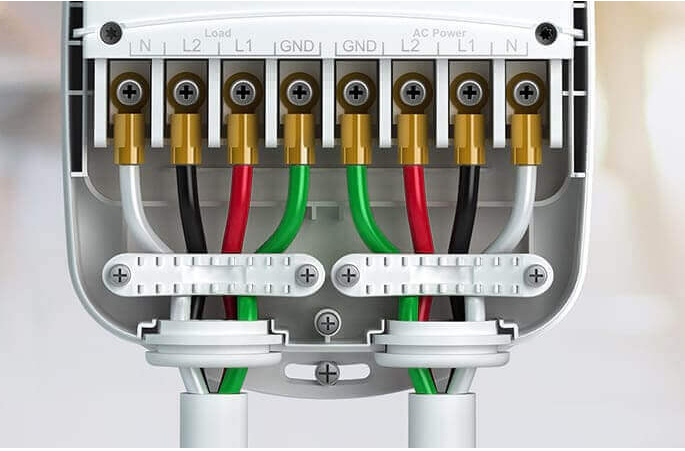
Features:
- Availability of all device parameters
- Driver automatic version check (every 7 days at noon)
- Configurable logging levels
Status: Fully tested and working
Todo: Nothing for the moment
Download: GitHub
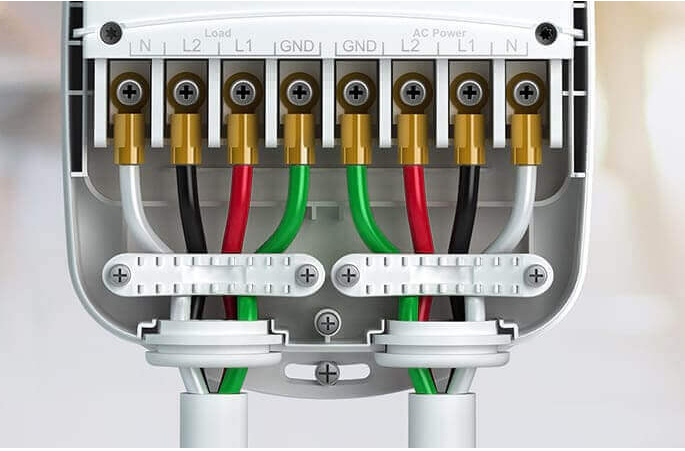
Features:
Status: Fully tested and working
Todo: Nothing for the moment
Download: GitHub
Hi, can you tell me how this driver differs from the native driver ? These devices are very chatty, does this driver help with the repeating states ?
Currently there is no officially dedicated driver for this specific device, this one leverages (make available) all the parameters and it's been fully tested.
On the chatty aspect, you can control it with the logLevel, all my driver implement this so I only see the important stuff.
On the double state, I personal have not see any.
This is an exemple of the messages in the logs I get of the Aeotec Smart Switch 6 native driver.
This is what I mean, it's all the same values at a couple of miliseconds interval. I think the hub would like it to be quieter.
dev:16042020-02-26 16:27:53.359 infoSécheuse energy is 87.434 kWh
dev:16042020-02-26 16:27:53.356 infoSécheuse energyDuration is 70.08 Days
dev:16042020-02-26 16:27:53.015 infoSécheuse energy is 87.434 kWh
dev:16042020-02-26 16:27:53.012 infoSécheuse energyDuration is 70.08 Days
dev:16042020-02-26 16:27:52.761 infoSécheuse energy is 87.434 kWh
dev:16042020-02-26 16:27:52.758 infoSécheuse energyDuration is 70.08 Days
Thanks, I will try it and give you feedback.
You were right, I can no longer see activity in the logs. When I force OFF/ON the switch, here is the message that I find in the log:
dev:16042020-02-27 13:27:29.466 warnzwaveEvent(Command) - Unhandled - cmd: BasicSet(value:255)
dev:16042020-02-27 13:26:49.447 warnzwaveEvent(Command) - Unhandled - cmd: BasicSet(value:0)
is that normal ?
Let me check, but what switch do you mean?
I don't remember it had a switch or at least the EU version.
In anyway I'll fix it.
I have the same switch you picture at the beginning of your post.
Should be fixed in the last version. Update the driver and tell me how it goes.
Yes, it now works
Does it make sense to occasionally reset the switch in the driver? Will that clear out the internal history. Mine currently shows a runtime of 225 days. Or doesn't it really matter?
This is just the energy consummation history, one important thing if you're switching from another driver is to execute the clearState and configure this was assure it works correctly.
I'm getting a lot of errors, I tried to clearState and configure and update to last version but still appearing:
dev:2252020-04-08 22:05:30.528 warnzwaveEvent(Command) - Unhandled - cmd: PowerlevelSet(powerLevel:0, timeout:0) dev:2252020-04-08 22:05:29.973 warnzwaveEvent(Command) - Unhandled - cmd: PowerlevelSet(powerLevel:0, timeout:0) dev:2252020-04-08 22:05:29.836 warnzwaveEvent(Command) - Unhandled - cmd: PowerlevelSet(powerLevel:0, timeout:0) dev:2252020-04-08 22:05:29.770 warnzwaveEvent(Command) - Unhandled - cmd: PowerlevelSet(powerLevel:0, timeout:0) dev:2252020-04-08 22:05:29.770 warnzwaveEvent(Command) - Unhandled - cmd: PowerlevelSet(powerLevel:0, timeout:0) dev:2252020-04-08 17:18:11.887 errorparse() - Non-parsed - description: 'zw device: 26, command: 2164, payload: 00 05 19 17 80 00 00 05 00 39 , isMulticast: false' dev:2252020-04-08 15:53:32.075 errorparse() - Non-parsed - description: 'zw device: 26, command: 7103, payload: 00 00 , isMulticast: false' dev:2252020-04-08 15:12:25.078 errorparse() - Non-parsed - description: 'zw device: 26, command: 7E02, payload: 00 86 00 00 39 BD , isMulticast: false' dev:2252020-04-08 15:12:24.715 errorparse() - Non-parsed - description: 'zw device: 26, command: 6E02, payload: 00 86 00 00 39 BD , isMulticast: false' dev:2252020-04-08 15:12:24.303 errorparse() - Non-parsed - description: 'zw device: 26, command: 7E02, payload: 00 86 00 00 39 BD , isMulticast: false' dev:2252020-04-08 15:12:24.265 errorparse() - Non-parsed - description: 'zw device: 26, command: 7E02, payload: 00 86 00 00 39 BD , isMulticast: false' dev:2252020-04-08 15:12:24.207 errorparse() - Non-parsed - description: 'zw device: 26, command: 7E02, payload: 00 86 00 00 39 BD , isMulticast: false' dev:2252020-04-08 15:12:24.198 errorparse() - Non-parsed - description: 'zw device: 26, command: 7E02, payload: 00 86 00 00 39 BD , isMulticast: false' dev:2252020-04-08 15:12:24.085 errorparse() - Non-parsed - description: 'zw device: 26, command: 7E02, payload: 00 86 00 00 39 BD , isMulticast: false' dev:2252020-04-08 15:12:24.048 errorparse() - Non-parsed - description: 'zw device: 26, command: 7E02, payload: 00 86 00 00 39 BD , isMulticast: false' dev:2252020-04-08 15:12:23.972 errorparse() - Non-parsed - description: 'zw device: 26, command: 7E02, payload: 00 86 00 00 39 BD , isMulticast: false' dev:2252020-04-08 15:12:23.949 errorparse() - Non-parsed - description: 'zw device: 26, command: 7E02, payload: 00 86 00 00 39 BD , isMulticast: false' dev:2252020-04-08 15:12:23.936 errorparse() - Non-parsed - description: 'zw device: 26, command: 7E02, payload: 00 86 00 00 39 BD , isMulticast: false' dev:2252020-04-08 15:12:23.908 errorparse() - Non-parsed - description: 'zw device: 26, command: 7E02, payload: 00 86 00 00 39 BD , isMulticast: false' dev:2252020-04-08 15:12:23.849 errorparse() - Non-parsed - description: 'zw device: 26, command: 7E02, payload: 00 86 00 00 39 BD , isMulticast: false' dev:2252020-04-08 15:12:23.834 errorparse() - Non-parsed - description: 'zw device: 26, command: 7E02, payload: 00 86 00 00 39 BD , isMulticast: false' dev:2252020-04-08 15:12:23.820 errorparse() - Non-parsed - description: 'zw device: 26, command: 7E02, payload: 00 86 00 00 39 BD , isMulticast: false' dev:2252020-04-08 15:12:23.787 errorparse() - Non-parsed - description: 'zw device: 26, command: 7E02, payload: 00 86 00 00 39 BD , isMulticast: false' dev:2252020-04-08 15:12:23.722 errorparse() - Non-parsed - description: 'zw device: 26, command: 7E02, payload: 00 86 00 00 39 BD , isMulticast: false' dev:2252020-04-08 15:12:23.666 errorparse() - Non-parsed - description: 'zw device: 26, command: 7E02, payload: 00 86 00 00 39 BD , isMulticast: false' dev:2252020-04-08 15:12:23.438 errorparse() - Non-parsed - description: 'zw device: 26, command: 7E02, payload: 00 86 00 00 39 BD , isMulticast: false' dev:2252020-04-08 13:07:25.289 errorparse() - Non-parsed - description: 'zw device: 26, command: 7103, payload: 00 00 , isMulticast: false' dev:2252020-04-08 12:19:25.310 errorparse() - Non-parsed - description: 'zw device: 26, command: 7307, payload: 04 00 , isMulticast: false' dev:2252020-04-08 09:52:42.694 errorparse() - Non-parsed - description: 'zw device: 26, command: 8610, payload: 03 01 5C 03 1A 4E 00 , isMulticast: false' dev:2252020-04-08 09:52:42.587 errorparse() - Non-parsed - description: 'zw device: 26, command: 8610, payload: 03 01 5C 03 1A 4E 00 , isMulticast: false' dev:2252020-04-08 09:52:42.073 errorparse() - Non-parsed - description: 'zw device: 26, command: 8610, payload: 03 01 5C 03 1A 4E 00 , isMulticast: false' dev:2252020-04-08 09:08:22.126 errorparse() - Non-parsed - description: 'zw device: 26, command: 7323, payload: 00 00 , isMulticast: false' dev:2252020-04-08 07:19:28.497 warnzwaveEvent(Command) - Unhandled - cmd: EventSupportedGet(notificationType:0
Is there a trick to getting the Aeotec Heavy Duty Smart Switch to accept configuration changes? I set new settings, saved them, hit configuration. I tried turning the device on and off, resetting it, etc Any help is appreciated 
I've just bought five of these and I wired the first one up and just added it as a generic zwave switch but that didn't work at all (not even for simple on/off!). So I was glad to just find your post and I'll try your driver later this week as it'll definitely be better to see all the parameters! Thanks!
What version / firmware of the device do you have? I have not seen these types of CC's on my version.
When changing the device driver it's best to force the configuration as each driver established the configuration on its own way..
Click the button: Preferences --> Save Preferences
Click the Refresh and Configuration buttons
This should reset/force the reconfiguration when using my driver.
Strange.
Could you please do the following steps and send me the full device logs
Any idea what is causing this error? I've switched drivers a couple of times. Should/can I clear it out from the switch and start with a "clean slate?" I'm trying to use it for an electric dryer and only need the power reading.
dev:6462020-05-09 10:57:04.427 am errorgroovy.lang.GroovyRuntimeException: Ambiguous method overloading for method java.lang.Long#minus. Cannot resolve which method to invoke for [null] due to overlapping prototypes between: [class java.lang.Character] [class java.lang.Number] on line 874 (parse)