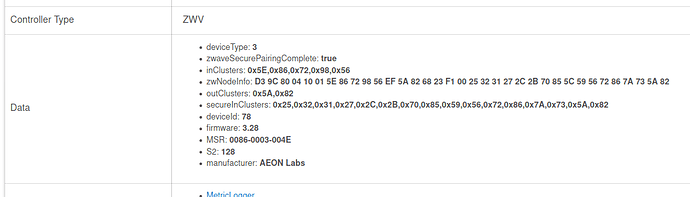Hi @syepes, thanks for this driver. I am having a few pretty serious zwave issues and so I'm doing a clear up of all my zwave devices and noticed that 2 of my heavy duty switches have paired in secure mode and other three have paired in non-secure mode.
In a different post @bobbyD recommends adding all off Aeotec devices in non-secure mode but I am just wondering if it matters whether the heavy duty switch is paired in secure or non-secure mode for your driver?
Hi @syepes, I have a request for ya to consider utilizing the Hubitat Package Manager so I can keep up to date your drivers. Let me know whether it's feasible for you. Thanks for your work. It is much appreciated!
Does anyone know how to get the temperature reading in Fahrenheit instead of Celsius?
I add this to the next version, but note that the sensor is not very precise as its on the board..
Hi there, yes I agree w the precision...I am just using it for an alert for extreme value so that I know if the temp spikes I need to pay attention and look at it.
It's for my car charger and I am utilizing the switch to enable charging during non-peak time of use rates (nighttime) charging..
Thanks for your quick response...I did some sleuthing and edited the following until I get your code:
Changed all
zwave.sensorMultilevelV5.sensorMultilevelGet(sensorType: 1, scale: 0)
to
zwave.sensorMultilevelV5.sensorMultilevelGet(sensorType: 1, scale: (location.temperatureScale=="F"?1:0))
This code was from @bcopeland code for another driver I am using... hope I didn't violate anything by doing this as I'm not a coder by trade.
Thanks once again ! ![]()
Exactly its a simple change 
I am not migrating stuff so it all works with C-7
I've used an edited version of a different driver for this device for a while with good results.
I thought I'd switch over to yours given it was made specifically... however I'm finding that even after reconfiguring, this driver does not report the on / off states correctly without continuous polling
Sorry but now I am curious as to what this means...does the new hub hardware need special code?
I am experiencing the same and just wait for it to poll or hit the refresh button. I think I set the state to always ON after repower but I think that is just the state of the load that is connected to the heavy switch.
Not for this device, but for all the ones that needs S2 yes.
Try the last version 1.0.4 if should be working now
As I move from ST to HE, I am finally getting to the well pump relay. Using your driver and it seems to be working perfectly.
My question is it included with S0 giving me no option to select none is this normal for this device?
Thanks
With the last change it should work ok with the secured pairing, but I will confirm this later this WE..
I am going to re-include mine with S2 just to verify
@XLR8ED
The driver work like a charm in S0 mode. I just need to update the fingerprint so that it gets recognized automatically.
I will be pushing the update this week-end.
Awesome, not sure if you are following the C-7 Z-Wave Inclusion Issues thread but I just found that the S0 appears to be slowing devices routing through down to 9.6kbps. When I paired the Aeotec Heavy Duty Switch I as not given any option to pair it as none if there is a way to do so I may want to exclude it and re-pair it.
Are you still planning to push out an update?
Thanks
I am working on other stuff to publish all together , but I will PM it to you 
@syepes I'm looking to use this driver on my electric dryer to:
- initiate a booster fan via zwave outlet when the dryer is running & turn off booster fan when cycle is complete
- notify WAG of completed status (which I'm sure #2 isn't a challenge)
Do you see any issues with using this driver to read power state of electric dryer which will use a RM to execute the on/off of the booster fan?
You should be able to to all this, when using this device with this driver you control and report on all the consummation.
I am using it for a water heater for the last year without any issue.
You will just need to build your logic in RM.
Hey @syepes I have a few questions about this switch and your driver if you don't mind. I do not have one of these switches yet, but am considering getting one to monitor the dryer.
In this thread, @peng1can said
I will say that no combination of my driver or the from-scratch drivers by syepes ever did get me what I felt was consistent power reporting with the HDSS, unlike the perfect reporting I got from my ZEN15's. I don't know if that's a problem with Hubitat or with the HDSS. I did resort to putting in a Rule Machine rule to poll the device every minute, and that seemed to get things "good enough" (I only used the HDSS for reporting power usage to monitor laundry)
Which is basically exactly what I want to use it for. What has been your experience with this switch?
I'm also concerned about how often it may send data back to the hub. My only experience with an energy monitoring plug is the Zooz Double Plug, and it can get fairly chatty. I just want to know is this device running or not. In a screenshot up above, I see there is a parameter for reporting minimum change in wattage, and I have a question about that. Is this an absolute or relative value? For example, let's say I set this to 100W. Will it report only when it goes over 100W, or every time there is a 100W change? So as the heater cycles on and off am I going to be getting several reports from this switch? Do the reporting toggles actually prevent the switch from sending data to the hub, or just make it not show in the log?