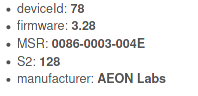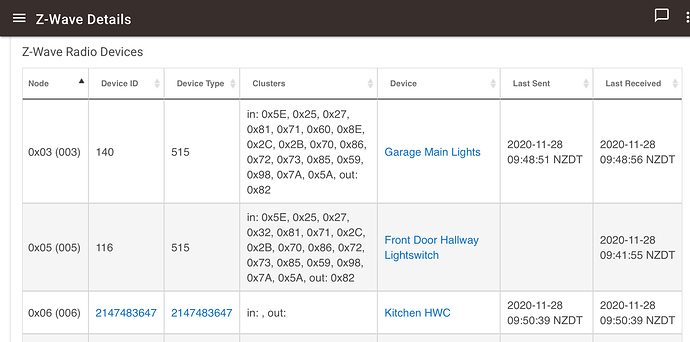Thanks, have updated using package manager and confirmed 1.1.2 has loaded. I used secure pairing when I added the switch.
All the metering seems to be coming back ok, it’s just changing switch state that seems to be failing. Note that this was working ok before the update to HE 2.2.4.x so it may be a bug in the new HE code, but I’m keen to understand your view before I go to support given it’s a community driver. The firmware version of the switch is 3.28, I haven’t been able to find any other version anywhere.
I’ve tried again, this time sending off as it’s on. No change in the switch state, logs are below:
dev:9612020-11-24 09:47:59.496 debugKitchen HWC parse() - parsed to cmd: SecurityMessageEncapsulation(commandByte:[255], commandClassIdentifier:32, commandIdentifier:3, secondFrame:false, sequenceCounter:0, sequenced:false) with result: [['name':'switch', 'value':'on', 'descriptionText':Was turned on]]
dev:9612020-11-24 09:47:59.491 infoKitchen HWC Was turned on
dev:9612020-11-24 09:47:59.486 traceKitchen HWC zwaveEvent(BasicReport) - cmd: BasicReport(value:255, targetValue:0, duration:0)
dev:9612020-11-24 09:47:59.482 traceKitchen HWC zwaveEvent(SecurityMessageEncapsulation) - encapsulatedCommand: BasicReport(value:255, targetValue:0, duration:0)
dev:9612020-11-24 09:47:59.477 traceKitchen HWC zwaveEvent(SecurityMessageEncapsulation) - cmd: SecurityMessageEncapsulation(commandByte:[255], commandClassIdentifier:32, commandIdentifier:3, secondFrame:false, sequenceCounter:0, sequenced:false)
dev:9612020-11-24 09:47:59.472 debugKitchen HWC parse() - description: 'zw device: 06, command: 9881, payload: 00 20 03 FF , isMulticast: false'
dev:9612020-11-24 09:47:57.911 traceKitchen HWC cmd(Command) - cmd: BasicGet() isSecured(): true S2: null
dev:9612020-11-24 09:47:57.906 traceKitchen HWC cmd(Command) - cmd: BasicSet(value:0) isSecured(): true S2: null
dev:9612020-11-24 09:47:59.496 debugKitchen HWC parse() - parsed to cmd: SecurityMessageEncapsulation(commandByte:[255], commandClassIdentifier:32, commandIdentifier:3, secondFrame:false, sequenceCounter:0, sequenced:false) with result: [['name':'switch', 'value':'on', 'descriptionText':Was turned on]]
dev:9612020-11-24 09:47:59.491 infoKitchen HWC Was turned on
dev:9612020-11-24 09:47:59.486 traceKitchen HWC zwaveEvent(BasicReport) - cmd: BasicReport(value:255, targetValue:0, duration:0)
dev:9612020-11-24 09:47:59.482 traceKitchen HWC zwaveEvent(SecurityMessageEncapsulation) - encapsulatedCommand: BasicReport(value:255, targetValue:0, duration:0)
dev:9612020-11-24 09:47:59.477 traceKitchen HWC zwaveEvent(SecurityMessageEncapsulation) - cmd: SecurityMessageEncapsulation(commandByte:[255], commandClassIdentifier:32, commandIdentifier:3, secondFrame:false, sequenceCounter:0, sequenced:false)
dev:9612020-11-24 09:47:59.472 debugKitchen HWC parse() - description: 'zw device: 06, command: 9881, payload: 00 20 03 FF , isMulticast: false'
dev:9612020-11-24 09:47:57.911 traceKitchen HWC cmd(Command) - cmd: BasicGet() isSecured(): true S2: null
dev:9612020-11-24 09:47:57.906 traceKitchen HWC cmd(Command) - cmd: BasicSet(value:0) isSecured(): true S2: null
dev:9612020-11-24 09:47:57.901 traceKitchen HWC cmdSequence(Command) - commands: [BasicSet(value:0), BasicGet()] delayBetweenArgs: 250
dev:9612020-11-24 09:47:57.896 debugKitchen HWC off()
dev:9612020-11-24 09:47:57.901 traceKitchen HWC cmdSequence(Command) - commands: [BasicSet(value:0), BasicGet()] delayBetweenArgs: 250
dev:9612020-11-24 09:47:57.896 debugKitchen HWC off()