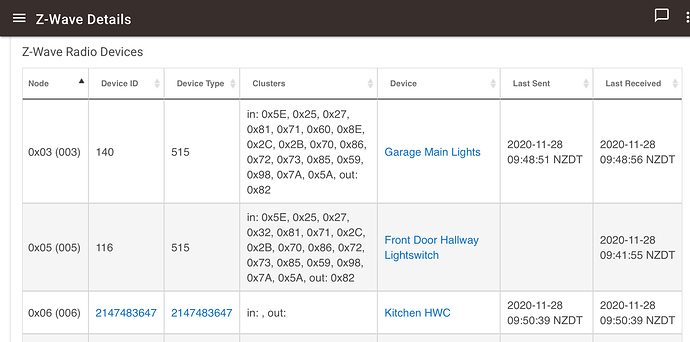Thanks for the info, I'll give it a try on my side
You are right it's also not working on my side with v2.2.4.145, there must be a bug in HE this was working before ![]()
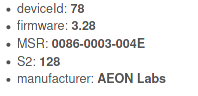
@bcopeland, Have you seen any issues with the last HE FW?
No..
Have done some more testing, swapped the device driver to the one by peng1can. It started working again. Have swapped back to your device driver and it still works.
Thanks I'll give this a better look this weekend
Could it be related?
It's working again with HE 2.2.4.147
It’s intermittent. I’m now seeing the same issue as before again. I thought it was fixed too, but I just had to take the cover off and manually press the button to switch on the hot water.
I’m contemplating joining it again without S2 as per the link you posted above if I get time this weekend. I have a couple of other Aeotec switches (Nanos) that are still working ok and were joined securely. Don’t know if they share the same firmware. I think the nanos and the HDSS are all 500 series, so logic says they’ll have different firmware to the 700 series that are referred to in that post.
Not sure if it’s relevant, but the node looks really odd in the zwave details page.
It’s node 06 down the bottom. At this point it is responding though.
I’m currently on 2.2.4.148.
I just set up this switch using this driver and I'm having the exact same issue. If I "Poll" the driver it will update the values, but it doesn't auto update as the heating element on my water heater turns on / off. It's a 4500 watt load so that should be large enough to cause it to auto update I would think.
I've had similar issues -- I find that occasionally, the switch seems to forget to send the update. I have an RM setup to "refresh" the switch every 15 minutes.
It was working fine for the longest time, then it started doing this.
I have another of the same switch using the same driver and it updates just fine.
I just installed my switch today and installed your driver... can someone explain the difference between "state check" and "report interval"?
Nice driver. I wrote the driver for SmartThings jpansarasa / SmartThings/DeviceTypes/AeotecHDSS.groovy 6 years back.
I am glad I did not have to write the driver for Hubitat.
I'm using this driver and can't get it to show up in google home. Anyone else having this issue?
@syepes I'm using your driver but having an issue with power reporting. I have a ticket opened with Aeotec as well. I'm in the US. I'm using the HDSS with an electric dryer (240V). The switch is paired unauthenticated with HE. Everything works fine except energy/power reporting. Every time I start the dryer, I get ~5 power/energy reports and then it drops to 0 for both. I can still get voltage and temp updates though. Powering off the dryer and turning it back on repeats the same cycle (a few reports, then nothing). Any ideas?
try changing the reporting settings and threshold's and click the button configure.
This decice is old and something it just needs to reforce the config.
I have tried. Once it stopped reporting, I tried hitting configure and forcing polling. No change in the energy/power reporting but voltage and temp continue reporting, no problem.
That's another oddity that I noticed. Even setting the reporting threshold to 100% change and 500W change, I was still getting updates based on the default parameters (at face value anyhow).
So, it's definitely the switch being lazy with reporting. Aeotec support had me turn on reporting for all attributes and set reporting to run every 30 seconds. It's just randomly flipping between sending the power usage and sending a value of 0.
Just to make sure I'm reading this right though...a meter report of "scale: 2" is the power reading, right? Any tip on converting the values over to decimal?
|2022-08-18 22:28:50.454|skip: MeterReport(scale: 2, rateType: 1, scale2: 0, deltaTime: 0, previousMeterValue: [0, 0, 0, 0], meterType: 1, precision: 3, size: 4, meterValue: [0, 0, 0, 0])|
|---|---|
|2022-08-18 22:28:20.449|skip: MeterReport(scale: 2, rateType: 1, scale2: 0, deltaTime: 0, previousMeterValue: [0, 0, 0, 0], meterType: 1, precision: 3, size: 4, meterValue: [0, 0, 0, 0])|
|2022-08-18 22:27:50.456|skip: MeterReport(scale: 2, rateType: 1, scale2: 0, deltaTime: 0, previousMeterValue: [0, 0, 0, 0], meterType: 1, precision: 3, size: 4, meterValue: [0, 0, 0, 0])|
|2022-08-18 22:27:20.451|skip: MeterReport(scale: 2, rateType: 1, scale2: 0, deltaTime: 0, previousMeterValue: [0, 0, 0, 0], meterType: 1, precision: 3, size: 4, meterValue: [0, 0, 0, 0])|
|2022-08-18 22:26:50.450|skip: MeterReport(scale: 2, rateType: 1, scale2: 0, deltaTime: 0, previousMeterValue: [0, 0, 0, 0], meterType: 1, precision: 3, size: 4, meterValue: [0, 77, 212, 27])|
|2022-08-18 22:26:20.451|skip: MeterReport(scale: 2, rateType: 1, scale2: 0, deltaTime: 0, previousMeterValue: [0, 0, 0, 0], meterType: 1, precision: 3, size: 4, meterValue: [0, 77, 208, 13])|
|2022-08-18 22:25:50.451|skip: MeterReport(scale: 2, rateType: 1, scale2: 0, deltaTime: 0, previousMeterValue: [0, 0, 0, 0], meterType: 1, precision: 3, size: 4, meterValue: [0, 78, 31, 173])|
|2022-08-18 22:25:20.450|skip: MeterReport(scale: 2, rateType: 1, scale2: 0, deltaTime: 0, previousMeterValue: [0, 0, 0, 0], meterType: 1, precision: 3, size: 4, meterValue: [0, 0, 0, 0])|
|2022-08-18 22:24:50.551|skip: MeterReport(scale: 2, rateType: 1, scale2: 0, deltaTime: 0, previousMeterValue: [0, 0, 0, 0], meterType: 1, precision: 3, size: 4, meterValue: [0, 0, 0, 0])|
Oh geez...I just realized it's cyclic. I get three reports and then it goes into a 6 minute "cooldown" of reporting 0 and then three more legit report, back to the cooldown.
I finally got this fixed. The "fix" was to swap the hot legs around on the appliance side of the switch. Once I did that, I started getting consistent power reports. I had previously swapped the legs around on the input side with no change.
Now that it's fixed, I think I see a trail to what the problem is.
###Pretty much everything below here is an assumption###
With 240V, there's two hot legs. Dryers are cyclic where they will toggle the heating element on and off. It would appear that the plug is checking one of the legs for power. If power is there, then it checks the other leg. If there is no power on the first leg, then it doesn't check the other one at all.
The reason I assume this is that, now that I'm getting the power reports, I can see that when I was getting a report of 0W before, I should have been getting ~470W. The dryer bounces between that and ~5100W when the heating element kicks back on. I assume the dryer only pulls power on one leg when the heating element is off. If that leg isn't the one the switch is set to check first, then you get a report of 0W.