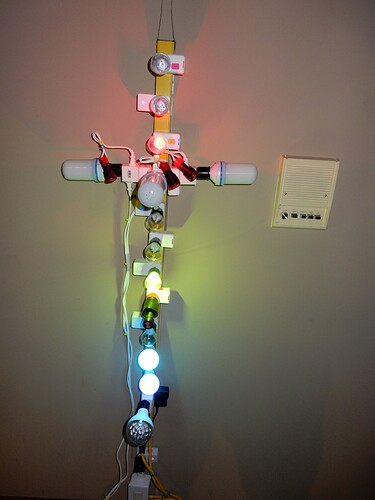Project - Hubitat Elevation Christmas Tree Annunciator R1 - Home Automation Done Right!
I needed a home automation system, for my home, and chose Hubitat HE. I constructed a low power LED bulb light annunciator "Christmas tree" to display my entire home status at one quick glance. By using a 110 VAC, 12 position, power strip hanged vertically on the wall, with special 1 Watt LED color bulbs, with adapters, and 110 VAC switch/outlets cubes is all I needed, along with HE and with many, many devices and sensors, for my home automation system.
Hubitat Elevation Christmas Tree Annunciator R1 positions top to bottom:
Position #1, (RED LED Bulb) on the very top of the LED bulb light annunciator only turns on and stays on if there is a sump pump high level alert, a water leak under the kitchen sink or one of my refrigerator doors were left open and the temperature, from refrigerator sensor is above 40 degrees F.
Position #2, (Red LED Bulb) turns on if my garage door, mini barn door and mailbox door, has exceeded the pre-programmed watchdog times allowed for each door for being opened too long.
Position #3, (Red LED Bulb) turns on, between sunset and sunrise (dark time), for two minutes to indicate that a PIR motion/photo sensor(s) was detected on my sidewalk or near my house. The red light bulb will go out after two minutes, in which case, the high power, football field, LED floodlights will turn off. Software in HE and a Z-Wave outside power outlet, with internal safety off timers, is all that are required.
Position #4, (Colored, flashing, LED lights with low noise buzzers - 3 wide) Any outside PIR/photo reflective, motion will turn on, for three seconds, the position location of each motion sensor 24/7. A 3 way power receptable cube adapters make this possible from any big box store.
Position #5, (Yellow LED Bulb) Critical calendar dates/times like doctor/dentist appointments will illuminate this bulb between sunrise and resets at sunset. Big Brother Google Calendar is NOT used. Until there is a better secure solution, HE Rules 5.1 are used.
Position #6, (Blue LED Bulb) The most important door, in my home, is the garage door being opened and this blue bulb will stay on until the garage door is fully closed. After 4 hours, an open door watchdog timer alert is issued.
Position #7, (Green LED Bulb) One minute, after the fumbling USPS postman, closes my mailbox door, to indicate "I got mail delivered". This green LED bulb will turn on. The next mailbox door open/closure from family will turn this green LED indication off. Counters, global variables,
along the 5.1 rules, control this complex mailbox alert.
Position #8, (Red LED "flashing" light with low noise buzzer-all 110 VAC) Will sound, continuously if the mailbox door is kept opened. A special, long range contact sensor on my plastic constructed mailbox, for better RF transmission, gives me an error free mail alerts for years.
Position #9, (Blue LED Bulb) Will turn on if there is an impending weather warning/alert from Open Weather. In the Ohio valley area, tornados (not hurricanes) we pay most attention to and move very fast to the basement. I also added additional critical high windspeeds, high/low temperatures alerts to the blue LED weather bulb. Loss of network service is also indicated.
Position #10, (Color Changing LED Bulb - on all the time 24/7) The MPH outside windspeed indication, from Open Weather, is updated continuously and I applied color changing windspeed ranges to this color changing LED bulb. White:0-3 MPH, Magenta:3-10 MPH, Cyan:10-20 MPH, Yellow:10-30 MPH, Red: > 30 MPH.
Position #11, (Color Changing LED Bulb - on all the time 24/7) The outside temperature, from Open Weather, is updated continuously and I also applied color changing temperature ranges to this color changing LED bulb. Dark blue: -100 to 0 F., Light blue: 0-32 F., Yellow: 32-40 F., Green: 40-80 F. (normal) Yellow: 80-100 F. Red: > 100 F.
Position #12, (A motorized LED Party Bulb) This turns on for one minute when my doorbell camera (using pixels) picks up a human being on my porch.
There you have it - My Hubitat Elevation Christmas Tree Annunciator. Home automation, night time security LED Flood lighting control, home security, critical weather alerts/indications, critical calendar dates/times, USPS mail delivery, critical open door and motion alerts.
Four critical home automation alerts, for me, are the weather (tornados), sump pump failure/flooding $$$$, my garage door being left open, and most important - "someone" left the refrigerator door cracked open and my beer is warm! 
Parts for Hubitat Elevation Christmas Tree Annunciator R1:
Most parts were acquired by shopping at the big box hardware stores.
Qty. Description
1 Indoor Power Strip - 12 position with a "large" wall wart separation between power receptacles.
7 1 watt-S14 LED Light Bulbs - Single Color LED Filament Bulb - 11W Equivalent - 60 Lumens with
a E26/E27 base. Project Colors used: 2-Blue/1-Green/3-Red/1-Yellow.
1 watt colors available: Pink, Red,Blue,Green,Yellow*,Orange,Purple.
3 4.5 w LED Flame Bulbs with E26 base. Flaming colors used: 2-Yellow and 1-Blue. (used for PIR
motion indication)
12 Outlet to socket adapters (E26 base) (used for switch/outlet to LED bulb adapter)
4 Power cube 3 position receptacle adapter. (used for LED light bulb extenders)
4 110 VAC LED/Buzzer (low noise) (AD16-22SM) (used for indication from all motion detectors
and mail box indicators. Using cutoff zip cords will interface to the LED/buzzers to outlets.
1 110 VAC rotating Party Bulb. (used to indicate humans on my front porch detected from my
doorbell cam.
2 Wifi color changing LED bulbs. (Open Weather drives the windspeed/temperature readings for
these bulbs.
12 110 VAC outlets/switches (different vendors) used by HE and "other" vendors to turn on/off the
single color LED light bulbs, rotating party bulb, flame bulbs and LED buzzer sounders.
1 Mini UPS (Shanqiu Model FX5-12) used for my Internet router and Hubitat Hub. (Amazon)
Please Note:
All of my money resources are not tied up to just one home automation hardware/software vendor. Hubitat HE Hub is providing a sizeable portion of software/hardware for this project.
Other vendors are also contributing but only in smaller amounts. I am using three different switch/outlet vendors for Hubitat Elevation Christmas Tree Annunciator R1.
Notes:
#1. An Uninterrupted Power Supply (UPS - low power version) is required period - for proper home automation operation. UPS is needed for the HE hub and network/internet router.
Two items, that would be smart burglars go for, before/after breaking into your home, is the electrical mains and your internet router.
For me, I used a decoy router, battery operated security sensors and devices. My main electrical power entry is underground power which makes it somewhat difficult for thieves. I also have special security welcoming cameras, sensors and devices awaiting the would be criminals.
For my top secret, high tech, home security applications - "wireless cellular " plays a good part. Note: HE Hub cannot do "secure" email notifications without great effort.
#2. Trying to integrate "streaming" home security cameras, in any home automation system, is a total waste of time and money - just keep both systems separate!
Having "high definition" 4k DVR/NVR cameras is a must for law enforcement to do their job easy.
#3. Using HE modes (home, away, day, night) I was able to shutdown the "Hubitat Elevation Christmas Tree Annunciator R1" when "Mode is away" and activate my special home security mode.
#4. Using the "lux" sensor on any decent "smart" PIR motion sensor will save your batteries from depleting quickly. PIR motion sensors work better a night time. (between sunset/sunrise)
Just keep these sensitive PIR sensors away from moving branches on trees, direct sunlight, rain/snow and small animals - you should be OK.
#5. My Automation network traffic is heavy so by using the low power Hubitat Elevation Christmas Tree Annunciator R1 that shows me my home status at a quick glance. Having to constantly view my cell phone for time consuming home automation data/alerts traffic is not for me!
#6. Common, off the shelf, generic parts from big box stores along with Amazon and Ebay provided all the necessary items for constructing this project.
#7. HE Home security was not mention to great extent, in this project, due to my home security concerns.
#8. Recommended Hubitat HE devices and sensors are used throughout this project but NOT for all special devices and sensors!
#9. With the exception of the two color changing LED bulbs - all other LED bulbs are mostly 1 watt and 4.5 watt. Since using low power LED bulbs, the power consumption is very low due to the fact none of the LED Bulbs are lit up until there is trouble with my home automation system. Also, LED light bulbs will last for many years.
End of project: 3/23/2022
Any questions feel free to ask.