Smartly isn't really a separate dashboard solution; it's an add-on you can put on top of an existing Hubitat Dashboard. SharpTools or HousePanel are entirely different solutions, if you wanted an example of something like that.
The language used by Hubitat apps and drivers is Groovy (I think version 2.4). However, that alone won't do you much good: Hubitat apps and drivers execute in a sandboxed environment that both limits access to some Groovy features (either because they don't make sense in this environment or relate to security needs for the shared execution environment) while also providing Hubitat-specific "extensions" (likely Groovy superclasses, traits, or other things we can't see but whose behavior are more or less documented and under which custom/user code will run).
I'm not sure exactly what your goal is in hiring out, but the above is one reason why you might find this tricky ("Groovy" knowledge alone won't do you much good, and anyone who knows Hubitat well enough is likely to already be in this forum). If you're looking to set a Dashboard up for yourself, it's pretty easy if you either read the documentation or ask for help here. If you're looking to make it look a specific way (design-wise), that is where either Smartly or custom CSS could come in handy. In that case, you'd want a designer who knows CSS (and HTML and possibly JavaScript, though at least the former should already come with the territory). An alternative would be writing your own Dashboard-style app entirely from scratch, which would require knowledge of all of these things (and is apparently so unappealing that few have ever tried).
For your other integrations, a Hubitat driver or possibly app plus driver (a "service app" that helps the drivers do their work, though a driver would be the ultimate goal when trying to get a specific device integrated; these are sometimes necessary for LAN/cloud devices) would be the likely path. Again, this would need knowledge of both Groovy and the Hubitat sandbox. But even trickier is that it would require device-specific knowledge: does the device use a standard Z-Wave or Zigbee implementation or a documented LAN/cloud option? If not, could your dev reverse-engineer the communication? All of this can be tricky (see the recent community Ring integration for an example of a reverse-engineered cloud device, which could also stop working at any time if the cloud host--Ring--changes their mind or their implementation details).
For Keen, I think at least some of their registers are Zigbee and work natively. (I'm not sure if they have other Wi-Fi or proprietary products or what ones you mean if so.) For Haiku, I remember seeing a community attempt at integration a while back but am not sure how that ended up. When choosing devices, I try to stick to natively supported ones whenever possible. For others, IFTTT or similar cloud intergrations may be easier and cover many use cases if no local, documented, or reverse-engineered means are available. In any case, it looks like at least Keen might already work. Is there something that you're looking for that you can't do already? If you're looking for fun ways to control/monitor the device, you probably want an app; the role of a driver is more or less to get Hubitat communicating with the device so you can use an app to actually automate it. For apps, you don't necessarily need to resort to custom apps: Hubitat has a lot built-in for common tasks and tools like Rule Machine for the more complex ones.
So I guess it all really depends on what your aim is. 

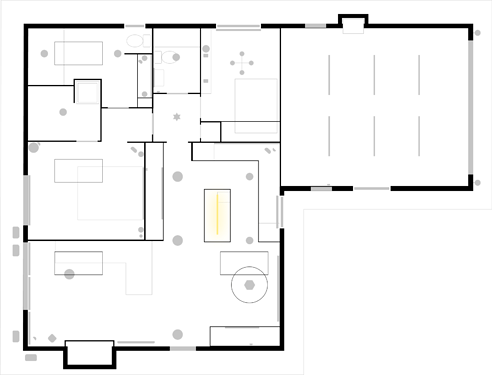
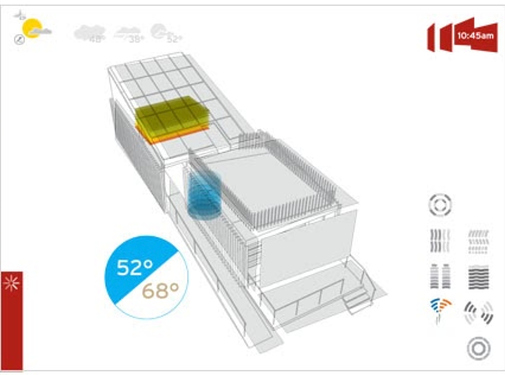
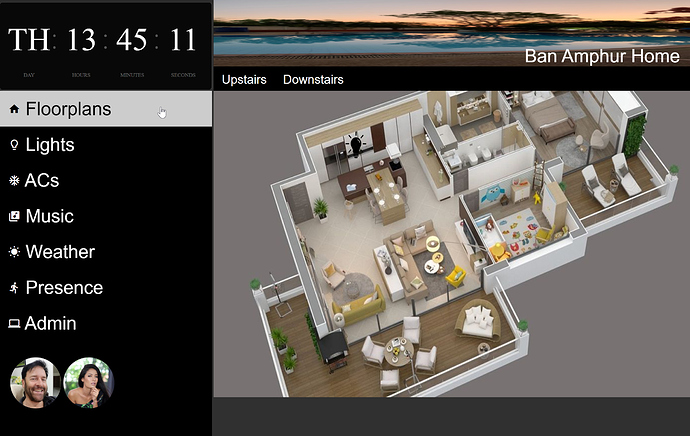
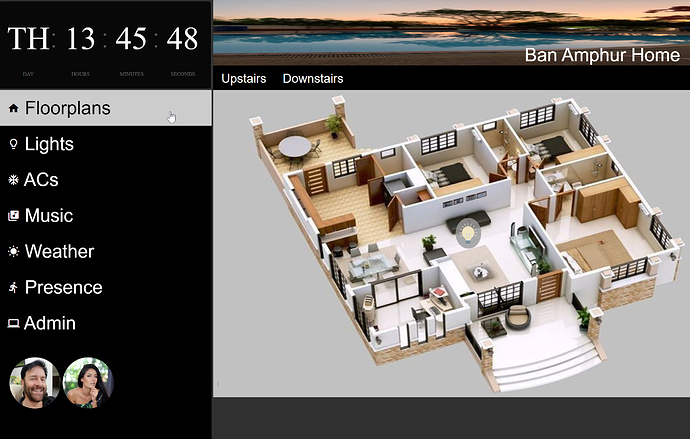


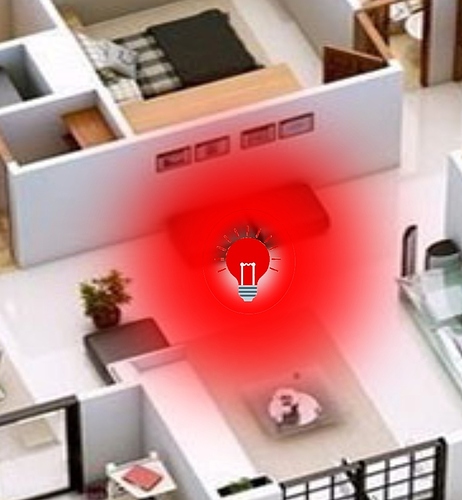



 The final plan is to render the 3d image with lights on & off and then use better images to show the projected light not just the source. If I can be bothered to do all that work. But it's easy from a code perspective. I'm just switching images and using CSS to brighten/opacity etc. I'm also going to switch out the header image depending on mode (I just use day, evening, night). So lots of development ideas. The other pages will mostly just access the standard HE dashboard content in iframes.
The final plan is to render the 3d image with lights on & off and then use better images to show the projected light not just the source. If I can be bothered to do all that work. But it's easy from a code perspective. I'm just switching images and using CSS to brighten/opacity etc. I'm also going to switch out the header image depending on mode (I just use day, evening, night). So lots of development ideas. The other pages will mostly just access the standard HE dashboard content in iframes.
