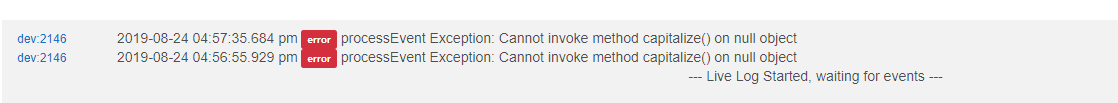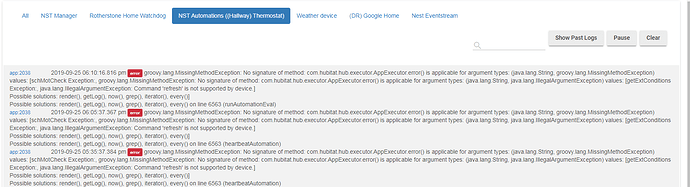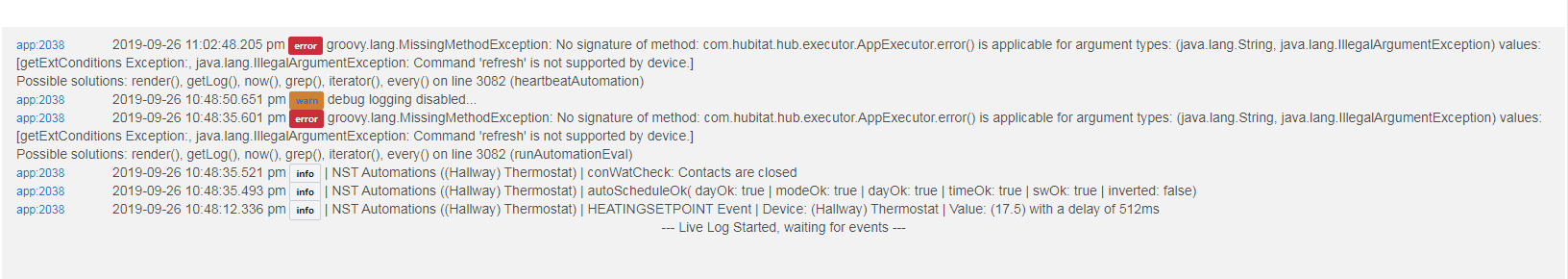Oddly, it seems to be working now. I can change the setpoint from Hubitat and it shows up in the Nest app. I changed the setpoint in the Nest app, and after a little while the setpoint and temperature updated in Hubitat.
thx for the report, fixed in latest nstEventStream file
I am still experiencing the "Unexpected Error" message. I am a Smartthings user in the process of migrating to HE. I have very few things migrated at this point. I am starting with the Cloud based stuff first since that can be duplicated across platforms. I only have two other Smart apps loaded and they loaded fine. I have done two totally clean installs of NST Manager. When I go to the App menu and try to add NST Manager it spins for a a few seconds and then throws the error. I have no logs since the App never completes the load. I know I have the latest event stream file. Where do I go next?
LJ
Update based on above reported issues.
Also has improvement to eventStream.
I am getting an error with my Thermostat. I noticed my Dashboard Thermostat was not displaying all of the information needed as shown here:
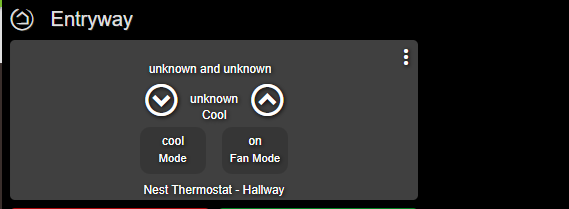
Error in the logs:
I have updated all of the apps/drivers to the latest versions. Any ideas what is going on?
Ok, So I finally got NST Manager installed and the devices are up. Now I am trying to figure out how to get the Nest cameras to display live streams to a dashboard. Can’t figure out the template to use or the settings. Any assistance would be appreciated.
The device handler provides a URL link when the camera is streaming
I think this may help
Im not getting any luck getting passed the “select devices” page. I am getting this message on the logs
2019-08-27 01:42:57.142 am errororg.codehaus.groovy.runtime.typehandling.GroovyCastException: Cannot cast object 'null' with class 'null' to class 'int'. Try 'java.lang.Integer' instead on line 1008 (updated)
Any suggestions?
try latest kit
thx for the report
Ok so i got it installed and automations are working. I did have a question, when i had this app running on smartthings the zone manager created a virtual thermostat, that thermostat reflected the set point i set. It also showed the zone manager temperature, not the temperature from the thermostat. And when adjusting the virtual thermostat is would adjust the thermostat set points. How ever on hubitat the virtual thermostat does not do anything, it is just a mirror of the actual thermostat. Is is that how is supposed to be?
It should not be this way. Should behave similarly.
If you can give me in a private message access to your remote diags, I can have a look.
Also, When I try to display the Local Weather solution proposed above in a dashboard using the Weather template I only see Temp and Humidity. Wind Speed and direction don't show in the template. Is there some way to correct this?
LJ
Are you comfortable editing some code (if not I can provide a gist update)?
I need to remove some items so I can see the core error (there are likely two errors you are experiencing)
yes relatively, just let me know where and what.
I want to comment out several lines in nstAutomations.groovy
6510 // try {
6562 // } catch (ex) {
6563 // log.error "schMotCheck Exception:", ex
6565 // }
Save, and run again (error is likely to be there, but somewhere else...
//parent?.sendExceptionData(ex, "schMotCheck", true, getAutoType()) was at line 6564
but end brackets was next line so commented out that whole section
when you say run again. save the app to force update?
I fixed my edit above (you are correct)
Use, save the changes, and cause the error to happen again (saving logs so we can see what is up)
thx
not sure what was causing it it was just appearing in the logs ![]() . when i get them again ill share them
. when i get them again ill share them ![]()
@nh.schottfam some errors for you ![]()