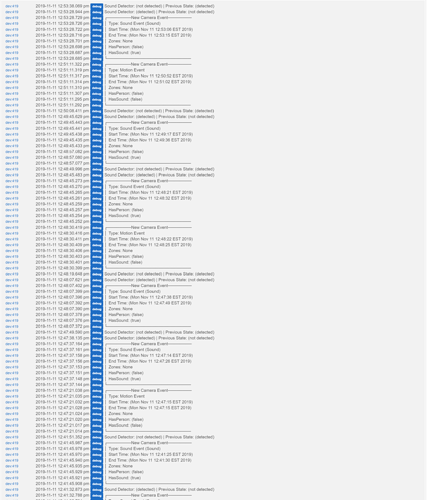So, if I'm just now converting to Hubitat and want to connect my Nest stuff, am I SOL? This is what I get when I try to login "Oops! We’ve encountered an error. Please try again."
Yes although there is a home assistant project called badnest. And if MQTT connection is it off beta! Just saying in the future it might work.
Appreciate the reply! I've just moved over and it's one of the few things still left on my Wink hub. ![]()
I just tried too and got the same error. I thought maybe since I hadn't migrated my nest account to my google account that I would still be able to integrate nest with hubitat but is seems not... really disappointed in Nest/Google right now!
How do I get past this error after Tap in to Login to Nest and avccepting terms:
Oops! We’ve encountered an error. Please try again.
On version 2.0.6
Thanks
Sal
Currently your options are:
- Wait. Nest has an API coming soon tm
- Connect through an invite only MQTT HE app with home assistant with bad nest.
- I believe there is a work around for home kit users?
Good luck!
It sounds like to access the new API, companies have to meet annual security tests. Not sure this is something a small company like Hubitat would endure.
It's a shame, all I really need to control is my furnace fan.
There is an individual access for the Nest API so hopefully when it is out, Hubitat has an app with simply filling in the blanks! A lot of "what ifs"
yeah figures  Sucks cos I have so much of Nest that I cant afford to replace,
Sucks cos I have so much of Nest that I cant afford to replace,
Will check out options, and keep fingers crossed.
Thanks
Sal
I just notice that I have stopped receiving any motion events on my Nest Hello camera from Nest as of 10/22. Has something changed at Google again. I have made no changes that I know of to my NST Manager since I got it up and working back in August. I am on the latest versions. My network is stable, and I am getting all other events and things seem to me working with the devices.
Any suggestions?
LJ
EDIT: It appears that the Camera device is reflecting a state change when motion is detected (although delayed to the point of not being useful as a motion sensor for lights), BUT, no event is getting logged in the events list of the device itself. The last motion event appears to be 10/22. This is based on using the events search field and searching on motion.
FURTHER UPDATE: Ok this seems strange. If I search the Events list on the Nest Camera Device I get differing results. If i search the events list for "motion" I only get events with the name "motion" and the value of "active" or "inactive". IF I search for the word "Motion", with a capital M, then I get the same "motion" events and i get the the "lastEventType" events which have the value "Motion Event". The last time I logged a "motion" event was 10/22. The "lastEventType=Motion Event" events seem to be logging correctly all the time. So it seems that Motion events have stopped being logged, but the device recognises that the last event was a motion event. How could this be?
THIRD EDIT: I searched events for "Person" too, hoping to see if Person events appeared differently. The last "motionPerson" event logged was the day before i installed the latest version on 8/25. After that time, from that time until 10/21 I received no Person Events in NST Manager. Starting 10/21 I have only received lastEventType events of "Sound Event (Person)"
Just following up... Any thoughts on why I would not be getting motion events any longer on my Nest Hello?
LJ
You would want to turn on more logging. From what you describe it seems new motion events are being logged (which suggests it is working).
Person Events if they only happened at your initial install suggest that was initialization and you are not otherwise receiving them from nest. I would expect this could be they shut that portion down.
Do be careful as you know the nest api is fragile (ie if you have it working, don't screw it up as you cannot re-initialize it).
Thanks for the reply.
The logs below were the result of me testing the camera by opening the front door and walking out in front of the camera a few times.
As you will note, the NST manager camera device did indeed receive events. they were sound events and Motion events. But there are no person events. Also, no motion event is logged in the camera device events page. There are Sound events in the camera events page. So this strikes me as an error in NST manager since there is clearly one motion event in this log. However, to my inexperienced eyes it looks like the motion events in the log are "lastMotionEvents" not motion active events which I am reasonably confident NST Manager uses to actually trigger the motion even active event.
Any thoughts would be helpful.
LJ
@nh.schottfam EDIT: what appears to be happening is that Nest is not sending the field which the log shows as "Has Person" since the motion event in the log was indeed a person. I can't get the NEST to show "Has Person" as true. Since I had the camera device set to only report motion when a person is present it isn't logging the motion event. I don't know if this is a problem in NESt manager due to a change in how Nest reports persons or if it is simply a matter of Nest no longer sending the "Has Person" data. Your thoughts would be helpful.
LJ
@tonesto7 Hey Anthony, do you have any insight into this? I think nh must be on vacation or otherwise occupied. See my previous posts above over the last week. I would prefer to be able to limit triggers to only Person events but it doesn't appear that Nest is sending that info anymore.
LJ
UPDATE: Further testing seems to reveal that when I walk in front of the camera at any distance I only get motion events without person. never does it indicate a person. However, If there is a sound made (like a door unlock or me talking as i approach) it triggers a Sound alert every time. If the camera sees me it is a Sound Event with Person. If it is just a sound it does not have Person, If it detects the sound first before the motion, no motion event is triggered at all. This behavior can't be right. The logs reflect the same thing as the events logs. While i wouldn't put anything past Google and this may be a Nest problem, it sounds like it could be NST Manager App or device problem. I can supply logs of this behavior if ut would help, but what would really help to see the API messages coming in from Nest to validate.
Further update: Just figured out how to get API messages. I will try to make heads or tails of them but any help would be welcome. I will post.
LJ
Well I guess this is all moot for me now. I tried uninstalling and reinstalling NST Manager. In the process I found out that I can no longer access the developers site to retrieve my hubitat client id and client secret. Apparently that is shut down even though I still have my works with nest account. This stinks. I am really glad I didn't buy those additional Nest Cameras! 
LJ
Oh, dag. That sucks.
Several folks in ST are reporting things are starting to work again.
There are linked articles there that google re-enabled works with nest due to their delays and 'screwups'
I don't know if you can re-authenticate, but folks may want to check if they are otherwise sol
If you migrated to a Google account for use with Nest, NST Manager still no longer works.
I've read home assistant users getting limited capabilities as well even after migrating.
I havent migrated... but I still cannot seem to login anymore - it just comes up with an error.. and not a descriptive one "oops something went wrong"
@nh.schottfam any advice on how to log in?