I did try removing it previously, but the light never turned on.. only seemed to work whe k added the final device node
Will give it another try!
Cheers
I did try removing it previously, but the light never turned on.. only seemed to work whe k added the final device node
Will give it another try!
Cheers
Something else was wrong on that occasion. Anyway, here's what I would use as a simple motion sequence. It uses a stoptimer node. So whenever motion is active the timer is stopped and it runs again when motion is inactive.
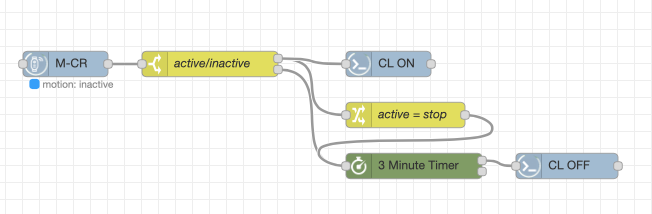
Question about this sequence:
I can see how motion being active stops the mytimeout node. How does motion being inactive get it started again?
Thanks.
Plenty of options to try.
Next i want to incorporate modes into the sequence!
Off to learn the mode node!
When the Mytimeout Node gets a payload, it resets and immediately starts counting down again. It doesn't need to be told to start the countdown again. I only do action when sensor goes active and just keep the light on for 5 more minutes. The timer won't get reset until motion sensor goes inactive and then active again from additional motion sensed.
Does the Stop Timer behave differently? I don't have that installed.... yet.
If you are like me, you will create a flow that's working exactly like you want then someone on this thread will point out a cool new Node Palette they started using and now you are re-doing half your flows to be more efficient using this new Palette. Also, as you can see just from @aaiyar and myself, there are tons of different ways to accomplish basically the same task and you will just tweak so it performs exactly like YOU want it to.
So i have removed the last device node and it worked - So not sure what happened last time
However, i get this is the debug panel (just before the delay timer ends):
msg : string[105]
"Unable to cast to dataType. Open an issue to report back the following output: VECTOR3: "[x:-6,y:-7,z:0]""
What node did that message come from, though? It should say at the top of the debug message.
That's how I do mine, too. As I have a few motion sensors that stay active continuously (and don't toggle from active/inactive/active) when there is continued movement, I need the timer to STOP while motion=active.
It came from the 1st one. Motion sensor device
Well, that's a new one. Never seen that before.
If you get time, export/post the flow and I'll import it and take a peek. (you can delete your hubitat connection IP and token before pasting the flow if you want).
Thanks
Is this what your after?
[{"id":"994a7bf5.258338","type":"tab","label":"Master Bed","disabled":false,"info":""},{"id":"60d934b5.e0ba9c","type":"hubitat device","z":"994a7bf5.258338","name":"MasterBed Motion sensor","server":"b0c51395.d586c","deviceId":"257","attribute":"motion","sendEvent":true,"x":170,"y":80,"wires":[["4183347c.0411bc"]]},{"id":"4183347c.0411bc","type":"switch","z":"994a7bf5.258338","name":"active/inactive","property":"payload.value","propertyType":"msg","rules":[{"t":"eq","v":"active","vt":"str"},{"t":"eq","v":"inactive","vt":"str"}],"checkall":"true","repair":false,"outputs":2,"x":420,"y":80,"wires":[["1d67444f.9c2e9c","67731887.2d5268"],["4422fe45.896c6"]]},{"id":"1d67444f.9c2e9c","type":"hubitat command","z":"994a7bf5.258338","name":"MasterBed Switch ON","server":"b0c51395.d586c","deviceId":"393","command":"on","commandArgs":"","x":760,"y":40,"wires":[[]]},{"id":"a6677862.1c8c18","type":"hubitat command","z":"994a7bf5.258338","name":"MasterBed Switch OFF","server":"b0c51395.d586c","deviceId":"393","command":"off","commandArgs":"","x":1050,"y":200,"wires":[[]]},{"id":"67731887.2d5268","type":"change","z":"994a7bf5.258338","name":"active=stop","rules":[{"t":"set","p":"payload","pt":"msg","to":"active=stop","tot":"str"}],"action":"","property":"","from":"","to":"","reg":false,"x":670,"y":120,"wires":[["4422fe45.896c6"]]},{"id":"4422fe45.896c6","type":"stoptimer","z":"994a7bf5.258338","duration":"30","units":"Second","payloadtype":"num","payloadval":"0","name":"30 sec timer","x":750,"y":260,"wires":[["a6677862.1c8c18"],[]]},{"id":"b0c51395.d586c","type":"hubitat config","z":"","name":"","usetls":false,"host":"192.168.1.202","port":"80","token":"DELETED TOKEN-caf0b958bc9d","appId":"545","nodeRedServer":"http://192.168.1.4:1880","webhookPath":"/hubitat/webhook"}]
Also, i know as is, the change node doesnt work, as im trying @aaiyar way with the stop timer, and no idea how to set it correctly!
Nothing obviously wrong with the flow - other than the change block, as you already mentioned. For that just set the "to" to "stop", not "active=stop".
From the node help, it specifically says the payload has to be "stop" or "STOP" - not "active=stop".
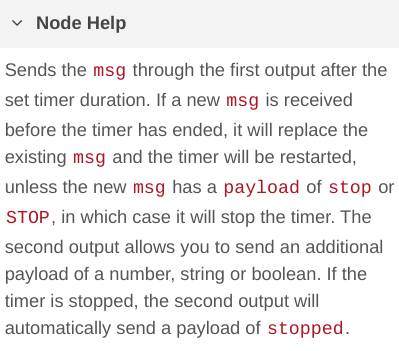
So back to the original error message... That is a curious error message you received. I wouldn't worry about it unless you get it more times. If it was a once and never see it again, just move on. If you keep getting it report it here to @fblackburn.
Is there a period after payload? Looks like there is to me...
yes
remove it.
msg.payload is valid
msg.payload. is not valid
sweet, Thanks
Now working....Cheers
As for the error.......seems every 2nd time it runs i get the error!!
@aaiyar & @JasonJoel Is the only difference that I have a timer running while active and your guys' only runs when an Inactive is received? That and my lights turn off X minutes after the last time motion is sensed and yours turn off X minutes after sensor goes inactive correct? Should both of ours check to see if light is already on before sending the on command? I am just trying to see if I should switch the Mytimeout Nodes for the Stop Timer node.
That is debatable. Sending an extra command to the hub isn't that big of a deal to me.
That said... Sometimes I check current status, sometimes I don't. More often for things like motion that can trigger repeatedly I use a trigger & block. But checking on/off status is actually easier and a better way to do it than a trigger & block.
If I'm using change blocks to specify command/attribute and a single command block, then a simple RBE node works well.
Trigger & block example:
Same logic but with switch status checking instead of trigger & block. A little cleaner, but not a huge difference (2 fewer nodes is all):