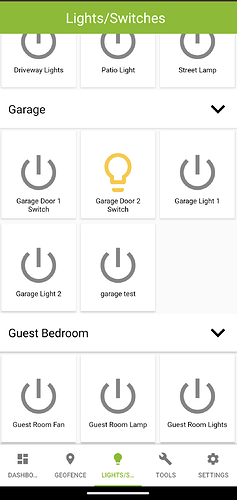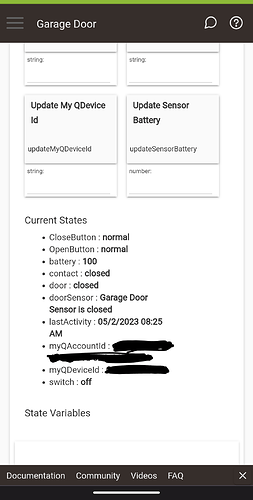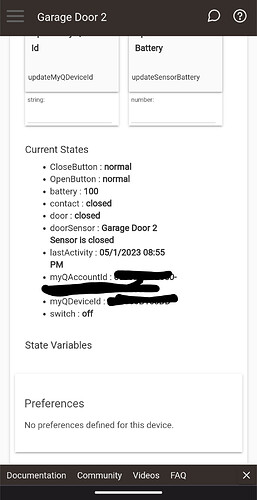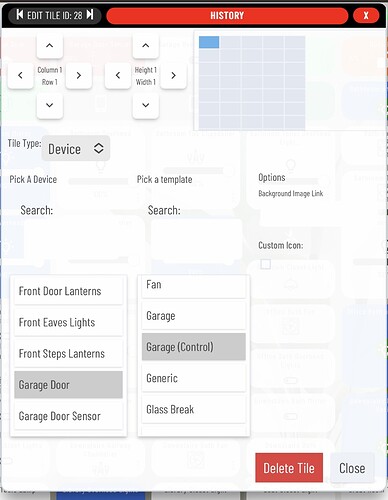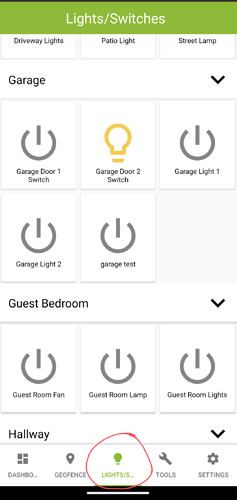I was reading the latest MyQ thread on ST and found this.
Update: Copied quote from ST gives wrong thread here. Here's the link to the ST thread
Will MyQ Lite ever work again? I really miss it.
Thanks.
It's working for me using a local sensor to monitor the door open/close.
It should be working. It sounds like yours is not?
My general advice though is you are far better off using an inexpensive Zigbee relay or a Zooz Zen16 or Zen17 and having local control of the door and not relying on a cloud server.
Looking at the Zooz Zen16 on Amazon, it appears from the wiring diagram that you install it between the wall-mounted door control and the opener. Is that correct?
Thanks for your help.
You should read through this thread to understand the alternatives.
Since you asked in a MyQ thread, may we assume you have a MyQ opener? If so, what color is the learn button? Is your wall-mounted control simple a momentary contact button (and nothing else) or is there a PCB with electronics inside of the wall-mounted control?
Local Control Options for MyQ Garage Door Openers -  Get Help - Hubitat
Get Help - Hubitat
Is the sensor required in hubitat? I thought MyQ lite had moved past requiring it?
Yes, assuming you want it to work reliably. No.
Have been people been able to make this work when using the Google option to login/sign up for service?
Has anybody had recent success with this App? I just received my C-8 and I'm in the process of moving from an old Vera controller with Homebridge, to HE. I have My Q device (with sensor) working flawlessly on Homebridge. I'm trying to use this app and failing on configuration. When I try to select sensor and Update, it will not add it and clicking next produces the java error below. Since I cannot get through sensor indexing, I cannot add my garage door, which the app sees in my MyQ account and I can select otherwise.
java.lang.NullPointerException: Cannot get property 'deviceNetworkId' on null object.
Line number: 611
Last successful step: Sensor Indexing
I may play around with the code and perhaps look at the Homebridge js code as an example, since that is working great, but if anyone has ideas on getting it working without having to do that, let me know.
From what I understand, the sensor included with myq does not work. Need separate one.
So I reinstalled with the sensorless drivers and sure enough, I could complete door set up and I can open and close the device. So it sounds like I would need to install a different open/close sensor. I'll dig through the posts to see what my work, thanks.
Did you by any chance use google login? Or separate account was made?
Having difficulty using my google login since no “google” button like in the app
I used to have the open/close buttons for the garage doors on my lights and switches page in the Hubitat App, but now they are missing. Anyone know how I can add them to that? They still exist in devices.
Are they checked as exposed devices on the Dashboard app page for that dashboard? Sounds like it is a Dashboard app issue, not a MyQ issue.
I should have clarified, they were shown as switches in the Lights/Switches tab of the app. They are still exposed on the dashboard.
Could we see a screenshot of your Dashboard and of each switch’s devices page? I’m having a hard time understanding the issue. I do have the MyQ app, and I’ve always just tapped the Garage door tile on my dashboard. Admittedly, I rarely use the dashboard, perhaps a few times a year when I am out of town.
I have Garage Door and Garage Door 2 setup as switches using the MyQ app. They don't appear in the Lights/Switch tab anymore when they used to appear.
Don't mind the other ones, I'm trying to figure out ways to make them appear on that tab of the app since I can hit the button quickly versus having to use the Dashboard.
Not quite the screenshots I was looking for. Here is how it’s set up for me (obviously, my dashboard is Smartly):
My issue issue is that on the Hubitat App it always showed under Lights/Switches. Doesn't show up there anymore. I get the Dashboard, but I want the simplicity of just using that tab. My Dashboard board has a bunch of switches like yours, it's a pain to navigate on a phone especially when I want to quickly hit the button and open/close my garage door.