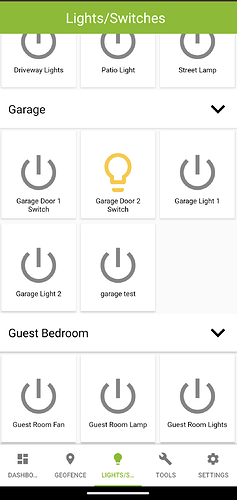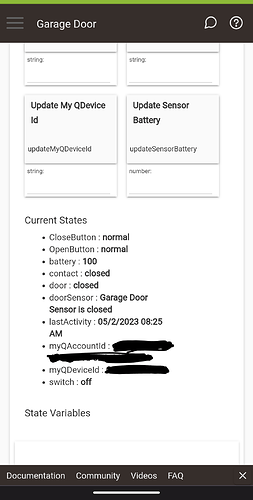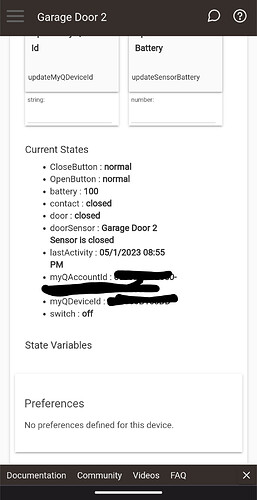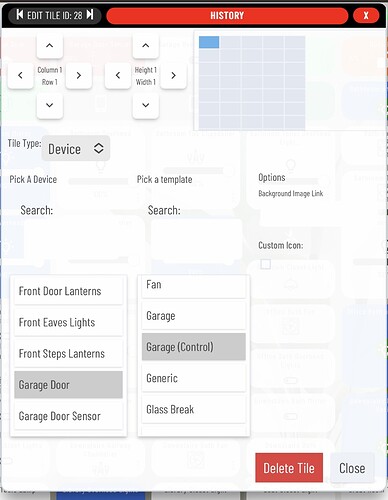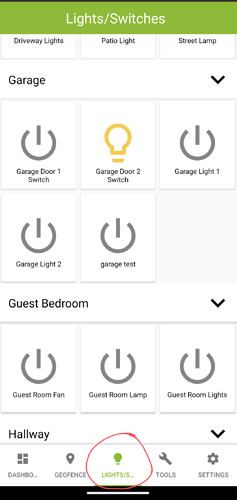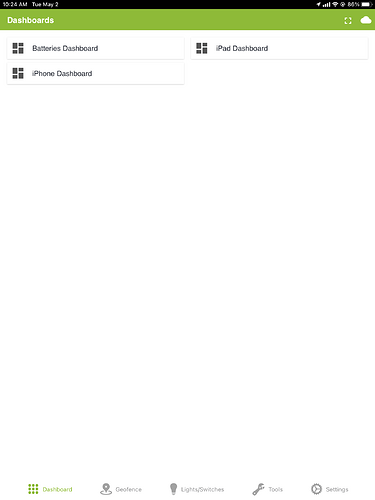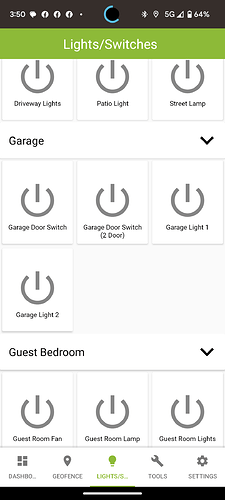Could we see a screenshot of your Dashboard and of each switch’s devices page? I’m having a hard time understanding the issue. I do have the MyQ app, and I’ve always just tapped the Garage door tile on my dashboard. Admittedly, I rarely use the dashboard, perhaps a few times a year when I am out of town.
I have Garage Door and Garage Door 2 setup as switches using the MyQ app. They don't appear in the Lights/Switch tab anymore when they used to appear.
Don't mind the other ones, I'm trying to figure out ways to make them appear on that tab of the app since I can hit the button quickly versus having to use the Dashboard.
Not quite the screenshots I was looking for. Here is how it’s set up for me (obviously, my dashboard is Smartly):
My issue issue is that on the Hubitat App it always showed under Lights/Switches. Doesn't show up there anymore. I get the Dashboard, but I want the simplicity of just using that tab. My Dashboard board has a bunch of switches like yours, it's a pain to navigate on a phone especially when I want to quickly hit the button and open/close my garage door.
Seems to be a change in the app. I have a Garage section, but there is now nothing under it.
Well, then, I’m not going to be much help because I don’t use the Hubitat app.
You could create a simple additional Dashboard just for the garage, and save a browser WAN or LAN link to that dashboard.
And, I just fired up the Hubitat app, and the Dashboard icon along the bottom row allows you to select any of your dashboards:
Seems that would do what you want. You could put a few tiles on an alternate dashboard for the easy navigation you want on the Hubitat app.
I could do that. For now I created virtual switches and used rules to link to garage switches and they show up now.
So I have this working, but after the garage door opens it says "door: closed". It will correctly say "opening" or "closing" while performing the action, but no matter if the door is up or down it says "closed". I'm using the no sensor driver is that normal?
No, it’s not normal to use the no sensor driver. Get a contact or tilt sensor. That’s the only way this integration works properly.
You would be far off better adding a tilt sensor. The Ecolink tilt sensor is often the cheapest way to do so.
Sorry, thats not what I meant. I meant when using the no sensor driver should it say closed when the door is actually open? From what I've read in this thread isn't it supposed to poll the status if you don't have a real tilt sensor from the myq api? I left the door open for almost an hour just to see if the status would eventually change and nothing.
Funny enough, the ecolink tilt sensor I recently adhered to my Garage door only lasted maybe 3-4 months before the blistering TX heat caused it to fall off one day while I was at work.. where I subsequently ran it over by accident later that same day. 
Luckily the makeshift tilt sensor I randomly threw together from crap laying around to temporarily keep track of my garage door status back in early 2020 was still screwed in the door and surprisingly still working just fine.
Go figure.
I've been using Ecolink tilt sensors for years now,
They're screwed on, I just looked. 
Not that it's the equivalent of a tilt sensor, but I wanted garage door motion to turn on lights. I stuck a Hue motion sensor, which is magnetic, onto each of the garage doors. They now sense motion in the garage, when I'm moving around, or when each door moves.
What I meant is that this integration will never work properly unless you get a contact or tilt sensor. Period. Chamberlain will block your IP if it sees polling for status. Get a contact or tilt sensor. Seriously.
Alright I get it, I have a vibration/tilt sensor I'm going to try and see if that works for this purpose.
But just because I am a curious person, what is the purpose of the no sensor driver than? Just so you can make it open and close without status basically?
My guess is that it was originally developed as an option before Chamberlain started getting aggressive about blocking IPs for excessive polling.
Although the post title makes it clear, this app is no longer being maintained (the original developer has moved on from doing any Hubitat stuff), so you may consider exploring other garage-control options for the long term.
Thanks, I have many ways to control and monitor the garage door already. I mostly was getting this to work so I can have a virtual switch in Homekit that tells me if its open or closed (on or off) and will let me open and close it too. Faster to swipe down control center for the home app than it is to open myq, etc, etc. But I want the status to work so I can have the switch stay on if open and off if closed.
I think was @hydro311 was referring to is that there are simple, cloud independent, methods to control garage doors and monitor their status - all using Hubitat alone.
I am aware of those methods too, I’m just trying to use what I have for now though before i throw money at it for more sensors or relays.
The Zooz garage door opener app and a cheap mhcozy relay and tilt sensor (I was already using the ST multisensor with MyQ lite) are just SO much simpler, so much more reliable, and so much easier to setup to ask Alexa to open or close the door... It's worth the price of admission to not have to use a janky unreliable app.