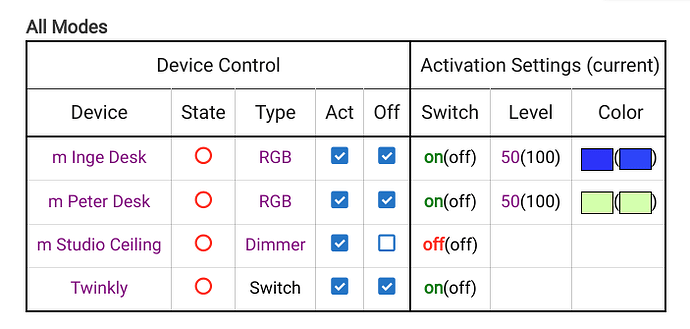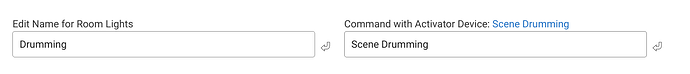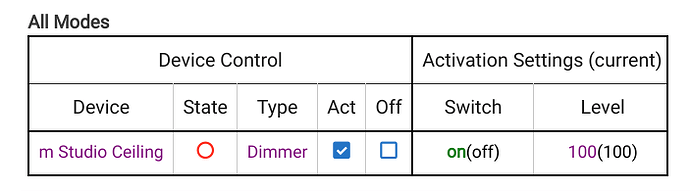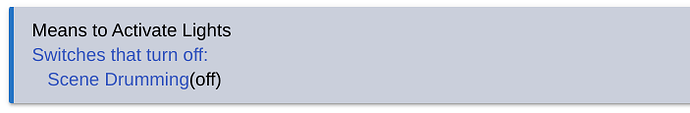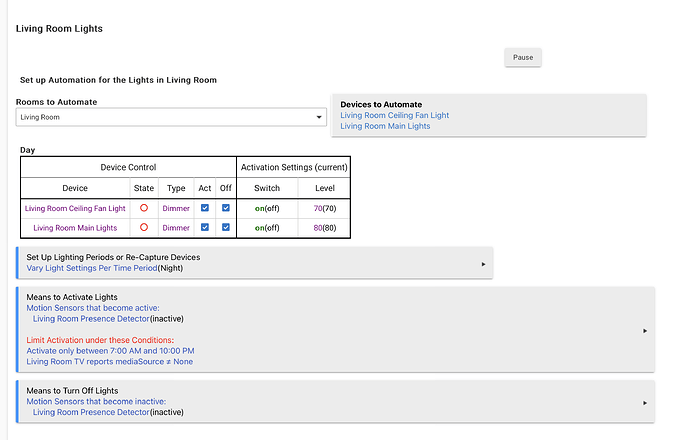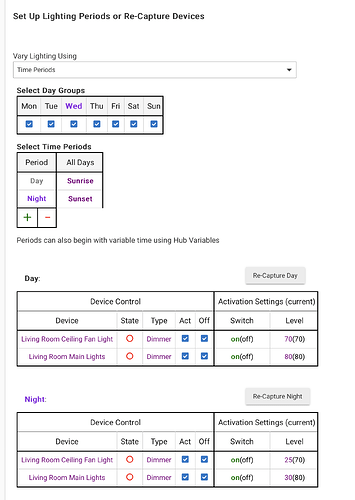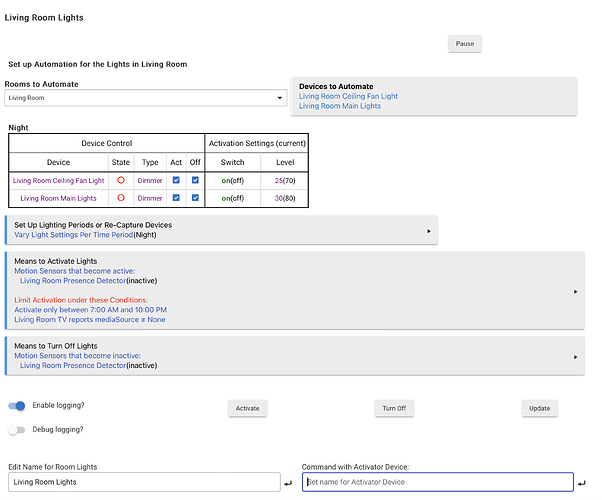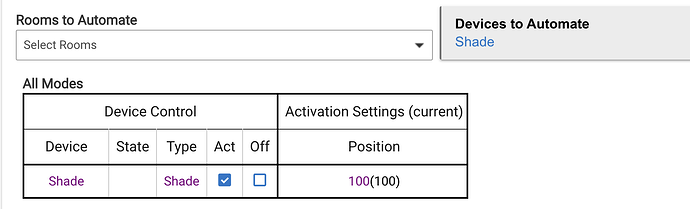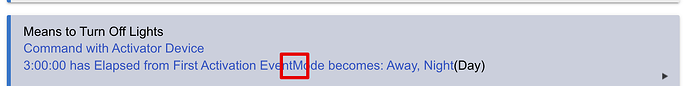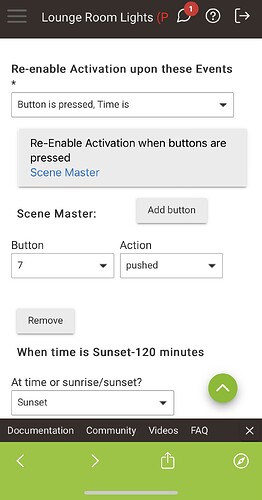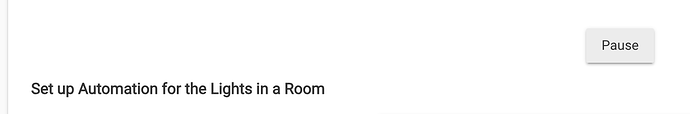It looks like a Chromium issue (Chrome/Edge), it doesn't happen in Firefox.
Should this be possible? I want the second RL scene to activate when the first one is turned off via its child activator switch. The Studio ceiling light is not turning on when I turn off the Scene Drumming switch.
@bravenel sorry to ping you but I really need the definitive answer to my question above before I can move on and try something different. Basically I am wanting to have one Room Lighting scenario turn when the activator to the previous scenario turns off. Ie there is a scenario for mood lighting for a jam session and when that session is over I want the mood lighting to go off and the overhead light to go on for tidying away the gear. The mood lighting comes on and goes off as planned but the ceiling light stays off.
What do your logs say? It should be possible as I do something similar. With that said, you could also do all of this in your Drumming Room Lighting instance. Just create a Preset Off setting that turns off the other lights and sets the Studio Ceiling to 100%
Assuming these are two different instances of Room Lights, then the Means to Activate of the second one would be the activator device of the first one turning off.
Ok thanks, so it is meant to work, and my logic wasn't wrong, I just need to try and find out why it's not working in my case.
@JB10 I tried your suggestion of using Preset Off and that has given me the outcome I was after, thanks.
Why is my lighting period broken? As you can see in this screenshot, the lighting period is showing (Night) however the Day settings are still in effect even though it is well into the night.
If I simply click on lighting periods and then hit 'Done' without changing anything.
Then when I land back on the main screen, the Night settings are now active like they should be. Why isn't Room Lighting automatically switching over between lighting periods? Is this a known glitch? I've deleted and tried to create this rule twice now, same thing.
If you click on Means to activate lights you should find a setting for Activate lights options in there you can add Adjust lights on Mode Changes
Shades don't give me any options to change in Room Lighting. I could probably workaround with Dimmer, but why have shades if it doesn't populate?
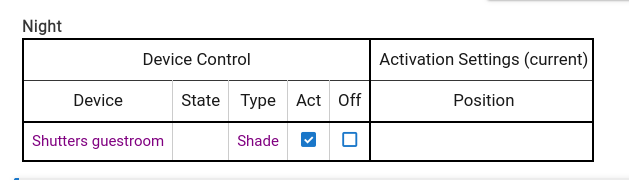
Please post the Current States of the device for 'Shutters guestroom', from its device page. Here is what I get:
I am thinking now that it is a driver issue.
The first shutter I added was a Shelly 2.5 in shutter mode.
I have since added 2 Z-Wave shutters (a Düwi and a Popp) and those show up as yours:
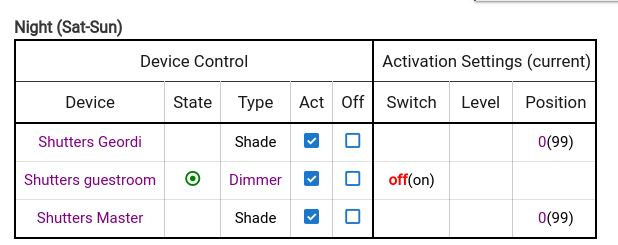
Not sure what gives, but there it is!
A minor bug, @bravenel: a line break is not added after "Time Elapsed" for multiple conditions under Means to Turn Off (I assume not a lot of people use this particular condition):
Please show the Room Lights setup page.
It appears to me that there is a bug for Custom Attribute as a Means to Turn Off. I will look into this, and update once I know what's going on.
Update: Found the bug with this, a typo. Fix will be in the 2.4.0 release.
A post was merged into an existing topic: Speculation on Platform 2.4.0
3 posts were split to a new topic: Speculation on Platform 2.4.0
OK, I've figured out what is going on. It is true that using a capture device will reset the button number selections to 1. This shouldn't happen, so that will get fixed for the 2.4.0 release.
I can't reproduce the Off column selector going blank as you describe.
Room lighting app does not re-enable activation when a button is pressed. It also seem to block Turing off actions when the activation is paused