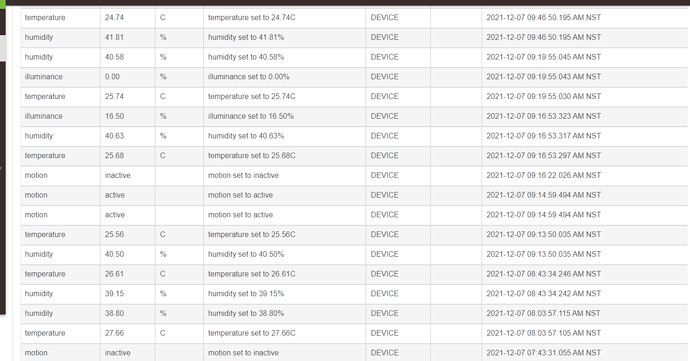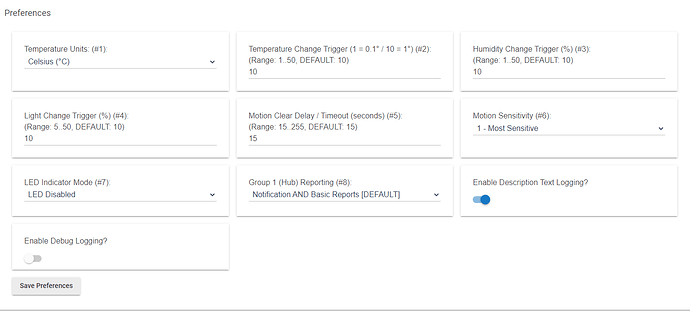Same here. Out of all the Z-Wave motion sensors I have, this one is probably the fastest.
Any advice guys??? What driver are you using? I really feel my mesh is good, other then that it comes down to the hardware and software, and you guys have proven that the hardware is fine. So it takes me back to the software. What firmware is the device on?
There is only a single firmware version for this device. So everyone is on the same firmware.
I verified that with support before I started using the device, as I try to get on the latest firmware when implementing a new device.
I have these sensors on a different system right now.
But I have a couple unused ones, and I'll add one to hubitat as soon as I get a chance (tonight most likely) and see how it performs.
Really appreciate that! Edit, as a side note....At glancing at my Zwave Mesh details, what do you think of my mesh? Everything is performing pretty good.
No problem. I was going to do that this weekend but forgot, so would like to get this done sooner rather than later before I forget again. 
So I did get a chance to pair this with hubitat.
- Speed seems pretty good - <1s best I can tell. Granted this is my dev hub, and it is lightly loaded. Device is connecting straight to the hub, no routing.
- The in-box driver is hosed on motion reporting. Sets to active immediately from the basic set, then back to inactive immediately on the notification of motion event. Goofy, but definitely a driver issue and not a device issue.
@bcopeland You probably already know about this / have fixed it, but here is what the logs look like on motion. Notice the active then immediate inactive, then 12 seconds later the "real" inactive messages. Dunno why the notification event 8 is setting it to inactive, but it looks like it is....
This is on the in-box "Zooz 4-in-1 Sensor" driver with the zwave 700 version of the sensor.
dev:5442021-12-06 05:30:23.952 pm info Zooz 4in1 700 no security: motion is inactive
dev:5442021-12-06 05:30:23.948 pm debug NotificationReport(v1AlarmType: 0, v1AlarmLevel: 0, notificationStatus: 255, notificationType: 7, event: 0, sequence: false, eventParametersLength: 1, eventParameter: [8], sequenceNumber: 0)
dev:5442021-12-06 05:30:23.934 pm info Zooz 4in1 700 no security: motion is inactive
dev:5442021-12-06 05:30:23.930 pm debug BasicSet(value:0)
dev:5442021-12-06 05:30:11.372 pm info Zooz 4in1 700 no security: motion is inactive
dev:5442021-12-06 05:30:11.369 pm debug NotificationReport(v1AlarmType: 0, v1AlarmLevel: 0, notificationStatus: 255, notificationType: 7, event: 8, sequence: false, eventParametersLength: 0, eventParameter: [], sequenceNumber: 0)
dev:5442021-12-06 05:30:11.355 pm info Zooz 4in1 700 no security: motion is active
dev:5442021-12-06 05:30:11.352 pm debug BasicSet(value:255)
I'll try pairing it w/no security next and see if it makes any difference in speed or motion. Also note that I set the motion sensitivity to the most sensitive setting.
EDIT: No obvious difference paired with no security vs S2 security in terms of speed or messages.
Thanks @JasonJoel. Yep, the HE Driver didn't work for me either so I change over to the driver suggested by Zooz. It works, but I still feel like its slow. I have it set on 1 (most sensitive) for motion sensitivity and it's directly connected to the hub. What I have noticed is if I am away for a while, lets say 5 minutes, then it's instantaneous on the initial active, but subsequent inactive / active changes while I am in the kitchen becomes slow. Could that be a clue? I use this sensor for motion in my kitchen (high traffic area) as well as temp reading for a circ fan for my woodstove. I wonder if I am asking too much of the sensor or network and every 15 seconds it's going active / inactive is just sending a lot of data slowing stuff down. Are there any other setting I should adjust?
Well it's never going to reactivate faster than the setting and preferences, which is 15 seconds by default.
The initial motion should always be fast, but after it goes inactive there is a dead period where it won't register again for 15 seconds, primarily to save battery. I don't know if that's the issue you're describing or not, but resending motion with a 15-second delay shouldn't be an issue for any automation.
But in any case a sensor updating every 15-ish seconds should not be an issue for any mesh.
Ok, thanks. @JasonJoel. I don't think that's the issue and I am aware of the 15 seconds, thanks for reminding me though. I have a rule that turns on the kitchen light and stays on and as long as there is motion, Simple Automation Rule. On many occasions since installing this sensor, the light will go off while I am in the kitchen about 8 feet away and I have to jump around to get it going after seconds of delay it will come on. I also see this on my tablet in the device page, it just doesn't go active like it do on the first try. Very strange. The sensor is located right next to the old sensor, a Smartthings motion sensor, which I used previous to this. I am kinda testing the two, so far the old ST sensor is out performing quite a bit. Maybe i'll try excluding it and including it, never know could be some glitch in the pairing process. I paired it in place, maybe I should have paired it next to the hub. I just am not seeing the same results as a lot of others are, so it has to be something I have done differently or a mesh issue.
I don't know. I use all of mine for motion lighting and having no issues at all.
The first thing I would do to troubleshoot is look at the device events and see if motion is being detected or not during those periods. If it is maybe there's a problem with your simple automation rule.
If not, then yes maybe the positioning is not optimal.
Do you have any energy monitoring devices? Those can sometimes cause congestion on the mesh. There's another thread about the Zooz Zen25 Double Plug in particular. It and the 500 series 4-in-1 sensor don't play well on the C7.
Thanks @waterboysh i have one device like that and its the Zooz power bar. I have turn down / off all the reporting on that one a year ago. Good thought though.
@JasonJoel Is this level of reporting on all the other parameters normal while detecting motion? Seems like a lot.
And one more thing...Sorry for bugging you.
Is this normal two have two active events this close together?
Are you using @jtp10181's driver? If so, change the parameter that makes it only send one report. That should prevent the duplicate motion event you see. I'm at work, so can't check what the wording is, but the options are either one report or both reports.
I think your sensor is reporting way to often. It could be caused by several things. Open the device and post a screenshot of the preferences you have selected. You might need to get the basic zwave driver and run a parameter report, but we can think about that later. For now, we just want to know if it's reporting within the ranges you've configured.
@waterboysh you might be onto something... Edit.. yep I am using @jtp10181 driver. the Hubitat one didn't work properly for me at all.
Change this to Notifications is what i think is being suggested.
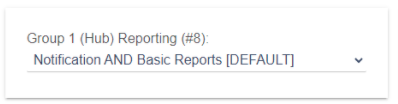
The way you have it set is asking for two reports, and no one wants a basic report 
Will do! Not sure if that change will take place as I am remote'd in. I may have to press the button to wake it up. But will do this tonight for sure. Any other suggestions, I am all ears!
You won't have to manually wake it up. It should check in every 12 hours and ask the hub if anything needs to be updated and just update then.
Re-looking at your screenshot, I actually don't notice to much amiss. The period between 9:13 - 9:19 has more events than I'd normally expect over a 6 minute period, but not enough to cause a problem at all. It seems temperature change was the leading cause of events. Every 1 degree change is sending one.
I think turning off the basic report may help. Are you on a C7 hub? I recommend getting the zwave mesh tool and check out what it reports as the RTT.