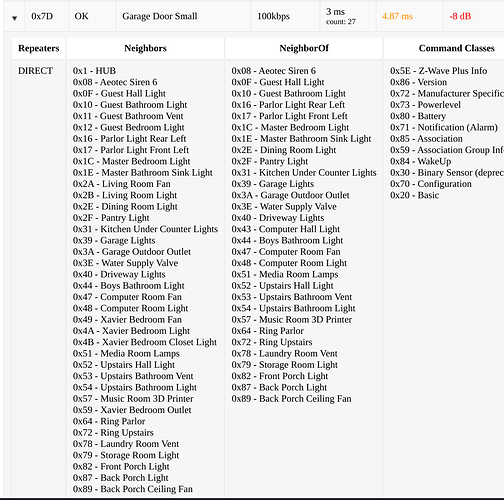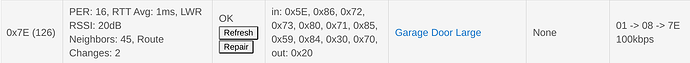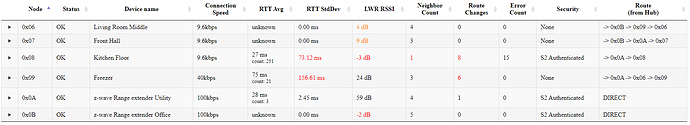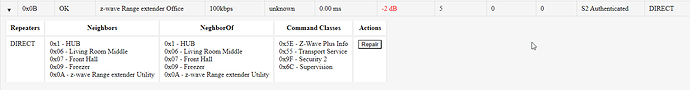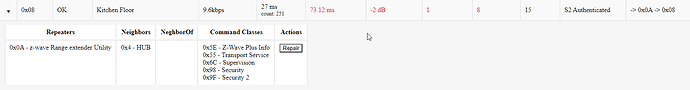You have a very small mesh here.. and it seems it is completely dependent on the office repeater.. What kind of repeaters are you using? Also what is the LWR RSSI of your repeaters when you get a value for them?
I got my answer from a previous screen shot.. The whole network is hanging on the office repeater which is already a -1 .. That's not good
Worth noting that those values seem to be different every time I manage to get a value. I have this afternoon powered off the hub again, and will power it on after 30 mins have elapsed. Hopefully that will allow the mesh to establish again.
There are a few screenshots of the values above. I am not clear what the "LWR RSSI" represents, I assume some kind of signal strength, but to/from what?
It will be.. As this is calculated based on the average of background noise level and the received signal..
It is the received signal between the end device calculated across all the hops and calculated against the background noise level.. So a negative number means your signal is lower than the noise level, which means that at a minimum you will have a lot of re-transmits from dropped packets due to the receiver not being able to get the packet cleanly. .
Thank you, that is really helpful.
FYI. hub is powering back up now after some time off, will post the z-wave status when it's back on again.
Yeah, but there isn't always anything you can do about the RSSI... Perfect example below.
This device has a -8 RSSI, but is still DIRECT connected to the hub even though it has a TON of other neighbors it can use (including two that are <15 feet away and direct line of sight) which would yield a much higher RSSI.
That said, this device is working fine, so I'm not losing sleep about it. Just pointing out that routing decisions involve a lot more than just RSSI, and the route selection algorithms often don't pick the highest RSSI route.
I have at least a half dozen others just like the one below, lest someone thinks I'm cherry-picking an example. ![]()
EDIT: And funnily enough, this device (same exact make/model as the one above) is ~ 6 feet away from the 1st one, but it decided to pick a different route with a nicer RSSI. Go figure.
I'm a little shocked that you're getting such bad signal in a small set of rooms. By any chance is your hub inside a metal cabinet or something like that?
Or near something that is throwing out a lot of EMF radiation? Fluorescent bulbs maybe? Also be careful of chicken wire or extrapolated metal lath in the walls of older homes.
Next update. After today's power off of the hub I have left it for an hour and this is what the z-wave mesh is reporting:
I am able to control every device, but the hub does not appear to be making good routing choices - Office extender should really not be trying to talk DIRECT to the hub - not only is it the furthest device from the hub but there are also at least 3 other devices between them.
I can see that the Kitchen controller (under floor heating) needs something closer to get a better signal - I will be moving the Utility range extender closer I think - but there is little I can do with the others except for installing more devices.
Any suggestions from anyone to make things better?
Just a comment that a dedicated extender/repeater device should (for all practical purposes) never be the furthest device from the hub. The idea is to have it between the end devices and the hub to facilitate communication of end devices to/from the hub. Might want to think about relocating that extender.
That would have been my ideal scenario but I do not have power sockets where I ideally need them. I will try some alternate placements to see if that improves things.
Also it is placed where I think it is needed for the additional devices I plan to install which are further from the hub.
This is a long shot but don't zWave devices in the UK use a different set of frequencies than zWave devices in the US? Is it possible you have some US devices mixed in there? One would think they would not work at all but just thought I would mention it since your problem seems rather mystifying.
They wouldn't include
Ah OK. Oh well.
I noticed your repeater has S2 security enabled. If you exclude it then include it with NO security, I think that would help a lot.
It wouldn't
So wanted to thank everyone on here for their pointers and patience in dealing with my frustrations. I now have what I think (touch wood) is a stable z-wave network:
I have learnt a few things.
- The data on the z-wave app is only as accurate as the last message sent to each device. If you want an accurate picture go to each device page and press refresh before launching.
- Hubitat hubs really like the Aeotec range extenders to talk to the hub directly, and will default to that irrespective of the signal strength/SNR.
- if you move any z-wave device after you do power off the hub. the longer the better, but absolute minimum 30 mins. when it comes back on it seems (for reasons beyond my understanding) to create more reliable routing choices.
- The more devices you have the closer together the better.
- The EU frequency for z-wave is terrible at passing through walls, and other objects.
- I wish my house had been re-wired AFTER plastic back boxes became standard, the metal ones are not friendly (see #5 above)
- and most important - this community is awesome, and I should not take my frustrations out on any of the people here.
Thank you all.
Glad to hear it!
It's been a little while since I last posted in this thread, and wanted to come back and say thank you to everyone who helped me.
I have now installed what I think is all of the z-wave devices I want (or can install) in the house, and I seem to have some level of reliability of both the mesh and the devices.
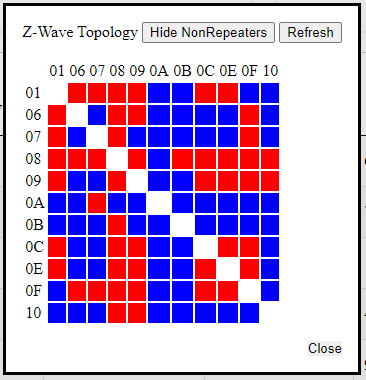
I think my advice if anyone reads this because of issues would remain the same.
- Do not expect anything to be reliable for 24 hours after adding or removing a device (especially if you had to power off existing devices whilst wiring something new in).
- After you have made significant changes to the device location or adding/removing devices and waited 24 hours it seems to make life better to power off the hub for minimum 30mins causing the devices to do what they do whilst looking for the hub.
- For EU frequency (and where devices are installed in walls such as light switches) aim for no more than 2m between devices, and no more than 1 wall, especially if they are brick or stone.