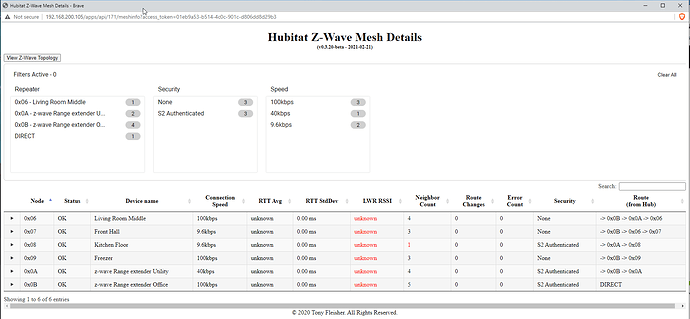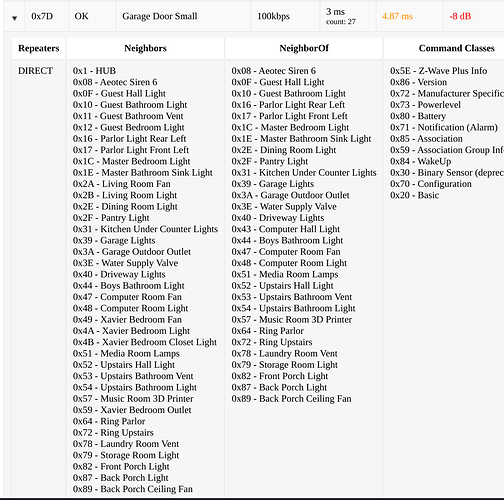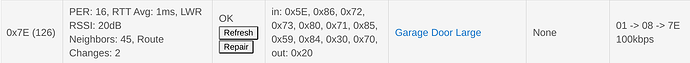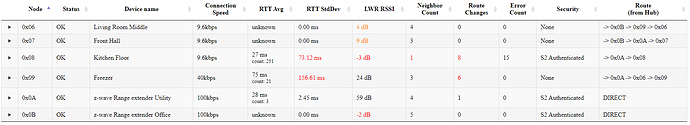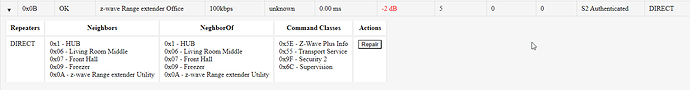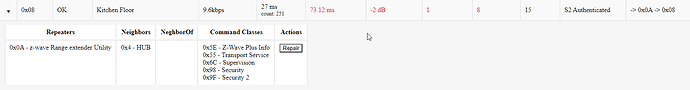I am on the opposite end.. I am 98% Z-Wave
I'm 60 (zwave)/40 (Zigbee).
But that is only because I picked up a bunch of cheap Zigbee leak sensors and temperature/humidity sensors.
Either can work. Neither protocol is rubbish, although both have DEVICES that are rubbish for sure.
I have a whole drawer full of Zigbee devices that aren't fully compliant and either drop off the mesh, or break other devices on the mesh... For example. Most of which have a pretty Zigbee logo stamped right on them, like they should be compliant.
That doesn't mean Zigbee is rubbish though.
![]() Truth
Truth
I am going to update the subject of this thread, you are absolutely correct, although I hope I have not picked any rubbish devices in my setup so far (at least on the z-wave side).
It feels like each time I add another z-wave device the network gets a little better, although I am concerned about the Heatit Z-TRM3. It has a repeater in the same room (directly in front on the opposite side of the room, 3m distant) has a great signal strength, but all other stats seem to show comms with it are terrible. I am also using Hubigraphs LTS to store values it reports for temp, power, etc. and they are sporadic at best.
I will continue to build and monitor and will report back once I've done the 2.2.7 update and/or installed any further devices.
I would do this as 2.2.7 has some work on this exact subject.
I've done the update and now my entire mesh of Z-wave devices has stopped communicating. No status updates from devices (e.g. current reporting, power reporting, etc) and no ability to control devices. I am also not seeing any entries in the z-wave logs from the z-wave settings page so have created a new topic about that:
1st thing I try if the mesh is completely dead is to do a shutdown on the hub, and remove power for 30-60s to fully reboot the zwave radio.
Might not help, but won't hurt either.
So I did as suggested shut down the hub and on startup the z-wave devices worked for a short time - about a day - and then stopped again. I am now in the situation that I have a completely dead z-wave mesh again.
It feels to me like 2.2.7.126 has caused my entire mesh to die, and it seems like the hub has no viable tools in it to help me understand why.
Whilst the hub has a button for z-wave logs I am told they dont show all messages, and should not be trusted (since 2.2.7.126 I have not seen a single message show on there), and the app z-wave mesh details shows be nothing any more:
I really thought Hubitat was a quality system, but I am starting to wonder whether there is any point in trying to persist with these z-wave devices.
- it does not work
- it does not report any errors (or in fact any useful logs)
- it gives me nothing useful for understanding how to solve the problem
I really am at the end of my tether with this, and considering pulling all the z-wave kit and selling on ebay. Surely there is something which I can do to sort this out.
Just a thought, but have you tried turning off power reporting and see if that makes it more reliable.
It is a complete shot in the dark but certain power reporting devices have been known to overwhelm the Zwave radio. Zooz has a double plug and a power strip device that is known for this. I actually had the double plug device and it immediately caused me issues. It ended up being a no go as i needed power reporting for the specific need i was going to use it for.
At this point I do not have the ability to change the settings, but given there are only 6 devices of which 2 are passive repeaters I would be surprised if the small number of messages once a minute to report power/status would be causing my issues.
As soon as I have the ability to communicate with devices and turn it off I will do to see if it creates any kind of stability.
You have a very small mesh here.. and it seems it is completely dependent on the office repeater.. What kind of repeaters are you using? Also what is the LWR RSSI of your repeaters when you get a value for them?
I got my answer from a previous screen shot.. The whole network is hanging on the office repeater which is already a -1 .. That's not good
Worth noting that those values seem to be different every time I manage to get a value. I have this afternoon powered off the hub again, and will power it on after 30 mins have elapsed. Hopefully that will allow the mesh to establish again.
There are a few screenshots of the values above. I am not clear what the "LWR RSSI" represents, I assume some kind of signal strength, but to/from what?
It will be.. As this is calculated based on the average of background noise level and the received signal..
It is the received signal between the end device calculated across all the hops and calculated against the background noise level.. So a negative number means your signal is lower than the noise level, which means that at a minimum you will have a lot of re-transmits from dropped packets due to the receiver not being able to get the packet cleanly. .
Thank you, that is really helpful.
FYI. hub is powering back up now after some time off, will post the z-wave status when it's back on again.
Yeah, but there isn't always anything you can do about the RSSI... Perfect example below.
This device has a -8 RSSI, but is still DIRECT connected to the hub even though it has a TON of other neighbors it can use (including two that are <15 feet away and direct line of sight) which would yield a much higher RSSI.
That said, this device is working fine, so I'm not losing sleep about it. Just pointing out that routing decisions involve a lot more than just RSSI, and the route selection algorithms often don't pick the highest RSSI route.
I have at least a half dozen others just like the one below, lest someone thinks I'm cherry-picking an example. ![]()
EDIT: And funnily enough, this device (same exact make/model as the one above) is ~ 6 feet away from the 1st one, but it decided to pick a different route with a nicer RSSI. Go figure.
I'm a little shocked that you're getting such bad signal in a small set of rooms. By any chance is your hub inside a metal cabinet or something like that?
Or near something that is throwing out a lot of EMF radiation? Fluorescent bulbs maybe? Also be careful of chicken wire or extrapolated metal lath in the walls of older homes.
Next update. After today's power off of the hub I have left it for an hour and this is what the z-wave mesh is reporting:
I am able to control every device, but the hub does not appear to be making good routing choices - Office extender should really not be trying to talk DIRECT to the hub - not only is it the furthest device from the hub but there are also at least 3 other devices between them.
I can see that the Kitchen controller (under floor heating) needs something closer to get a better signal - I will be moving the Utility range extender closer I think - but there is little I can do with the others except for installing more devices.
Any suggestions from anyone to make things better?