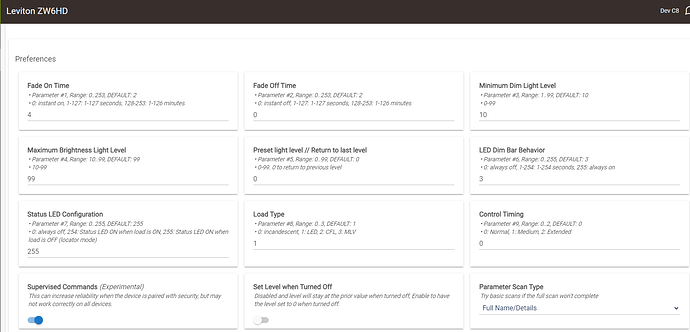Wow. Never had that with any device.
That is almost unbelievable. Mine have always taken hours to update. I wonder what the difference is?
I have done this 1.1.0.9 file twice now from PC controller, device reports success, appears to restart. It keeps reporting 1.01 firmware (same as it already had)... is that current? Their versioning on the file name itself does not make any sense. Cannot locate any other info on the firmware update other than that HA article.
Although I've been through several firmware changes on the ZW devices. I've never seen anything other than 1.1 reported.
I am thinking it is version 1.1 (or shown as 1.01 depending on formatting) in the firmware file. The .0.9 is an extended version they are tracking. Not sure why the heck they would do that, makes it so you have no idea what version you actually have on the device... but I remember seeing this before, possibly from Leviton, in the past.
In other news, a universal z-wave switch/dimmer driver set that pulls in all the settings from the device itself is almost ready for testing.
Despite showing the same version, this 1.1.0.9 does seem to have fixed the issue with it reporting an incorrect level after using the double tap 100%. ![]()
Please Test this on Leviton 800 series switches/dimmers and give feedback:
@gatewoodgreen @dave9 @dennypage
Somehow I missed this request for feedback. I keep your drivers updated through HPM and have had zero issues with the dimmers or the switches. I could only wish I had a Universal Z-Wave Driver for the Leviton 700 series ZW4SF fan controller. =)
The built-in Leviton Fan Driver only supports three speeds and the ZW4SF is a four speed. There is a user driver available that works pretty well in Hubitat but does not export to Google Home correctly. Each time I add new devices for Google Home I have to do a driver dance moving my ZW4SF back to the built-in, then post GH update back to the user driver.
Yeah I started working on the fan controller a while back and it is pain dealing with all the variables. Got side tracked with work stuff and other stuff.
There are some updates coming with the fan exporting to Google Home (in beta right now) so that may fix the other driver, or if not it might be a pretty easy patch to fix that one while you wait for me to get mine finished.
What should I be looking at/for regarding the Google Home update?
The existing community driver uses the FanControl capability, so I assume the issue was that it exposes the speed control as a linear setting instead of stepped making it look too much like a dimmer. GH want's to show devices with the community driver as a dimmable light.
I can well appreciate the distractions of life. I have a few of those myself.
Should be in the next public 2.3.9 release, it will be mentioned in the release notes. Or if you are in the beta group check out the notes in the beta section.
Was unaware of a formal beta program. Requested. Want something broke, put it in my hands. I don't try, it just happens. =)
2.3.9.192+ seems to have fixed the afore mentioned community driver exporting to Google Home correctly. No more driver dance to add more Hubitat devices to GH.
I just found out about the ZW6HD. I have a house full of the older DZ6HD model. The addition of the 800 chip and the double tap feature makes me want to swap them all out LOL.
Anyway I just wanted to check on the driver situation. What’s the go-to driver for these in Hubitat? Is there an official driver or will there be one? If not, what should I install?
Also according to a Leviton rep, one of the improvements is enhanced firmware updating. No more details were provided. I was wondering if there was something in firmware that made things better. I’ll be disappointed if it was a statement about their official integrations and not the switch itself.
It appears they may be starting to use GBL firmware files (rather than OTA) -- the GBL files should be directly compatible with HE's built-in updater, whereas OTA files required a bit of a workaround.
For a driver, I'd recommend @jtp10181's Universal Z-Wave (switch/dimmer) Driver
The double tap ONLY makes the light go full brightness, it does not report any events to the hub. So you cannot use it to trigger anything else on the hub. Not sure if that was your expectation or not.
And yes of course, use my universal driver, it was actually built on those new Leviton devices, I have a sample of each here in my test rig.
it does not report any events to the hub
It must report that it's been set to 100% though? Just not a separate double-tap event, right?
Correct, it reports 100% only, no button events, but if you try to trigger a rule off that then any time the light it set to 100% it would trigger your rule. There might be a way to get it working reliably but it wont be straightforward.
jtp10181's universal driver works. So does the "Generic Z-wave plus dimmer" driver.
For the ZW4SF fan controller I am using "Leviton ZW4SF Fan Controller". And yes it does support 4 speeds.
Note:I have 4 of those fan controllers. Of the 4 one of them lost its low speed setting in that low would not power the fan. The status led remained on. Leviton replaced it for me. But that got me to thinking how I was controlling it and how I might start them with the least amount of stress on the controller. Just in case... What I wound up with was to set the switch default to start the Fan at High then after 3 seconds or 4.5 seconds, or 7 seconds to allow for full power acceleration and then cut back to the setting it was at last time it was turned off.
FWIW, There is also a double tap action for the bottom as well. It performs an instant off, bypassing the fade.