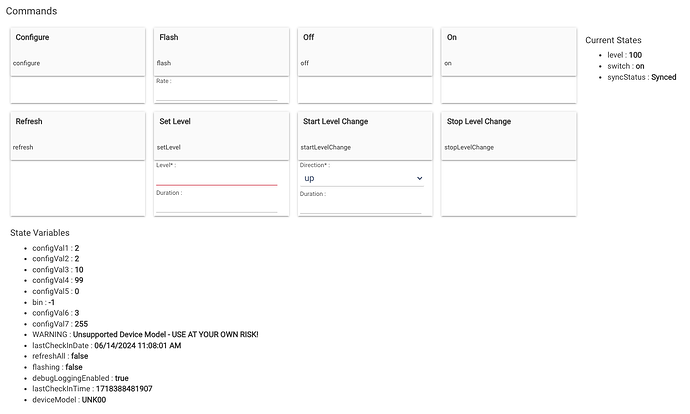I have the newer Leviton 800 Series Dimmers (ZW6HD) and have discovered from experience that the Leviton DZ6HD Z-Wave Dimmer driver is a bit wonky with them (and there are posts about how the DZ6HD driver has to deal with legacy patent workarounds). They seem to be mostly working Ok under the Generic Z-Wave Plus Dimmer driver but there you have no ability to manage the extended settings (initial on level, min and max dimness, fade rates, etc...).
For now I have used local control and the Basic Z-Wave Tool driver to managed the extended settings, but a native interface would be much nicer. Plus the ability to get the state data current. Settings applied through dimmer local config and the Basic Z-Wave Tool are not reflected in the State Variables despite use of Configure and Refresh.
I have not (yet) written a Hubitat Z-Wave driver. Would it be best to start from scratch or build from the current DZ6HD driver? Or is anyone else already working on this?
I may eventually have similar questions for the extended features of the Leviton 800 Series ZW15S switch once I have time to begin installing some of them.