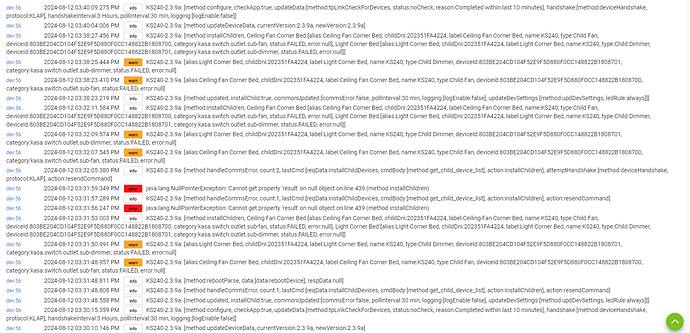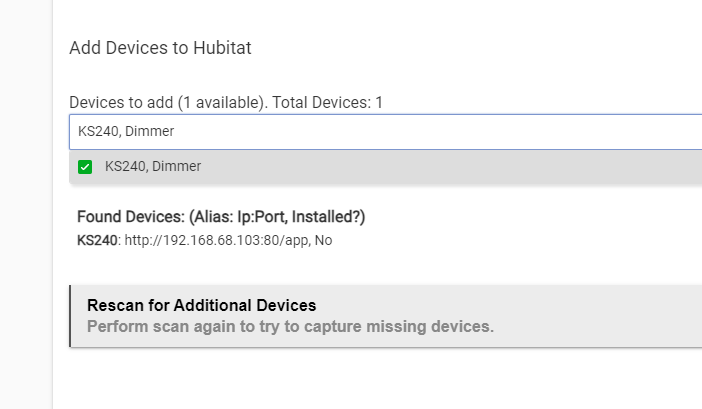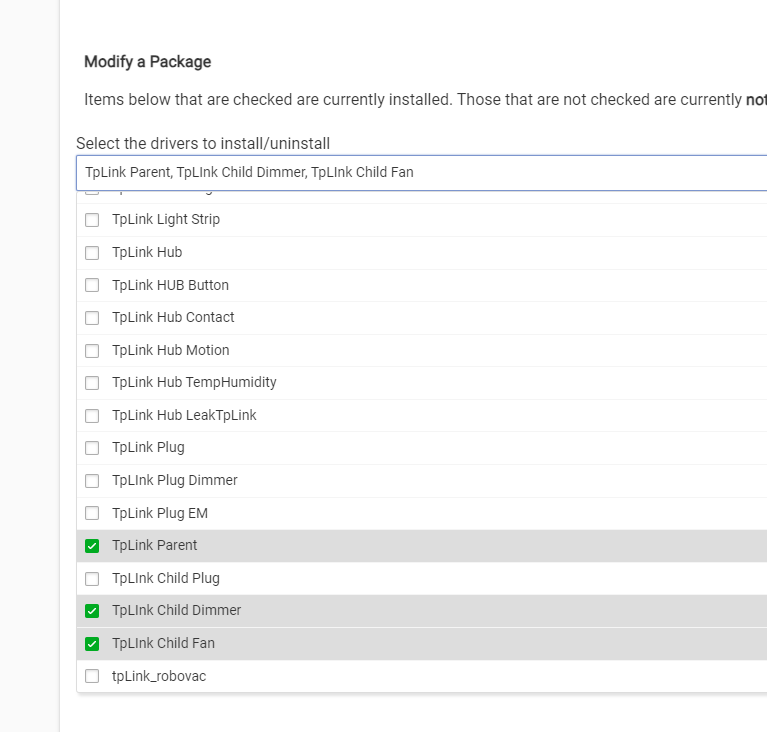There is some confusion in the TP-Link (Tapo and Kasa Devices) area. This is caused by TP-Link deciding that new Kasa devices (apparently) will use the TAPO API and Security Protocols. Hubitat supports all current Tapo and Kasa Plugs, Switches, and Bulbs plus the Tapo/Kasa Hub and Hub-connected devices (sensors).
So, let us break this out:
Hubitat Kasa Integration. Built-in to Hubitat. This support LEGACY KASA devices - mainly those devices released prior to June 2023. The Hubitat Kasa App does not support the following devices (this list is from the Tapo Android Code) and will probably grow with time:
- SMART_TAPO_REMODEL_KASA_HUB_KH100
- SMART_TAPO_REMODEL_KASA_PLUG_EP25
(EP25 Note: Antidotes of existing Built-In installations failing due to firmware update that converts the device to the new API.) - SMART_TAPO_REMODEL_KASA_PLUG_KP125M (Matter)
- SMART_TAPO_REMODEL_KASA_POWER_STRIP_EP40M
- SMART_TAPO_REMODEL_KASA_SWITCH_HS200
(These are the latest hardware versions only) - SMART_TAPO_REMODEL_KASA_SWITCH_HS220 (Dimmer)
(These are the latest hardware version only) - SMART_TAPO_REMODEL_KASA_SWITCH_KS205 (Matter)
- SMART_TAPO_REMODEL_KASA_SWITCH_KS225 (Dimmer, Matter)
- SMART_TAPO_REMODEL_KASA_SWITCH_KS240 (Dual Fan Control/Dimmer)
Community Tapo Integration. (Link: " [RELEASE] TP-LINK TAPO Plug, Switch, Bulb, Hub and Robovac Integration") Integration supports the above devices except the KS240. An update to include the KS240 is planned for August.
- NOTE ON MATTER DEVICES. The TAPO and KASA Matter devices are (by default) supported by the Hubitat Matter implementation. However, the Community Tapo Integration also supports these as a backup for devices that are not yet supported by Hubitat Matter. Do not install a device as MATTER and LAN at the same time.