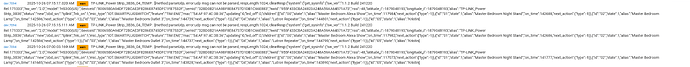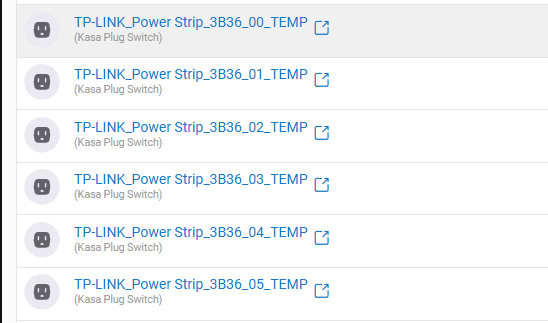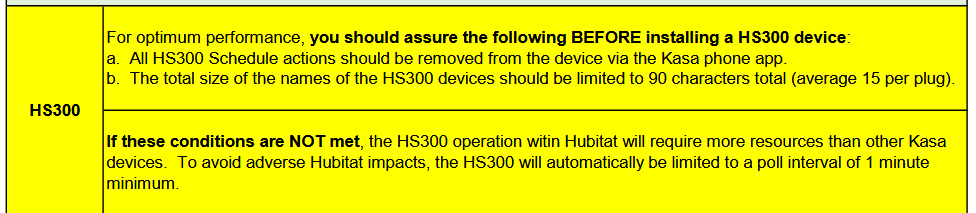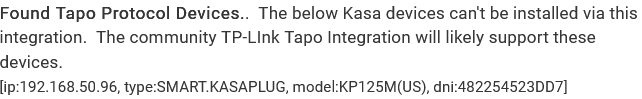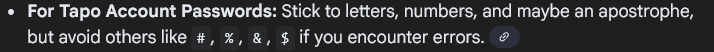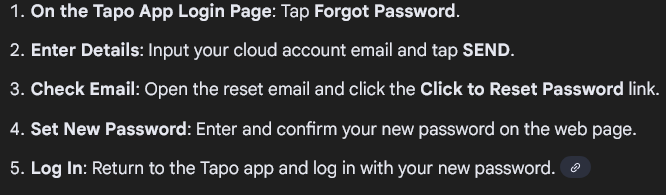Trying to get a Kasa parent/child fan/child dimmer KS240.
I think I have read all the docs and messages, but as a newbie I cetainly may have missed something(s).
Hubitat Package Manager View:
The apps and drivers listed below are managed by the Hubitat Package Manager.
- Hubitat Package Manager Documentation | Community Thread
- Hubitat Package Manager v1.9.4 (app)
- Tapo Plugs, Switches and Bulbs Documentation | Community Thread
- Tapo Integration v2.4.3 (app)
- TpLink Child Dimmer v2.4.3 (driver)
- TpLink Child Fan v2.4.3 (driver)
- TpLink Child Plug v2.4.3 (driver)
- TpLink Parent v2.4.3 (driver)
Executing Scan and Add from Tapo Integration log:
app:102026-01-04 11:26:01.219 AM
debug
Tapo Integration-2.4.2a: [method:getInstalledDrivers, drivers:[TpLink Child Dimmer, TpLink Child Fan, TpLink Child Plug, TpLink Parent]]
app:102026-01-04 11:25:56.071 AM
debug
Tapo Integration-2.4.2a: [method:udpTimeout, status:no devices found, error:udpTimeout]
app:102026-01-04 11:25:41.085 AM
info
Tapo Integration-2.4.2a: [method:findTpLinkDevices, action:getTpLinkLanData, timeOut:10, hostArray:[2, 254], pollSegments:[192.168.0], pollSegment:192.168.0, pass1:port 20002, pass2:port 20004]
app:102026-01-04 11:25:38.162 AM
debug
Tapo Integration-2.4.2a: [method:getAllTpLinkDeviceData, discData:1]
app:102026-01-04 11:25:37.450 AM
warn
Tapo Integration-2.4.2a: [parseKlapHandshake:[devData:[udpPort:4e22, type:SMART.KASASWITCH, model:KS240(US), baseUrl:http://192.168.0.27:80/app, dni:F0A731F1D763, ip:192.168.0.27, port:80, protocol:KLAP, status:OK], respStatus:ERROR: localAuthHash != serverHash, action:Check credentials and try again, hs1Success:false]]
app:102026-01-04 11:25:37.144 AM
warn
Tapo Integration-2.4.2a: [status:INVALID, respData:null, error:java.lang.NullPointerException: Cannot get property 'encrypt_type' on null object]
app:102026-01-04 11:25:37.141 AM
warn
Tapo Integration-2.4.2a: [status:INVALID, respData:null, error:java.lang.NullPointerException: Cannot get property 'encrypt_type' on null object]
app:102026-01-04 11:25:37.137 AM
warn
Tapo Integration-2.4.2a: [status:INVALID, respData:null, error:java.lang.NullPointerException: Cannot get property 'encrypt_type' on null object]
app:102026-01-04 11:25:37.131 AM
debug
Tapo Integration-2.4.2a: [udpPort:4e22, type:SMART.KASASWITCH, model:KS240(US), baseUrl:http://192.168.0.27:80/app, dni:F0A731F1D763, ip:192.168.0.27, port:80, protocol:KLAP, status:OK]
app:102026-01-04 11:25:37.113 AM
info
Tapo Integration-2.4.2a: [method:getTpLinkLanData, action:Completed LAN Discovery, smartDevicesFound:4]
app:102026-01-04 11:25:23.982 AM
debug
Tapo Integration-2.4.2a: addDevicesPage
I have just run out of things to try but would be glad to try something more.
--bill